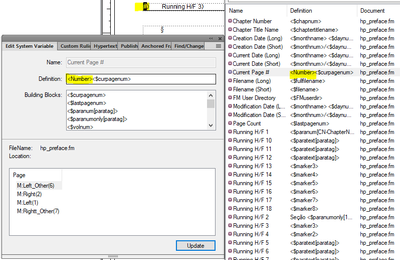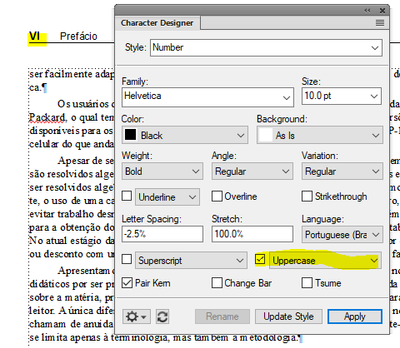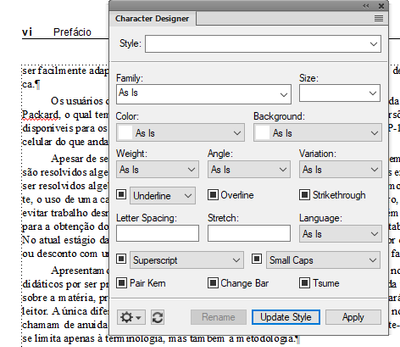Copy link to clipboard
Copied
I am working on a book with 14 chapters and 4 chapters before the first one (title page, intro, TOC and preface). I am using FrameMaker 2020 e 2019 32-Bit. FrameMaker 2019 32-Bit is for using IXgen Power Indexing & Marker Management Tool for FrameMaker.
I am trying to number chapters before the first one (title page, intro, TOC and preface) with the roman (xiv) format. Then I procede as follows (the steps that follows is from the book "FrameMaker Working with Contents" by Matt R. Sullivan):
1. Select all of the files in the book window;
2. Select Format>Document>Numbering to display the numbering properperties;
3. Click the Page tab to display the page numbering properties;
4. Click the Continue Numbering from Previous Page in Book radio button and click button;
5. Now, set numbering exceptions. Select intro file and display the Page tab in the Numbering dialog box again. In the First Page # field, type 1. In the Format drop-down list, click roman (xiv). Click the Set button;
6. Select the first chapter file. Display the Page tab. In the First Page # field, type 1. In the Format drop-down list, click Numeric (14). Click Set button.
7. Update the book.
After doing these procedures, FrameMaker 2020 and 2019 number the pages of the chapters before the first one with the format Roman (XIV) instead of roman (xiv).
What can I do for FrameMaker number these pages correctly? What am I doing wrong?
Any help will be appeciated!
 2 Correct answers
2 Correct answers
OK, here goes: You have a Number character format applied to your Current Page # variable definition.
It is making the page number bold, but it is also setting it to Uppercase:
To fix it, go to any body page and click in the margin so no text is selected.
Choose View > Panels > Character Designer.
Select Number from the Styles drop-down menu.
Uncheck Uppercase (click the checkbox twice).
Click the Update Style button.
If you are prompted about Overrides, you can Retain them.
Copy link to clipboard
Copied
Hi, Rick!
You killed the riddle! You are THE GUY!
I already corrected the problem.
Thank you very much
Regards
Iracildo
-
- 1
- 2
Get ready! An upgraded Adobe Community experience is coming in January.
Learn more