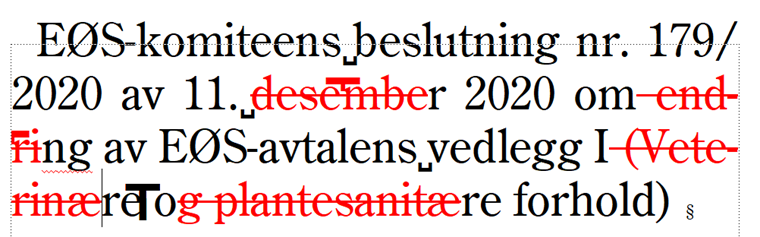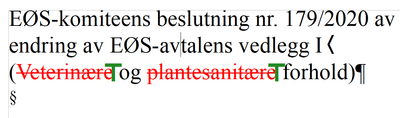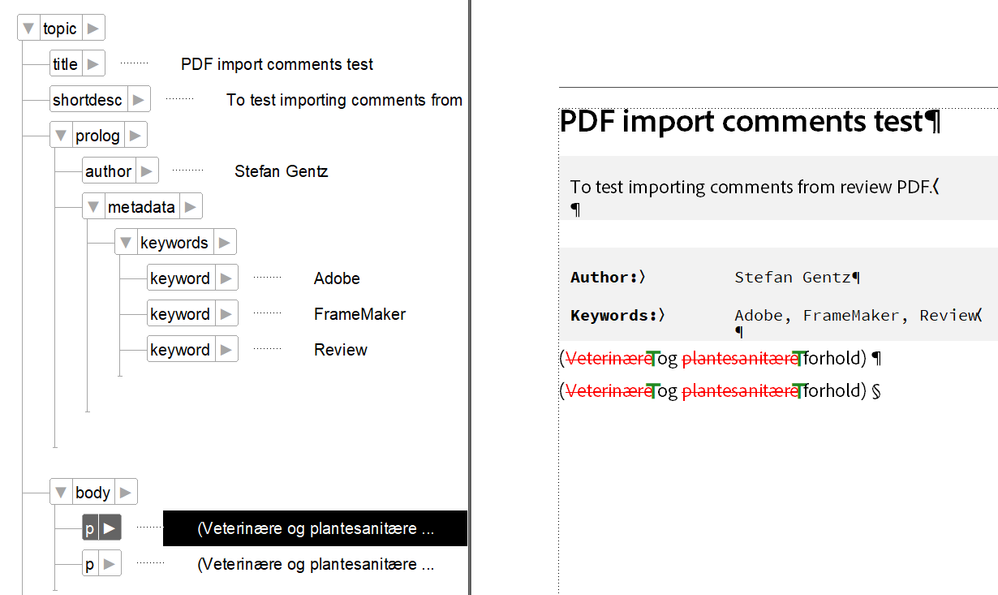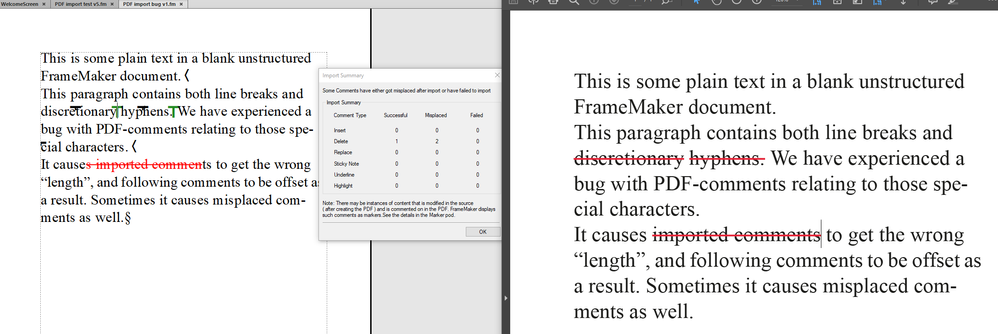- Home
- FrameMaker
- Discussions
- Betreff: PDF-comments import in wrong location
- Betreff: PDF-comments import in wrong location
PDF-comments import in wrong location
Copy link to clipboard
Copied
Hi
Running FM2019 (Version: 15.0.3.603).
Steps I am performing:
- Save my FM-file.
- Save as Review PDF.
- Add a couple of simple "delete text"-comments using Acrobat
- Import PDF comments.
Result: a lot of comments are imported with the wrong location. Seems to be offset 1-2 glyphs to the left for some reason. This makes the feature effetively useless for us:
(In this screenshot the ending of the two words happen to both be "ære" but it happens with other words not containing those characters as well).
- It does not happen to all comments.
- No error messages.
- Comments are not shown as "misplaced" in the import summary.
- I've tried the new "Save as Review PDF" as well as printing to .ps and then manually running distiller (this is how we usually make PDF files). No change.
- I've tried exporting a tagged PDF directly to PDF using the new Publish-pod (not via distiller). This crashes framemaker when importing comments (Seriously? Did nobody test this before release?).
- I've tried PDF v1.6 and v1.7. No change.
- Comments are added using Adobe Reader 2017 or Acrobat Pro DC 2020. No difference.
- I've tried setting Acrobat to tag comments. No change.
- Happens with single documents, and with book. No difference.
- A different user on a different computer (but same software) is having the exact same bug.
- I have looked at the "fixed issues" in update 4-7 but there is no mention of anything remotely related to this. It is not trivial for us to test new versions of software due to reasons. 😕
- I've tried a couple different FM-documents. They are all structured files, but I see from some other comment on the forum that someone else had the same bug and they did not mention having structured files.
- Choosing "RGB" instead of "CMYK" when exporting the Review PDF makes one of our fonts go missing in the PDF (WTF?). Have not tested adding comments in those files as they can't be used anyway...
It would be great with a working "import PDF comments" feature. Does anyone have it working? If so, what black magic do you do to get the comments to import in the right location?
Copy link to clipboard
Copied
Hi,
I do not use this feature. Therefore I do not know, if this feature works well. However, I know that this feature was improved in the last versions. When others had problems with older versions, this does not mean anything.
Can you create a very simple FrameMaker sample file and post it here? With an instruction what to delete or change in the PDF?
I could test it with FM 2019 and FM 2020.
I use the Save as PDF (which is just a shortcut for creating a PDF with the Publish pod), and it works well. When you get a crash, then the reason might be that you do not have updates or that there is something with the file. Or that there is a FrameMaker issue.
Best regards
Winfried
Copy link to clipboard
Copied
Thanks a lot for being willing to test with the latest version of FM2019 and 2020. That would be really useful to know if it has been fixed (as that might force us to upgrade).
I've been gradually deleting various parts of my sample document to narrow it down, and it seems to be related to linebreaks. The comments are offset by the number of break characters ahead of the comment in the paragraph. So if you have two linebreaks, the following comments are offset two glyphs to the left.
Here is a sample .fm-file and a PDF with a sample comment:
https://drive.google.com/file/d/1ppaTjsGm8hM6tY_YtQLfoDGwE5HFvcB7/view?usp=sharing
Made in FM2019.3 and exported using the "Save as Review PDF".
Importing the comment places it in the wrong position.
Copy link to clipboard
Copied
I tested this with FM 2019 (15.0.6.956) and 2020 (16.0.1.817).
When I imported the comments from the PDF which you created, only the first half of Veterinære was deleted. The same what you describe.
When I used your FrameMaker file and created a tagged PDF (with Save as PDF) and opened the PDF in Acrobat Pro and deleted the whole Veterinære and imported this comment into the FrameMaker file, in FM 2019 and 2020 the whole word was deleted. Correct.
I have Acrobat Pro DC 2020.013.20074 (via subscription).
Now either FM 2019 update 6 and newer work whereas FM 2019 update 3 doesn't. Or there is something else on your side which interferes with this process.
Copy link to clipboard
Copied
Did you try to make a PDF via the "Save as Review PDF" function in the newer versions?
I'm unable to import comments from PDF-files made using Publish/Save as PDF. It just instantly crashes FrameMaker. Could be that crash has been fixed. Will push for an update without IT department (once Adobe decides to share the files for update 8).
Copy link to clipboard
Copied
I created regular tagged PDFs with Save as PDF. Not with the Review PDF command.
Copy link to clipboard
Copied
I wondered if you had *also* tried the different export option to see if it made a difference at all how the PDF was made. Sorry, I should have been clearer. 🙂
Copy link to clipboard
Copied
Seems both linebreaks (shift-enter) and discretionary hyphens cause problems (could be more characters as well, but these are the first two I've encountered):
In this sample text I crossed out "desember" in the PDF comment. In FM the word has a discretionary hyphen, so it seems to lose count of the number of characters and the comment ends up not including the "r" (1 letter short).
All following comments are now offset by 1 character.
The next comment (removing "endring") also has a discretionary hypen, and it has the same problem, the comment ends up 1 character shorter than it should. So now the last two comments in the paragraph are offset by 2 characters total.
For us, this makes the feature useless. I really hope it is fixed in future updates...
Copy link to clipboard
Copied
I can confirm that the discretionary hyphen causes problems.
When I delete the word with the discretionary hyphen in the PDF, FrameMaker inserts a marker at the end of the word with the discretionary hyphen with the PDF comment. In the marker there is also text that the exact position is not clear. Therefore only a marker.
Even when I do not delete the word with the discretionary hyphen in the PDF, this discretionary hyphen changes the position of PDF comments in the same line. I did not notice any problems with the hard return.
You might create a bug report in the Adobe Tracker:
https://tracker.adobe.com/#/home
Reference also this thread in your bug report.
Copy link to clipboard
Copied
Thanks a lot for your help! Sad to see that discretionary hyphens still mess up the comments in 2020. That is a big let-down for us.
I will look more into this, just stuck in a few meetings right now. 🙂
Copy link to clipboard
Copied
Thanks for reporting and providing the test files.
I have tested it with FM 2020 and the Online Review and was able to reproduce the effect with your file.
As it happened exactly after "æ" in both instances, I first thought that it might be some bug related to that. I then recreated the document as a normal unstructured document, run it to online review again, and it worked just fine:
Then I thought, okay, the structure in your document it invalid, maybe that is causing the problem, but even after fixing it by inserting the required document, I still got the effect.
Then I thought, maybe it's the combination of structured document + it's not a normal paragraph but the end of the flow and maybe that is a bug?
But no, adding an additional element after TIT-VEDLEGG did not help either.
But maybe it's because a different paragraph format is assigned? (The paragraph has assigned "Avslutning", but in the EDD "vedlegg-tit" is defined.) But even fixing that didn't solve the problem.
Finally, I ran a test with a normal DITA topic and, it worked just fine:
Bottom line is: I cannot reproduce it with a classic FrameMaker document, nor with a DITA XML file. It just happens with your document (even after fixing the structure validation and playing around with other things like fixing the paragraph format, adding an additional paragraph, etc.)
So, I'm lost here. I guess it's best, if you send this to the Adobe Technical Communication Support team at tcssup@adobe.com and put me on CC (gentz at adobe dot com).
Copy link to clipboard
Copied
Did you try with linebreaks and discretionary hyphens in your paragraph? That seems to be the cause.
We narrowed it down to that (see the other comments above with Winfried Reng who could reproduce it in newer versions as well).
Sorry for the messy test document, it was just a quickly stripped-down version of a real document. I can reproduce it 100% of the time with a completely fresh/blank framemaker document (File > New > Portrait > Type something).
See here:
I have updated the downloadable sample file with this new completely clean version:
https://drive.google.com/file/d/1ppaTjsGm8hM6tY_YtQLfoDGwE5HFvcB7/view?usp=sharing
Import the PDF into the .FM-file and you will see it fail miserably. 🙂
Copy link to clipboard
Copied
This bug has been submitted here:
Get ready! An upgraded Adobe Community experience is coming in January.
Learn more