Participant
December 22, 2022
Question
PDF converted from FrameMaker 8 become unsearchable (Noto Sans TC/SC/JP/KR)
- December 22, 2022
- 2 replies
- 572 views
Hello,
I'm currently using Frameamker 8 in Win 10. The PDF converted from FM8 especially the asain fonts become unsearchable. As attached below, the texts copy and paste in search column are blank boxes. Since PDFs exported from InDesign 2022 is fine, I suppose this is an issue regarding either FrameMaker, distiller or open type font.
I've changed the preference settings in Ditstiller as below but didn't make anything difference.
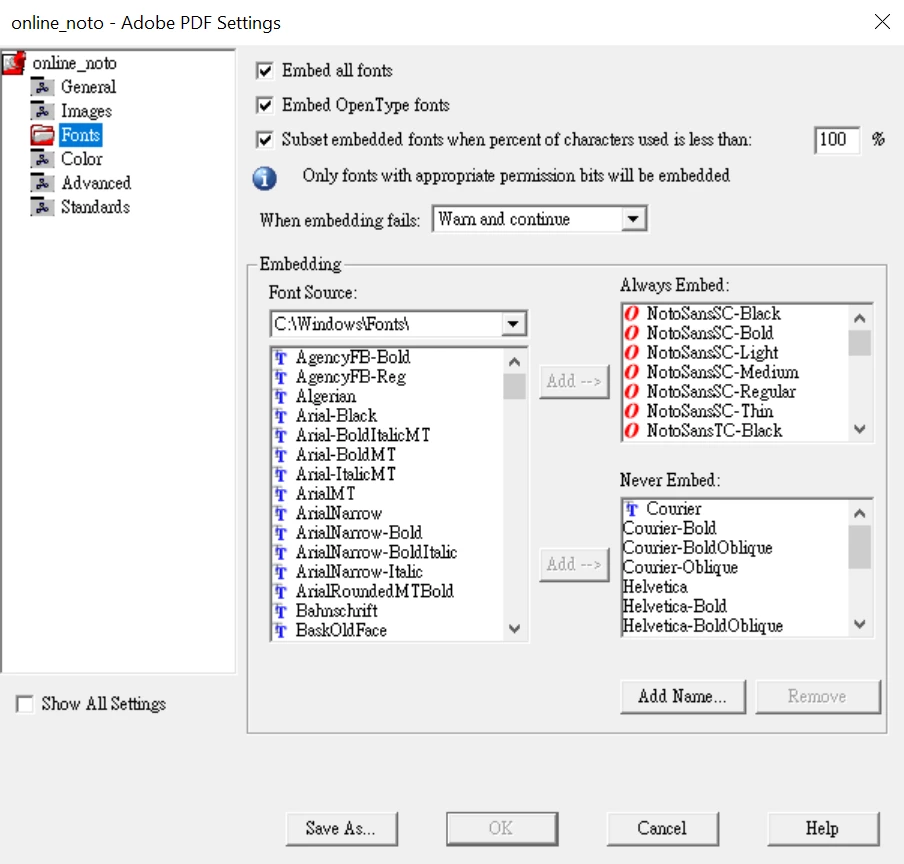
Any help or ideas?
Thanks a lot

