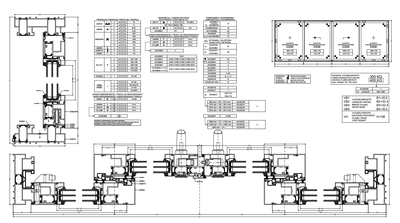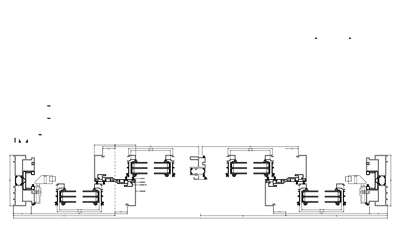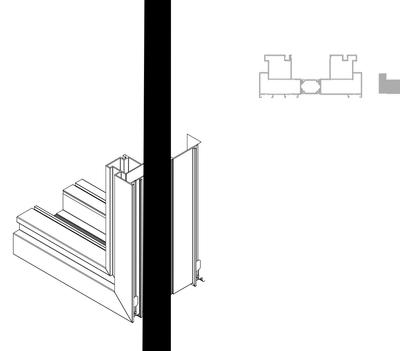- Home
- FrameMaker
- Discussions
- Re: PDF output: Missing parts in drawings in gener...
- Re: PDF output: Missing parts in drawings in gener...
PDF output: Missing parts in drawings in generated pdf in Framemaker 2022
Copy link to clipboard
Copied
Hi,
we use pdf files that we insert in framemaker to make a catalog.
when we save as pdf, certain pages (always others) showing only parts of the inserted pdf file.
how it looks in framemaker en how it should be:
what the pdf file shows after Framemaker save as pdf:
as you see, a lot of details are missing.
Sometimes even a black shape shows in the pdf output... that shouldn't be there at all...
anyone tips to solve this?
Framemaker 2022, latest updates installed.
Copy link to clipboard
Copied
If you have Acrobat Pro, you could try "refrying" the PDFs. For example, in the latest version, you can choose Menu > Save As Other > Reduced Size PDF. You will get a dialog box, where you can load in one or more PDF files and get some conversion options. Then Acrobat will convert them all at once. I am not sure which options may work for you, but it is worth a try.
Copy link to clipboard
Copied
Hi Bert,
OK. So you have the latest update 17.0.3?
And the file format is PDF.
And the pages with missing objects are always different. Rather mysterious.
How do you create the PDF? Save as PDF? With or without Distiller? Which default PDF settings?
When you print to a PostScript file and convert to PDF, do you get the same issue? Any messages in the Distiller? (This process is the same as Save as PDF with Distiller, but you can see error messages or change PDF settings more easily.)
And how were the imported PDF files created? (Frameexpert's suggestion is definitely a good idea.)
When did this start to happen? Did this work before?
Best regards, Winfried
Copy link to clipboard
Copied
Hi, yes we have the latest update 17.03.
make generate the pdf like we always did: save as pdf, without distiller.
the imported pdf files are created with autocad to pdf. This proces isn't changed in years.
this started to happen a couple of weeks ago.
We found a solution to print a decent pdf with this workflow:
uncheck Remember missing font names in the preferences menu
then select al chapter in the book file.
print selected files
choose adobe pdf printer
the output is correct this way.
It just very strange that are previous workflow doesn't give a proper pdf anymore...
Copy link to clipboard
Copied
Is it happening to all image PDFs or just some of them? Did something get updated in Autocad or in the PDF generating mechanism it uses there?
Copy link to clipboard
Copied
It's just happening to a few of them... Nothing was updated in the Autocad to Pdf generating mechanism.
It seems to me it is due to the fonts in adobe?
Copy link to clipboard
Copied
As an experiment, can you create an image file from the Autocad PDF and bring that into FM to PDF out again? It might be interesting to see how it's being treated as an image file vs. as a PDF.
Copy link to clipboard
Copied
Also, try SVG from Autocad
FrameMaker Course Creator, Author, Trainer, Consultant
Copy link to clipboard
Copied
Can you please turn on your Borders and resubmit the FrameMaker screen capture?
Are these all placed within the same text flow? You'll get the most consistent results when text, tables, and graphics are all in the same text frame/text flow.
Based on the page geometry, and that boundary boxes (rectangles) around the pieces are overlapping, I'm guessing that you are building this by placing images on top of each other, and that the image shown is the top-most graphic.
If I'm correct, my preferred solution would be to create this all (tables plus images) as a single graphic.
Regarding the odd black bar, because PDF is an ISO standard, if your PDF is produced from non-Adobe software, it may not be all you'd hoped it could be. I suggest you break that one into its own discussion.
FrameMaker Course Creator, Author, Trainer, Consultant
Copy link to clipboard
Copied
I see that artifacts in PDFs from AutoCAD are reported in other contexts as well (not just FM).
It's always worth opening the suspect PDFs in a variety of PDF readers, so see if anything odd develops. Some browsers have built-in readers now.
It's been over a decade since I had to deal with CAD artifacts, but when it's limited to a small number of them, in addition to the Acrobat Pro tip already suggested, consider using a vector editor (such as Adobe Illustrator) to open and re-save.
Copy link to clipboard
Copied
I think this is a problem with the interpretation of the curves. FrameMaker has a problem with parsing drawings with a LOT of curves. It may be that you can fix the issues by refrying, but I had the excact same problem just a couple of months ago and finally gave up and saved the vector drawings as high rez png's. All other methods - saving as eps, svgs, refrying, other versions of AI etc just produced other issues like missing parts of the drawings, wrong border box interpretation etc.
Png works 🙂
Bjørn Smalbro - FrameMaker.dk
Copy link to clipboard
Copied
Hi, thank you for the help.
the problem is that we need to be able to search on text in the generated pdf file.
Using png files, this doesn't work.
Copy link to clipboard
Copied
Hi Bert,
Obviously you can create a PDF with your AutoCAD files, but not with Save As PDF.
It seems that this is a limitation of this process.
I would describe your issue in the Adobe Tracker (in detail, what exactly do you do, what works and what does not work!). Maybe Adobe will sometime fix this.
Best regards, Winfried
Copy link to clipboard
Copied
Have you investigated what other options you have in saving the graphics out of your CAD system? DXF? SVG? EPS?Are there perhaps selectable options in the Save/Export as PDF dialogue?
Bjørn Smalbro - FrameMaker.dk