Pod scrollbox issue
Copy link to clipboard
Copied
Hi,
I have seen this issue for some time now, both with FM11 on Win XP and Win7, and FM12 on Win7. It is such an aggravating problem that I thought surely somebody else would have complained about it by now. So I decided that it must be some anomaly in my little world here. But recently, we've gotten a second copy of FM for somebody else and the same thing is happening. So let me ask all of you.
When a pod with a scrollbox is docked, AND there is something currently selected, AND you scroll that item out of site, the next click in the scroll box returns that item to the top and makes you select something that you didn't want to. Consider the following example, where element "A" is selected in the catalog:
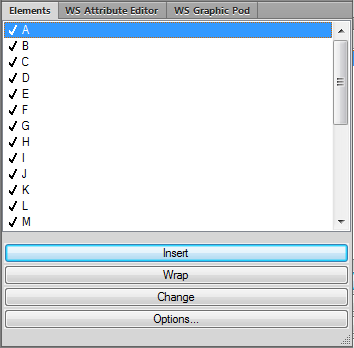
Then, I scroll the list down like so...
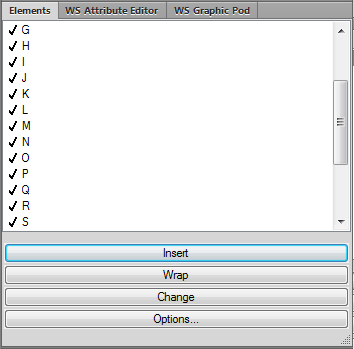
Then, I try to click "M". Upon the click, the list first jumps back up to put "A" at the top and then I end up selecting "G", which is where the "M" was:

Has anyone seen this? It is incredibly annoying and makes you have to click down the list just to get to something. Plus you have to double check everything you select, because it might not be what you selected. The behavior seems consistent with all scrollboxes, whether part of a native FM pod or an FDK-generated pod. Also, it only seems to be a problem when the pod is docked.
Russ
Copy link to clipboard
Copied
Russ,
I tried to duplicate this behaviour using the Variables pod with an extend list (didn't have any structured sets to test),but it was working as expected in a docked and floating pod, i.e. select something at the top of the list, scroll down until it's out of the view, select another variable (works fine) by clicking on it. Also tried insets (graphics) and cross-refs. Works ok in FM11 and FM12.
I also tried to see if using the type-ahead shortcuts for selection had any affect, but couldn't get any jump backs like you saw. The only issue with the type-ahead (in FM11) is if you have an irregular typing cadence or you have a bit of a pause between some keystrokes, FM seems to start a new match at the perceived pause interval and you can end up with a completely incorrect selection.
Copy link to clipboard
Copied
Arnis,
Thanks for the reply. The absence of any other reply seems to indicate that this is some local anomaly. It must be, because if others were seeing it, I'm sure they would be out with the pitchforks. If I ever figure it out, I'll post the resolution.
Russ
Copy link to clipboard
Copied
This is the same as an issue I am having. Here's my post about it:
FM12 incorrect selection on clicking list items
Obscure or not, it has the potential to cause authors to make unintentional errors, such as inserting the wrong cross reference, which in a technical document could be disastrous. I can well imagine wanting to insert "See Fig. 11.1" and getting "See Fig. 1.11". Not good.
Copy link to clipboard
Copied
Would you like to try if this workaround works for you:
- Bring the Panel in use in "Floating Mode"
- To make it in a floating mode: Click on the 2-small-arrows towards the top-right of a panel and make it in a bubble shape. (refer graphic)
- Click on the bubble to open the panel
- Click on the desired selection
- Correct Selection should now be made

Find more inspiration, events, and resources on the new Adobe Community
Explore Now