Portrait and Landscape to pdf
Copy link to clipboard
Copied
Hello,
My framemaker 12 document has mostly portrait pages with a few landscape pages to accommodate large tables. When I save to PDF, the landscape pages get cut off at the same width as the portrait pages so the columns get cut off. How can I get each page to print to pdf in the correct way?
Thanks for any help you can give!
Abby
Copy link to clipboard
Copied
Keep the pages portrait but rotate the content.
Copy link to clipboard
Copied
There are 10 columns in the table, so the information will get too crunched if I try to make it portrait. Thank you for your response!
Copy link to clipboard
Copied
HI Abby:
I have not had that experience:
Fm 2017
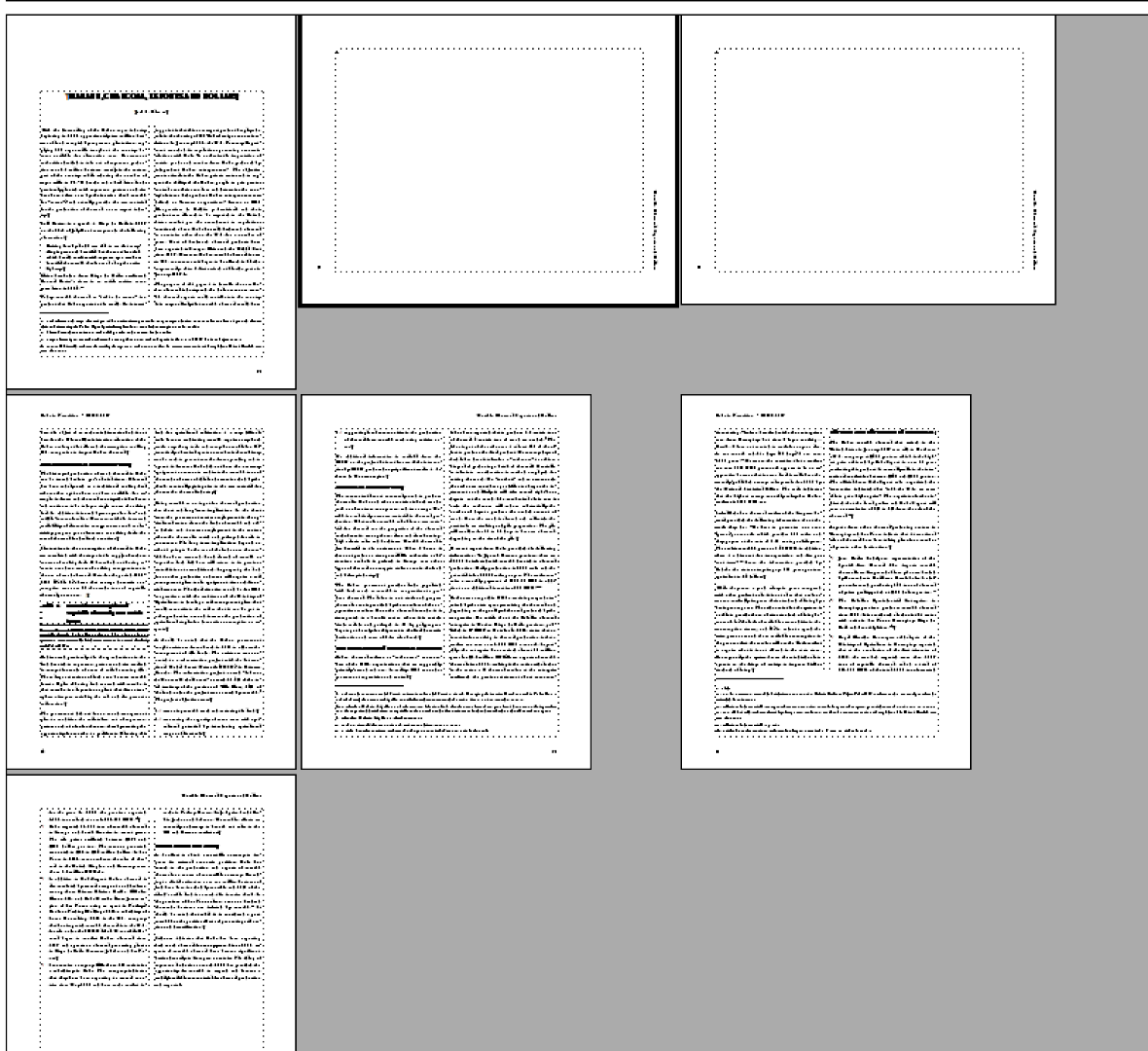
Acrobat Pro DC
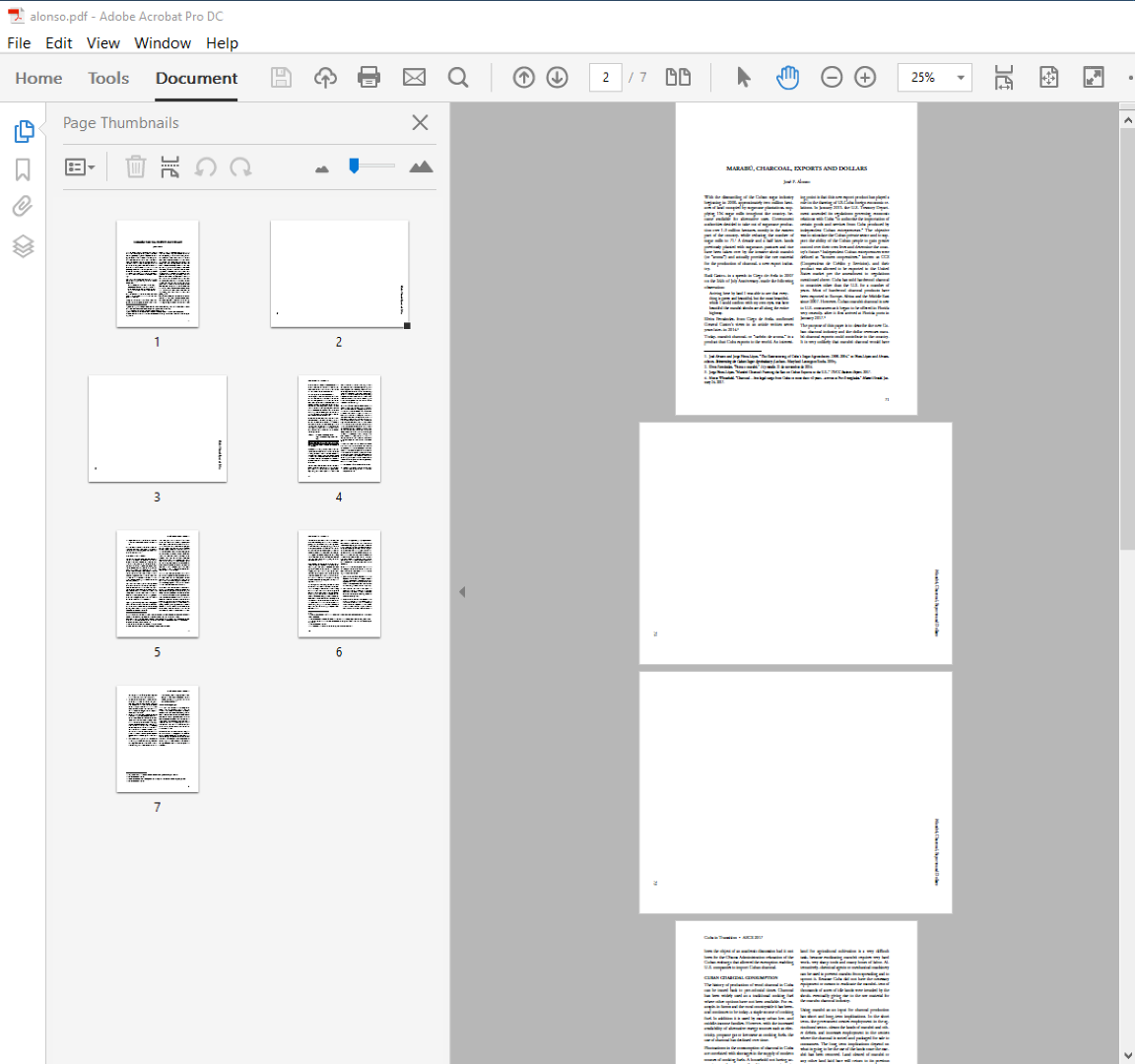
How did you rotate the pages, and how are you creating the PDF?
~Barb
Copy link to clipboard
Copied
Hi Barb,
The document was created by someone else with much more FM experience than me ![]() so I'm not sure how she rotated them. There are 10 columns so I'd like to keep it as landscape, otherwise the information will get quite crunched.
so I'm not sure how she rotated them. There are 10 columns so I'd like to keep it as landscape, otherwise the information will get quite crunched.
To create the PDF, I go to File - Save as PDF - select the place to save it - when the PDF Setup window appears, I select View Generated PDF in Acrobat, then click Set.
Thanks!
Copy link to clipboard
Copied
Hi Abby:
Do you have rotated master pages in the file?
~Barb
Copy link to clipboard
Copied
Hi Barb,
Yes I do.
Abby
Copy link to clipboard
Copied
Ok, Abby, so it must be something in the PDF export. I have used rotated pages in Fm (and output to PDF) for years without issue, so I'm not sure where this is going awry. I just reviewed my Adobe PDF Settings, and it is all set to portrait.
Do you have Acrobat installed, or are you using the PDF conversion utility that comes with FrameMaker?
Are you able to output just the landscape pages correctly?
~Barb
Copy link to clipboard
Copied
Acrobat is installed on the computer, and I'm able to output just the landscape pages correctly. I've manually added them into the document in the past, but then the hyperlinks to them throughout the document break.
Thanks!
Copy link to clipboard
Copied
Well, Abby, I'm out of ideas, but the beauty of this forum is that lots of us read these questions and someone may well come along shortly with exactly what you need.
In the meantime, if this were my file, I think I might uninstall/reinstall Adobe Acrobat DC. I've always used the defaults, and it just works. Oh—are you using a custom job options file?
As a heads up, you can replace pages in a PDF without breaking the links to those pages. This would be good only until you get this figured out but might be helpful if your deadline is looming.
~Barb
Copy link to clipboard
Copied
Thank you very much for your help, Barb!
Now I'm curious - how can I replace the pages without breaking the links?
Copy link to clipboard
Copied
Use Replace Pages instead of deleting the current ones and adding new ones:
- Convert the landscape pages as their own PDF
- Open the file with the truncated landscape pages in Adobe Acrobat
- View > Show/Hide > Navigation Panes > Page Thumbnails
- Select the page thumbnail(s) of the page(s) you want to replace.
- Right click over the selected page(s) and choose Replace pages
The links are on a top layer, and this replaces the content layer underneath.
~Barb
Copy link to clipboard
Copied
This sounds like a problem that is specific to your machine. (a setting, or a scrambled connection 'tween Fm and the PDF generation process)
If it's an option to send me the file, I'm happy to process it in Fm12 to see if I get the same result.
-Matt
FrameMaker Course Creator, Author, Trainer, Consultant
Copy link to clipboard
Copied
Hi Matt,
Thanks for your offer of help; unfortunately I can't send you the doc.
Abby
Copy link to clipboard
Copied
No worries,
My plan was to check through the settings in both the Save as PDF workflow, and the Print workflow.
Check out my post at FrameMaker PDF Tips and Tricks - Tech Comm Tools for a comprehensive look at how I produce PDF from Fm.
-Matt
FrameMaker Course Creator, Author, Trainer, Consultant

