- Home
- FrameMaker
- Discussions
- Re: problem creating/editing tap stops in FM2015
- Re: problem creating/editing tap stops in FM2015
Copy link to clipboard
Copied
Hello,
I sometimes can't add a new tab stop, or edit a tab stop that has already been added, using the Paragraph Designer. Here's what happens:
I click on the tab I want to change and click Edit. The Edit Tab Stop dialog opens.
I enter the position in the New Position box.
I click Continue.
This closes the Edit box and goes back to the Paragraph Designer. The new tab is in the list, but only for a second, and then it just disappears. I go back to the beginning and try again, but the same thing happens.
The same thing also happens when I try to edit a tab stop that has already been created.
An important thing to mention here is that this is an intermittent problem. It doesn't always happen - sometimes it works fine, for either adding new tab stops or editing an existing one. I haven't been able to discern any pattern associated with it.
This wasn't a problem in FM8. But this past summer I upgraded to FM 2015 and I have encountered this problem numerous times. Is this a bug? Or is there a new step I need to do, that I'm not aware of?
Thanks,
Joyce
 1 Correct answer
1 Correct answer
It's still an issue sometimes, and for some reason it's associated with graphics files. What has been learned is that if you turn off the display of graphics in the document (View > Options and deselect the Graphics option), then you can edit your paragraph tabs as usual.
Weird, but this has worked for many people facing this same issue. I have no idea if a bug was logged for it, but I do know it's been a problem since at least FM 13.
Copy link to clipboard
Copied
Hi Joyce,
please check wich version of FrameMaker 2015 you have (> Help > About FrameMaker). I think I remember this was a bug in a very early version of FM2015.
It's no longer present in the current builds. The latest version is FrameMaker 2015.0.2 (13.0.2.433).
If your versions older than this, please update with the latest patches. You can do this with > Help > Updates…
You can also download the latest updates here.
Thanks,
*Stefan.
Copy link to clipboard
Copied
Hi Stefan,
I upgraded to the latest version, and now have build 13.0.2.433 installed. I also restarted my system afterwards.
Unfortunately, the problem is still there. New tabs disappear as soon as I create them. If I try to edit one that is already there, it will revert to the original value as soon as I enter it. (For example, if I want to change a tab stop from 3 inches to 4 inches, I enter 4.0 in the Edit Tab Stop dialog and click Continue. Back in the Paragraph Designer, the value "4.0" appears in the tab-stops list for a half-second, and immediately goes back to 3.0.)
Could there be some other problem causing this?
Thanks,
Joyce
Copy link to clipboard
Copied
P.S. I didn't mean to flag this as the correct answer since it did not work. Not sure how to remove that. However, thank you for taking the time. I hope that you or someone else has another suggestion! ![]()
Copy link to clipboard
Copied
Do you have any plug-ins or Extendscripts [running automatically at start-up]?
Are you trying to make the change in a paratag with an override applied [see the Status Bar - the tag name will have an asterisk beside it when there is an override]? Did you hit the Apply or Update All button after making the change(s)?
Copy link to clipboard
Copied
Hi Arnis,
I'm not sure what Extendscripts are - what are likely names for them? I'm looking at the list of processes in the task manager, but i don't see anything that jumps out at me as a script that might affect FrameMaker. I haven't added anything that I was aware of. The only plug-ins I have are for Firefox, i think.
There's no asterisk next to the paragraph tag in the status bar. I didn't even have time to hit "Apply," because my change disappeared before I could.
Thanks,
Joyce
Copy link to clipboard
Copied
Joyce.
The plug-ins and Extendscripts that I was referring to are FM specific, but it sounds like you don't have any installed. I also tried to duplicate your scenario, as Stefan did, and can not see this type of behaviour either.
If you could include a screen capture [or a video clip link if possible] that shows what symbols are in the Ruler along with the Paragraph Designer and Edit Tab window (something like as shown below), it might provide some additional clues as to what might be happening.
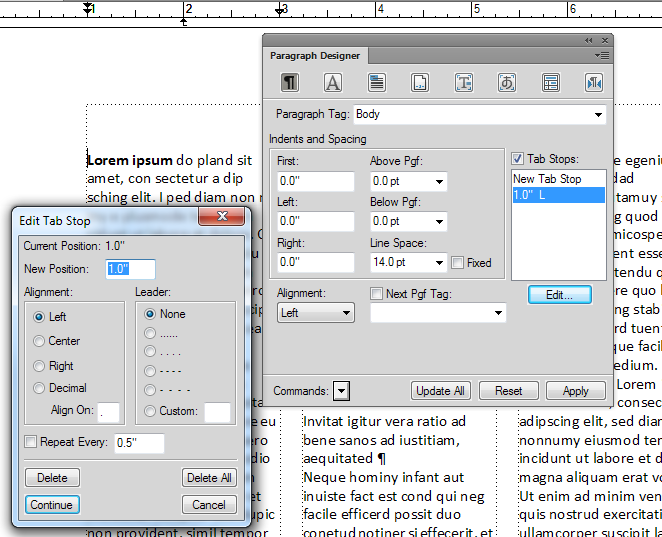
Copy link to clipboard
Copied
I tried the last thing Stefan suggested, of using a brand-new file, not a converted FM8 file, and it didn't happen. But the file didn't have much content in it, so I'm not sure that was the cause.
However, after I created the test file, I opened one of the real files where the problem existed, and it didn't happen as much. It still happened, just not all the time. It's a weird problem - not consistent.
Next time I encounter this, I'll get the screen captures you asked for and post them here.
Thanks again!
Copy link to clipboard
Copied
I would suggest doing a MIF-wash of your old files; that may clean out some accumulated cruft.
Copy link to clipboard
Copied
Hi,
I also have the same exact problem.
I tried adding new tabs via the paragraph designer, but failed miserably.
It seems the problem occurs when upgrading documents from older FrameMaker versions.
The document I'm working on was originally created in FM-12. Now it's in FM-15.
Trying to update existing paragraph format in paragraph designer by adding more tabs - fails.
However, if I create a new document, and add tabs, the problem disappears.
Copy link to clipboard
Copied
Hello,
I have the same problem, and I can't find a solution.
I have tried creating a document from scratch and imported my paragraphs. And this still happens.
I can add tab stops only if I create a new document and create new paragraphs.
Bellow is a video with the bug in action ![]()
Please solve this issue. It's not very ok to have to create new documents and redefine the paragraphs.
Copy link to clipboard
Copied
Are you totally patched up on FM2015? – there’s been at least 2 patches since its release.
Copy link to clipboard
Copied
My version is 13.0.2.433
I had some problems with FM in the beginning of the year, and I asked for help from adobe support, which reinstalled FM2015 from the latest installer on 24.02.2016.
Are there patches newer than that date?
Copy link to clipboard
Copied
Not sure what the latest point version is, but try doing Help > Updates to poll for more recent fixes. Or you can check http://www.adobe.com/support/downloads/product.jsp?product=22&platform=Windows
Copy link to clipboard
Copied
Hi Mihail,
We tried to repro the bug at our end - from files as old as FM8 but we still haven't been able to repro the issue.
Please could yo send us a sample file at the earliest [{amagarwa at adobe dot com}]
Amit
Copy link to clipboard
Copied
I have tried to reproduce this in all kind of combinations I could think of, but I was not able to get this effect.
Is there anything special? Like, let's say a combination of left, right, center tabs with ... to fill or anything other special?
Does it also happen with documents, that you create in FM 2015 from the scratch? Or only with documents that came from FM8?
Does it also happen with styles that you created from the scratch? Or only with legacy styles?
There must be something … 😉
Copy link to clipboard
Copied
Stefan,
You know, I think the files I'm using are all originally FM8 files that I converted to 2015. I will try this with a brand new file to see what happens. Watch this space. ![]()
Thanks,
Joyce
Copy link to clipboard
Copied
I encounter the same problem. MIF washing did not help.
It is however not a problem for new documents, into which I have imported ALL formats from the failing one:
- File > New > Portrait
- Import all formats from existing file
- In exiting file select all contens of flow
- Copy into new file
- Update the master page usage in new file
- Close the existing file
- Save new file with the name of the existing one.
- Close FM and reopen to check new file.
- TAB handling OK now
What the heck is going on here?
Copy link to clipboard
Copied
Please wait for the 3.1 patch, due out shortly, to see if this issue has been addressed.
Copy link to clipboard
Copied
A quick update: please go ahead and install patch 3.0 and then 3.1 when it is released. The 3.1 patch won't address the tab issue (hopefully that will be in the next patch - Adobe is aware of this issue).
An alternative workaround (as it doesn't seem to affect all installations of FM2015) is to create the revised paratags in a new document using the same paratag name as in use and then import that back into the working document. Clumsy, inconvenient, but a workaround none the less.
Copy link to clipboard
Copied
19-Apr-2016 was when you posted to wait for a patch. It's not February 2019. I'm having the exact same issue. My FM 2015 is completely up-to-date. All of my documents were created in FM 2015. This is a huge book! I wanted to create a new style as follows:
Bullet Indent
First 0.25"
Left: 0.5"
Now, that should set my text to the distance of 0.5" from the left edge, or? It doesn't. So, I try to add a tab stop for 0.5". It adds and disappears in the blink-of-an-eye. Okay. Maybe that's not allowed. I try to add a tab stop 0.6". Same effect. Now you see it; now you don't. I even tried adding 1.1". No dice. Same effect. I've closed FM and re-opened. I've even re-booted my system.
So, I'm unsure why the "Left:" doesn't set the distance of my text from the bullet, and I cannot add the needed tab stop. I've encountered the issue with the text distance requiring a tab stop over and over again. It's illogical for me. Perhaps I've misunderstood the "Left:" function.
Your work-around is interesting, but why hasn't Adobe addressed this in almost 3 years??
Copy link to clipboard
Copied
Umm, because FM2015 is now 2 versions old? IMHO I'd be downloading a trial version of FM2019 (applying all current patches) & trying to see if this is fixed. And if it's not, then file a bug report.
Copy link to clipboard
Copied
THREE years!! That's the excuse? I have 2019 full version. I don't have time to google where everything got hidden away. I'm under a HUGE deadline, so I kept the 2015 for the moment. I suppose I should believe that this issue has been resolved in the newer versions? I've yet to see a version of FM that's bug-free. I hear that if I go back far enough, they did exist.
Copy link to clipboard
Copied
LOL, don't kid yourself - all software has bugs ![]() even older versions of FM.
even older versions of FM.
It just depends on whether the bug is mission-critical to you or not...But just to let you know, the FM team is much more responsive to fixes in the current version than they used to be. Every month/every couple of months there's a new patch out.
Copy link to clipboard
Copied
I have the same issue. FM2015 fully patched to 13.0.3.495.
I did find somewhat of a workaround. If you are displaying rulers, just beneath is a thin strip. Click in the strip to add a tab stop. It displays as a bent arrow.
You can slide it left and right as required, and it shows up, and STAYS, in the Paragraph Editor window. You still cannot edit it, however, and cannot add a leader if required (unless there is a special key combination that allows you to click to add a specific type of stop).
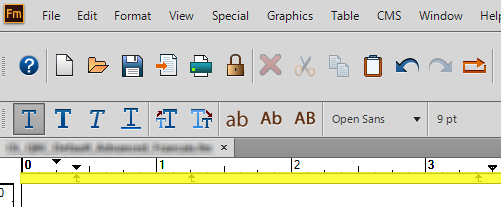
So it is still broken but at least you can do something while you wait.
-
- 1
- 2
Get ready! An upgraded Adobe Community experience is coming in January.
Learn more


