Problem Importing PDF Comments
Copy link to clipboard
Copied
I continue to have difficulties importing PDF comments.
FrameMaker 9.0 p237
Acrobat 9 Pro Extended
- I export a book to PDF, I make sure that "Save PDF for Review Only".
- I make some comments in Acrobat 9 Pro (also used Acrobat Reader 9)
I try to import the comments back into the FrameMaker file and all textual comments are misplaced.
I have some other books that don't import the comments at all and one that even hangs FM when importing comments. I have not had this work successfully on any documents. Is this feature complete?
Copy link to clipboard
Copied
The following:
http://help.adobe.com/en_US/FrameMaker/9.0/Using/WS84144A47-0C79-46f0-9909-B6AB5E45439C.html
is the link in the help file concerning importing comments. The most important features mentions is that use must create a tagged pdf file and that the Frame File must be unchanged since creating the pdf file.
Copy link to clipboard
Copied
Yes, I have been following the direction given completely, but I continue to have issues. We are having issues getting this to work consistently. I've even had issues exporting, making a comment and reimporting immediately. Sticky notes come in OK, but the text edits keep getting misplaced (just put in the first file of the book).
It seems to be worse when the file is sent out for shared review. The only way I have been able to get the comments back is to reimport the shared review comments back into the first PDF exported and then import the comments into FM from there. Many are still misplaced.
Copy link to clipboard
Copied
Mike,
Regarding shared reviews...
The comments that reviewers add are stored in XML files, not in the _review PDF, which is likely why Frame cannot import them. You can always create an _archive PDF that moves the comments from the XML files into the PDF, which you can then import into Frame.
Of course, this does not answer the other issues you are having.
Van
Copy link to clipboard
Copied
Hi,
I have FrameMaker10, Acrobat Pro10 and SharePoint 2007. I too am having no luck importing comments back into the FrameMaker files from the tagged PDFs I am creating. It goes through the motions of importing and shows me an import summary screen, but I see nothing has been imported.
Mike, I see your post was over two years ago and you are using a different version, but might you have found a solution outside the forum?
Thanks
Copy link to clipboard
Copied
Sorry, but no, we haven't found a solution to this issue. We have just
given up on being able to import the comments.

Copy link to clipboard
Copied
Mike / Akari,
I am from FrameMaker team and would like to investigate the issues you are facing. Can you please send some test files on which you are observing these issues to rabansal@adobe.com.
Regards,
Rajat Bansal
Copy link to clipboard
Copied
For future researchers of this problem, I emailed Rajat Bansal at Adobe and have not gotten a response. I am also not able to import PDF comments successfully into FrameMaker 10. I'm not a newbie. I have followed the instructions, but keep getting a message saying "The modification date of the source file is newer than creation date of the tagged PDF. PDF comments may not be imported correctly." When I open the FrameMaker file, the modification date changes!! So how do you stop it from doing that? I do have cross-references in the file that probably update the minute I open it up.
Copy link to clipboard
Copied
Hi Rajat,
I am with the Frame techsupport team and its actually right,we have noticed that its intermittent and sometimes it gets imported and sometimes not.
Mike/Akari
Kindly share the files to tcssup@adobe.com as well.
Regards
Harpreet
Copy link to clipboard
Copied
Hi LinMarie,
Unfortunately Rajat left Adobe over a year ago, so no wonder you haven't gotten any response.
Your assumption about the cross-references is probably correct. You can change FM's updating behaviour for this by suppressing the Automatic Update function.
From the menus: Edit > Update References... and then click on the Commands drop-down button. You should see:
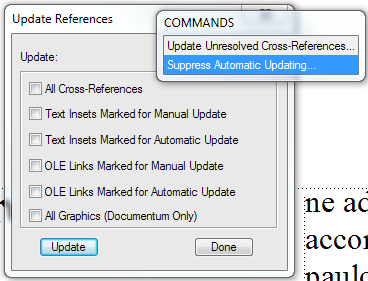
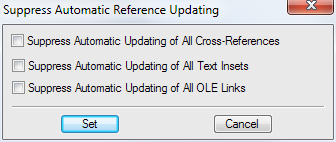
Click on the Suppress Automatic Updating option and then in the next window, set all of the options for suppressing.
When in a Book file, you can also globally suppress automatic updating by selecting: Edit > Suppress Automatic Reference Updating...
This should prevent further error messages from FM (unless you actually save any of the FM files after creating the review PDF).
Note: the re-importing of comments works fairly well, but I've still had a number that come in with varying degrees of offset from their intended locations.
Copy link to clipboard
Copied
Hi Arnis,
Your advise takes care of LinMarie's problem. Thanks.
I wondered if it might help with the misplaced comments issue, but when I tested it, it misplaced 3 out of 4 comments. I have sent the same files to Harpreet for testing with FM 11. Hopefully, he gets better results.
Akari
Copy link to clipboard
Copied
Not sure if this is the right thread but don't want to start a new one as problems with importing comments seem to be well-established.
I get an internal error and Frame crashes whenever i try to import comments.
Running Frame 11, Acrobat Pro XI, Windows 7, files checked out using TFS source control.
What I've tried up to now:
- supressed all reference updates
- turned off autosave
- saved the file before creating the review pdf but never afterwards.
- added/removed the step Enable commenting in Adobe Reader
- tried on various docs. I almost managed to get one comment when i created a basic document with just one line of text (although only the text insertion point was visible, not the text I was hoping to display). Nothing works in documents more complex than that.
Copy link to clipboard
Copied
Supposedly the commenting issue has been fixed in FM12; however, getting an internal crash merits a chat with Tech Comm Support I’d say. Have you contacted them with the details?
Copy link to clipboard
Copied
I'll give it a go, thanks!
Copy link to clipboard
Copied
I am using FM12 unstructured. I think I have an open ticket but have not heard anything in quite a while. I have the latest updates and, when I try to import comments from a tagged PDF, I get the following:
An error has occurred in the script on this page.
Line: 3398
Char: 7
Error: Object doesn't support property or methog 'addEventListener'
Code: 0
Url: file://C:/Program%20Files/Adobe/Adobe%20FrameMaker%202020/fmint/ReviewPanelUI/js/libs/jquery.js
Do you want to continue = yes
Line: 3118
Char: 85
Error: Expected identifier
Code:0
URL File:///...coral.js
...
I've had a number of people log onto my system only to tell me they need to escalate the issue and someone will get back to me.
Then, I get emails about the trouble ticket.
Then it get's closed with no resolution.
Copy link to clipboard
Copied
@LindaBruton - don't hold your breath - there won't be any fixes issued for FM12 - only FM2020 onwards....
Copy link to clipboard
Copied
Copy link to clipboard
Copied
Please share details on amisingh@adobe.com alongside a sample so we can check the issue in FM v16.X

