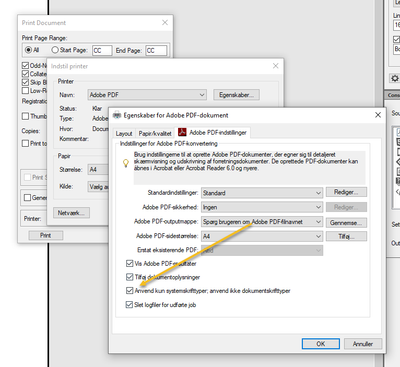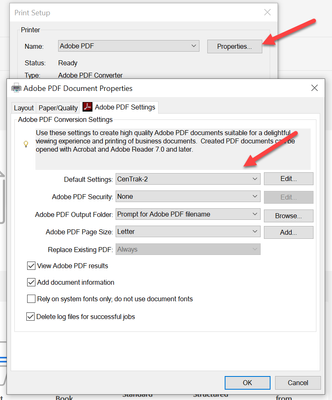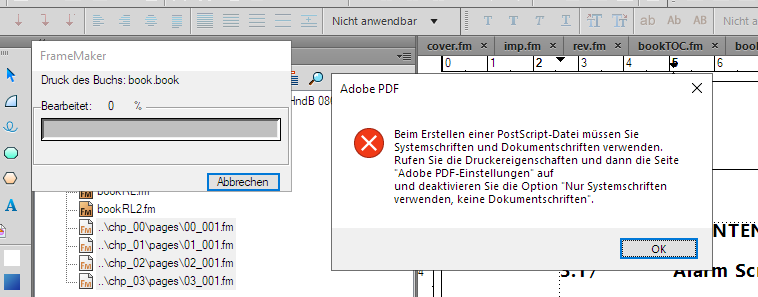- Home
- FrameMaker
- Discussions
- Re: Problems printing book to PS and PDF
- Re: Problems printing book to PS and PDF
Problems printing book to PS and PDF
Copy link to clipboard
Copied
We recently had to update our FrameMaker generated user guide (over 500 pages, 100s of graphics) and updated to a newer version of FrameMaker to do so (FM 2017 release). Now, we are finally at the point where we need to publish the PDF. And have run across a number of issues.
1. Save as PDF fails. Always. It spins for minutes on end, then FM crashes, leaving all .fm files locked. Sometimes a .tps file is created.
2. Print Book has had issues as well. There are a number of settings that MUST be set before this (sort of) succeeds. A 3-year old discussion on this forum revealed many insights.
3. Print Book and Print to File as .ps file fails to generate the .ps file IF the destination is on a mapped drive. We got around this by saving to the Desktop, then distilling the .ps file there.
So, we are largely back in business. One issue remains. In the past, the PDF file when viewed in Acrobat Reader shows vanilla page numbers. To make this more user friendly, we had been using PageLabeler to make the page numbers appear as they do on the page, such as 12-34 (that is, chapternumber-pagenumber). Apparently, Carmen Publishing no longer produces PageLabeler and our old version does not work with the newer version of FrameMaker.
Is it possible to create a 'friendly' to Acrobat PDF file that will show us the actual hyphenated page numbers in the ribbon ("To go to a specific page, specify the page number and press Enter. ")?
Thanks,
Scott
Copy link to clipboard
Copied
Have you tried the Publish panel? Be sure to edit the settings first.
Copy link to clipboard
Copied
One of many new features that I was unaware of in this new (to me) version. But, a quick perusal of the Publish panel doesn't show me anything relevant to my need. What were you thinking?
Copy link to clipboard
Copied
When printing to PDF, you may try unchecking this:
It may help if it is a a font issue, but my guessing is that it is a graphics issue. Tif and eps files have become a problem with FrameMaker and (in my experience) the image headers are at fault. With tif it seems that different cad software produces different tif files and some of these tif exports causes problems. Converting to png fixes this.
Bjørn Smalbro - FrameMaker.dk
Copy link to clipboard
Copied
Hi, @FrameMaker-dk ,
TIF isn't a problematic format.
You wrote it yourself: The problem is software (like badly developed CAD-software) that is not able to produce correct TIF files.
I am using TIF with FM for over 25 years with no problems, except badly produced files (mostly exported from CAD software, software that also were not able to export usable PDFs (thick lines were made of thousands of lines)).
Even EPs works fine with FrameMaker till today, but should be avoided as EPS is really outdated.
So, wrong hint in my view.
Regards
Stephan
Copy link to clipboard
Copied
Hi @mk-will I agree tif isn't a problematic format. But the again... I work as a serviceprovider and I see a lot of times now, that printing problems arise with tif files. Because - as we agree upon - tif files come in different qualities. If they adhere to standards, things work. The current edition of FrameMaker is quite picky with tif files and bmp files and will give you lots of trouble if these file formats are not straightend out. Which is why tif files are a problem, because no users can be expected to know this. I don't think we disagree, but we have different perspectives.
Bjørn Smalbro - FrameMaker.dk
Copy link to clipboard
Copied
Hi, @FrameMaker-dk ,
yes, agree.
My opinion is: Name the correct problem and do not blame the file format as the user must learn were to ask and how to solve the problem. Rejecting a file format does not solve it.
A well informed user will do his job better AND will give less trouble to his service provider. :))
Regrads
Stephan
Copy link to clipboard
Copied
Yeah, well... it's just that users of FrameMaker are techwriters mostly. They are hired to write. Not to do troubleshooting of printing problems. An example: The latest troubleshooting session I had was about bmp files. Previous versions of FrameMaker had no trouble working with bmp files which used to be the common file format for screendumps. So there's a gazillion bmp files out there in the techdoc industry. Bmp files can come in different bit depths and they can have alfa channels. Latest version of FrameMaker can't handle alfa channels in bmp files. Figuring out that this is the problem is not quite easy. Again - different screencapture software produces different bmp file formats. And merely opening and saving in photoshop won't do the trick. One has to go to advanced, and convert to a different bit depth in order to eliminate the alfa channel. Which will leave the user with, perhaps hundreds of files in each manual which may or may not, have to be converted.
My point ultimately here is... this is an issue which should have been tested and made to work in FrameMaker. It is not an issue which any users should have to think about.
Bjørn Smalbro - FrameMaker.dk
Copy link to clipboard
Copied
Yes, we have different views on this.
My is: Even a tech writer must know his tool(s) and about the related points of failure.
And using a computer needs expertise in troubleshooting.
Windows means trouble, at least every time a windows update is installed ...
And PNG is only a solution as long as all PNG files are made regarding the specs.
"My point ultimately here is... this is an issue which should have been tested and made to work in FrameMaker. "
Yes, one can expect that the FM import filters are working regarding the specs of the file format.
Regards
Stephan
Copy link to clipboard
Copied
This setting is always deactivated before printing now. We have a set of instructions for anyone who intends to publish. Unfortunately, there are many settings like this that have to be reconfigured each time; older versions did not require doing so.
Copy link to clipboard
Copied
You can save most settings to a custom, named joboptions file. Then all you have to do is make sure that's the one selected to have the desired settings in place. (I don't think joboptions will affect whether you use system or document fonts, though, which is a nuisance.)
REALLY IMPORTANT! Windows has a nasty trick of reassigning your default printer at random intervals. Check for the default printer in Windows settings before you print for release. If Windows did change it to a printer other than Adobe PDF, you'll also need to reselect the joboptions file in the Default Settings field.
Copy link to clipboard
Copied
We do not use TIF graphics in our documents but do have one or two EPS graphics that are now very old (company logos). However, removing these graphics from the document had no effect on the Save as PDF.
Copy link to clipboard
Copied
Hi, Scott (@lsramos),
you should first have a look at the PDF printer setting that @FrameMaker-dk mentioned in his screenshot.
That setting ("Use only system fonts, no document fonts") MUST be deactivated as every print-to-(PS)file job (and Save as PDF, too, as it relies on that as well) will fail as long as this is active.
Regards
Stephan
Copy link to clipboard
Copied
Hi Stephan,
I had not changed this option. It's always activated. Still I create PDFs (via Publish with or without Distiller) or print to PostScript without any issues.
Best regards
Winfried
Copy link to clipboard
Copied
Hi Winfried,
this is not related to the (new) publish path.
This setting only affects the print-to-file (using the Adobe PDF printer instance) and therefore also the "Save as PDF" command from the File menu.
Regards
Stephan
Copy link to clipboard
Copied
Yes. I also print to PostScript files, although this option is activated. No problem for me.
Copy link to clipboard
Copied
Hi, Winfried (@Winfried Reng),
it is the first I hear that producing PS files with this setting is active is working.
My experience is that FrameMaker (at least until version 2019) isn't able to produce PS files.
So you are using what version of FrameMaker? 2022? And the Adobe PDF Printer?
Regards
Stephan
Copy link to clipboard
Copied
Never mind. I should wait for the caffeine to kick in.
Copy link to clipboard
Copied
🙂
Regards
Stephan
Copy link to clipboard
Copied
Hi Stephan, yes, I had not deactivated this option with any of my FrameMaker versions. Now I use FrameMaker 2022.
Best regards, Winfried
Copy link to clipboard
Copied
Hi, Winfried,
it's a little bit strange.
So I did some testing.
FrameMaker 2015, 2017, 2019 (all 32-bit versions):
With the Adobe PDF setting "Use only systemfonts, no document fonts" active printing to PS file does not work and I get the error message: "When creating a PostScript file you must use system fonts and document fonts. Go to printer properties, open Adobe PDF settings and deactivate the option "Use system fonts only, no documents fonts".
FrameMaker 2019, 2020, 2022 (all 64-bit versions):
Printing to PS file works even with this setting active.
So this problem affects the 32-bit versions of FrameMaker only. For what reason ever.
Maybe the 64-bit versions use a different printer instance/driver.
Regards
Stephan
Copy link to clipboard
Copied
«updated to a newer version of FrameMaker to do so (FM 2017 release).»
Well with FM-15 (aka 2019 release) a new method of producing PDF was introduced, which is to be set up in the Publish Panel and can then be also used via Save As PDF.
BTW the newest version of FM is 17.0.1. 305 (2022 release) ...
Copy link to clipboard
Copied
Regarding PageLabeler: the ExtendScript version of PageLabeler should work with any version of FrameMaker, including the latest. However, with the new PDF engine, Distiller is not used to create PDFs by default. Distiller allowed PageLabeler to use Pdfmark commands in Postscript text frames to insert "friendly" FrameMaker page numbers in the PDF. That was the original purpose of FrameMaker's Postscript text frames: to inject Postscript code into your FrameMaker documents so you could provide features that FrameMaker didn't have natively. The primary use case was adding Acrobat features to a FrameMaker document so you wouldn't have to post-process your PDF everytime it was created.
Pdfmark is an extension to the Postscript language that allows Acrobat features to be added to a PDF through the distilling process. We provided a large number of solutions over the years that used Pdfmark commands to crop pages, add custom bookmarks, create buttons and form fields, etc. Pdfmark was the basis of MicroType's brilliant TimeSavers software, written by Shlomo Perets. TimeSavers allowed you to use FrameMaker markers with a simpler syntax, instead of Postscript text frames with raw Pdfmark commands.
When FrameMaker moved away from Distiller, this powerful capacity was mostly lost, in spite of pleas by me and others. Note that there are workarounds that will allow you to use Distiller with later versions of FrameMaker. But these negate the FrameMaker-to-PDF speed increases that were introduced with the new PDF engine.
Adobe was forced to acknowledge this loss when a FrameMaker Publishing Server client need to do some custom page cropping. Because a simple Pdfmark solution was no longer practical, they added an undocumented way of cropping via a hidden property that could be accessed via ExtendScript and the FDK. My hope is that they will provide a way to insert more custom PDF features in FrameMaker (custom bookmarks, buttons, form fields, etc.) that will work with the faster PDF engine.
Copy link to clipboard
Copied
Is it possible to obtain the ExtendScript version of PageLabeler? I don't see it on the Carmen Publishing site.
We could re-use the existing postscript text frame generated from our (much) older version of PageLabeler, but still need a means to map the final document page numbers to the chapter starting pages.
Copy link to clipboard
Copied
Please contact me offlist. Thank you.
Get ready! An upgraded Adobe Community experience is coming in January.
Learn more