Question Marks and Missing pieces in XML documents
Hi there,
I am using FM 10. I have set up a conversion table to apply DITA structure to documents, with the intent of saving them as XML docs. Unfortunately, after I do this, the XML docs are coming out a little strange...with ? added, with text and tables missing, etc.
Here is what the structure looks like before I save as XML:
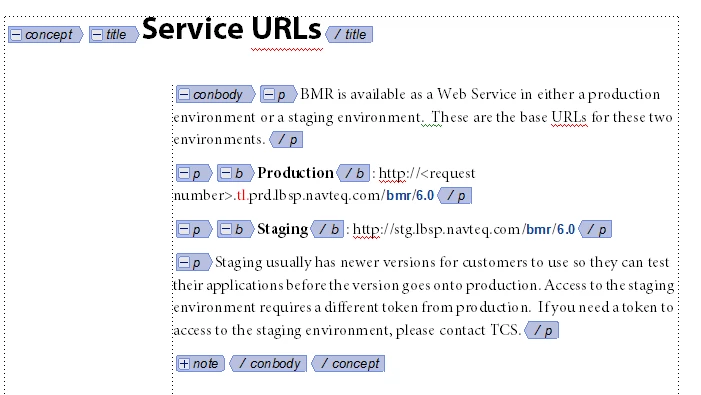
Then, I save as XML, reopen in FM and get the following:
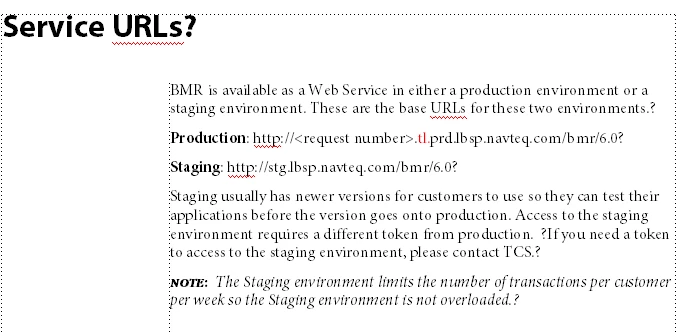
I can look at the XML directly and see that the culprit is a little box character that must not be interpreted correctly when FM reopens the XML doc:
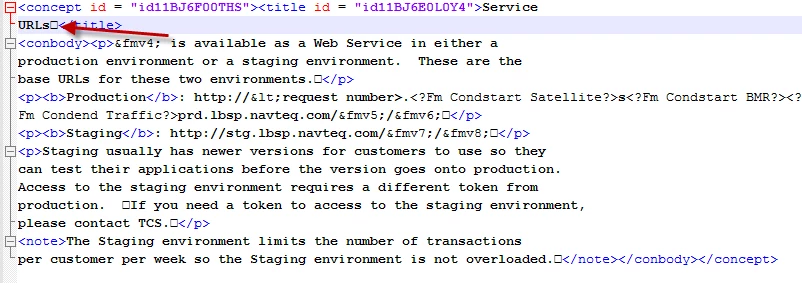
All I don't understand is why that character is appearing in the XML to begin with. I don't have anything - even a space - in the structured doc in that location. Any ideas as to why this is occuring? This isn't a huge deal in the example XML file, but other XML files I've saved via this process are littered with ? or sometimes altogether missing entire elements (like the whole Title element has disappeared).
Hannah

