Copy link to clipboard
Copied
Not sure whether I've forgotten how to do this, or in fact never done it before :-}
Page after page of reference information … styles with autonumbering for the blue labels, style with "across all columns and sideheads" for the bold black numbering.
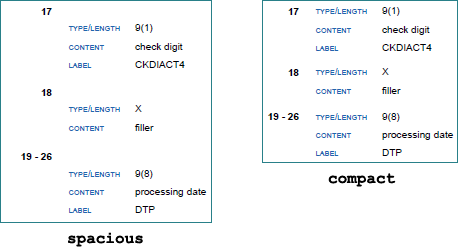
Either of these by itself works like a charm, as shown over 'spacious' – but I'm wondering whether I can make the two styles work together and deliver something like the example over 'compact'.
Thanks in advance for any tips.
 1 Correct answer
1 Correct answer
Dagnammit – of course I'd solved this problem before! the range in the left margin needs to use side head (first baseline), and then the labelled lists are just in-column.
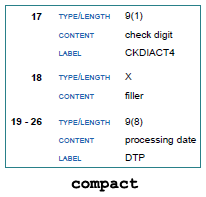
I wish I could say I'd sat down and worked this out, but it was one of those not-quite-aha! moments that came to me on the train this morning …
Copy link to clipboard
Copied
<bump> anyone?
Copy link to clipboard
Copied
I've never done anything like that, but maybe Run-In Heading is what you want?
Copy link to clipboard
Copied
Are these generated pages, or just normal Flow A?
What's the target workflow? PDF, paper, web, multiple?
In own chapter of book, or in-flow in a large doc? AMP (Apply Master Pages) might be needed if page layout within file has to change for just these pages.
Not clear what the benefit of AAC would be.
Copy link to clipboard
Copied
not generated; normal flow in single chapter file; destination .pdf
if AAC is 'across all columns', I don't think it will help unless it can be combined with in-line
I remain intrigued, and mildly hopeful.
Copy link to clipboard
Copied
Hi FieryPantone:
I am still trying to understand the question—sorry, it's early here. A screen shot of the page width with text symbols and borders would do it. AAC would indicate a multi-column layout, but I just see one. Are you showing us the first column of a two-column layout?
~Barb
Copy link to clipboard
Copied
Could you post a screenshot with Text Symbols turned on?
Also, are you doing this as a three-column layout (using master pages)?
Copy link to clipboard
Copied
Dagnammit – of course I'd solved this problem before! the range in the left margin needs to use side head (first baseline), and then the labelled lists are just in-column.
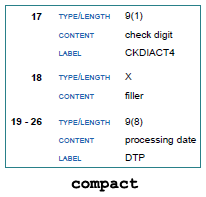
I wish I could say I'd sat down and worked this out, but it was one of those not-quite-aha! moments that came to me on the train this morning …


