- Home
- FrameMaker
- Discussions
- Re: Reverse behavior of Table Continuation Variabl...
- Re: Reverse behavior of Table Continuation Variabl...
Reverse behavior of Table Continuation Variable?
Copy link to clipboard
Copied
For tables that span across multiple pages ... does anybody know how to reverse the behavior of the Table Continuation variable such that the "continued" text appears on the first page (and subsequent pages) but NOT on the last page?
Thanks,
Ted
Copy link to clipboard
Copied
It sounds like you'd like a (continued on next page) variable. Interesting thought, but I don't know of a way to do this currently.
InDesign, however, has a way to do this with text frames, giving you the option to say "Continued on page X"
You can ask for it at adobe.com/go/wish. If you do, and you post the link to your suggestion, I'll certainly "vote it up"
FrameMaker Course Creator, Author, Trainer, Consultant
Copy link to clipboard
Copied
Hi Ted:
Is the goal to let the reader know that they are on the final page of the table?
In that case, you might use the Table Sheet variable, which will add the sheet count to the table. For example, for a table that spans 10 pages, it would read Sheet 1 of 10, Sheet 2 of 10, all the way to Sheet 10 of 10. If you don't care for the word "sheet" you can change it to another word.
~Barb
Copy link to clipboard
Copied
Thanks Barb for your response!
The goal is to add "Continued on Next Page" to the bottom of a page that contains a list of steps that breaks across pages. This lets the user know that there are more steps on the next page. I've had some success using a footing in a table and hiding the "Continued ..." text in the last step with a frame.
Ideally, it would be better to solve this without using tables so I don't have to deal with tables inside tables and other complexities.
Ted
Copy link to clipboard
Copied
Hi Ted:
Ah, now I understand. And no, we don't have that in FrameMaker.
The best idea I have for FrameMaker is to use the text line tool (or a small disconnected frame) that you add to the bottom of pages with continuous lists.
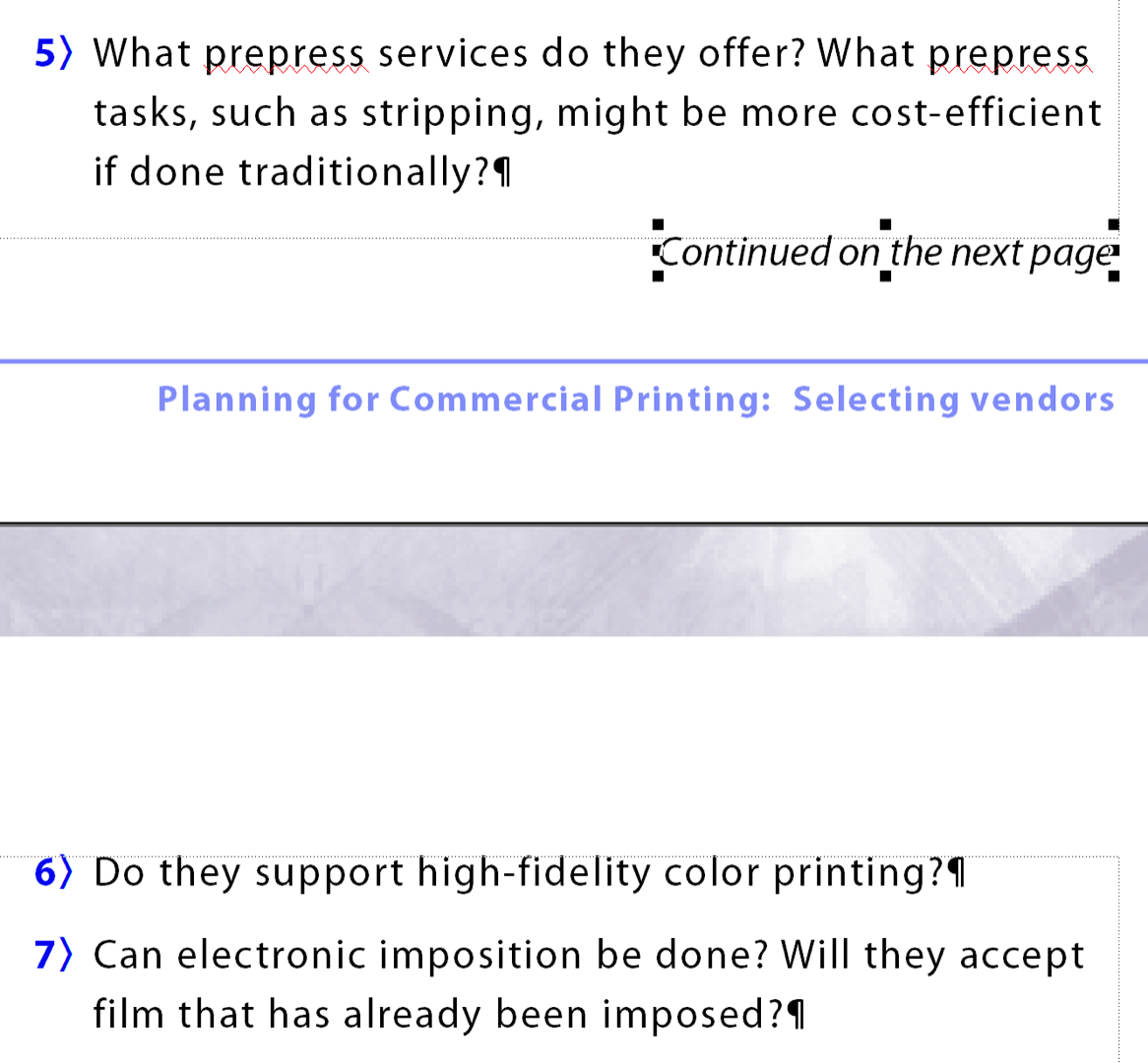
It's not ideal because you will still have to keep track of them manually, but it should be easier than putting your lists into tables.
~Barb
Copy link to clipboard
Copied
Ted,
You could use the Apply Master Pages function to apply a custom Master page with a continued footer as Barb shows. Create additional paratag names for longer lists that you know will probably break across pages and then use the Apply Master Pages function to add the continued footers on lists that span pages.
Get ready! An upgraded Adobe Community experience is coming in January.
Learn more
