Copy link to clipboard
Copied
A colleague wants to include a URL after a level 2 heading, on the same line – to save space on the page – but not in the ToC.
"Easy!" I thought, and started setting up a run-in heading … but it didn't do what I'd hoped for, because I'm already using the 'across all columns and sideheads' option: as soon as I select 'run-in', the heading skips neatly inside the main column. Any tips for how to achieve the desired layout will be welcome.
layout without run-in
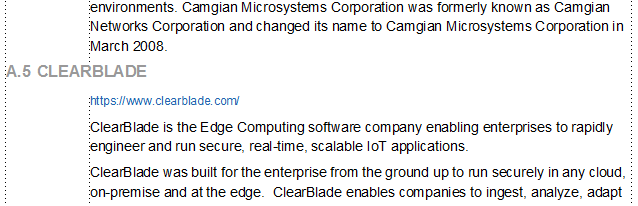
required layout
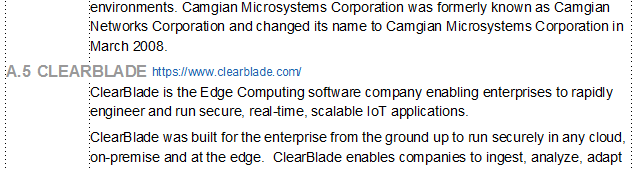
Content untouched by human hand, at least since colleague copy/pasted it from various websites. Leading not yet adjusted.
 1 Correct answer
1 Correct answer
Duplicate and rename the para tag used after the first A.5.
Set the dupe to use all columns and side heads.
Then proceed as you'd originally planned.
-Matt
Copy link to clipboard
Copied
Duplicate and rename the para tag used after the first A.5.
Set the dupe to use all columns and side heads.
Then proceed as you'd originally planned.
-Matt
FrameMaker Course Creator, Author, Trainer, Consultant
Copy link to clipboard
Copied
Hello FP,
I'm working on a dictionary where I have to separate the terms from the explanation.
Initially I wanted to use a side head, but that didn't work because of the different lengths of the terms.
Finally, I created a one-line table with 2 columns for each term and turned off the borders.
(See the screen shots, one is with borders and text symbols switched on; the other without them).
This way, I can just grab the divider and drag it to the right or left in order to make it flush with the length of the previous term.
One big advantage here, is that I don't have to mess around with changing Tab settings for each term.
The background color of the first column also serves to indicate how long the text block extends downward, which makes it easier to
see where one term ends and the next one begins.
Maybe you can use this in adapted form for your situation as well.
Regards,
Carel.
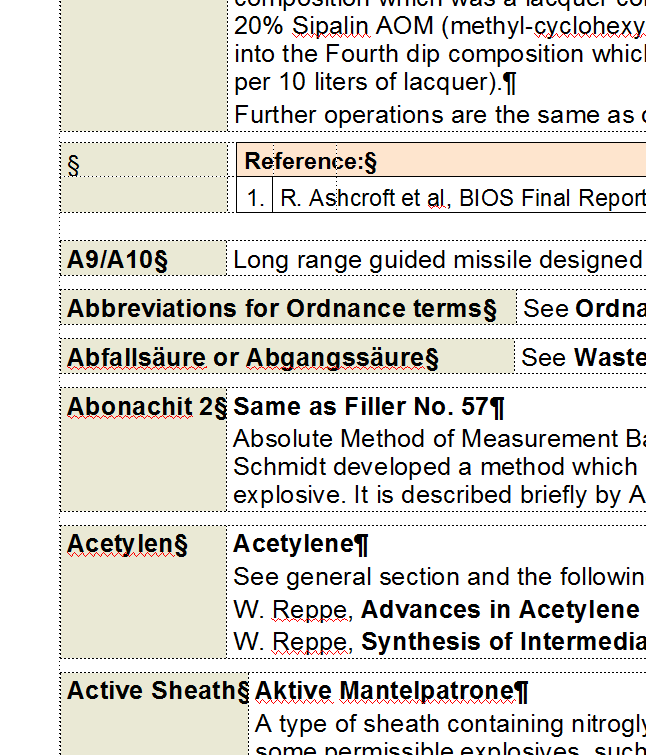

Copy link to clipboard
Copied
Thanks, Carl – there are some interesting ideas there … and your content looks like a lot more fun than mine ;-}
Copy link to clipboard
Copied
succinct and helpful :-} thanks
Get ready! An upgraded Adobe Community experience is coming in January.
Learn more