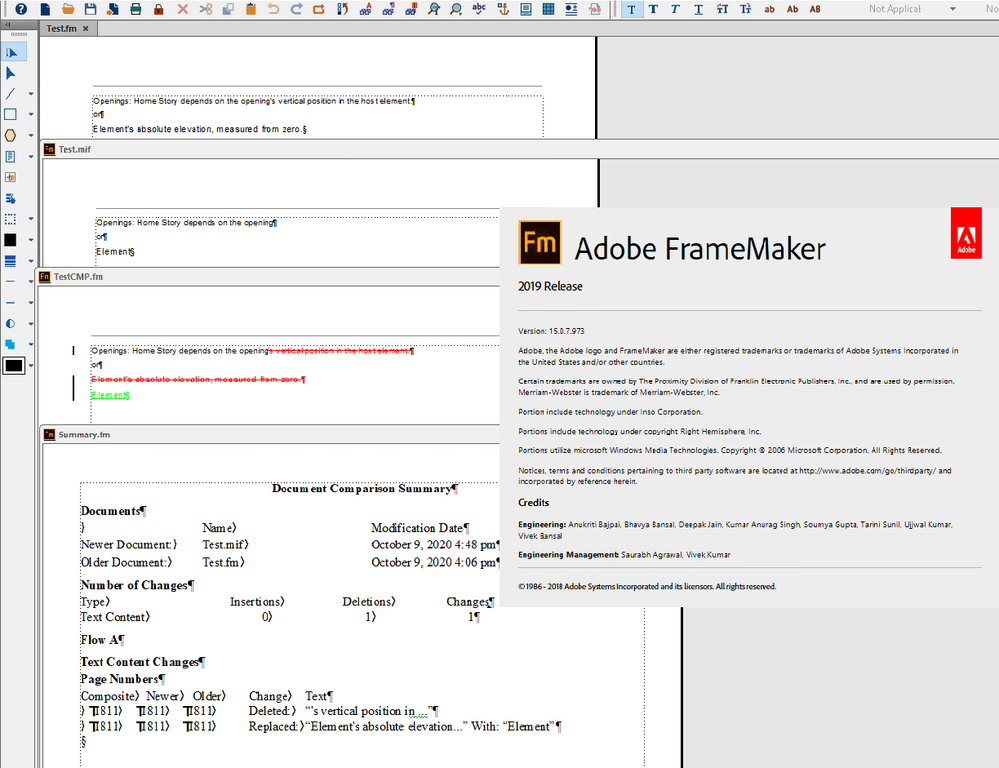- Home
- FrameMaker
- Discussions
- Re: Save as MIF error in update 7 release of Frame...
- Re: Save as MIF error in update 7 release of Frame...
Copy link to clipboard
Copied
When you save as the following content to MIF format:
"Openings: Home Story depends on the opening's vertical position in the host element.
or
Element's absolute elevation, measured from zero."
The resulting MIF content is this:
"Openings: Home Story depends on the opening
or
Element".
Please correct this content loss. It seems that text gets cut off after the 's (apostrophe). This makes it impossible to convert documents to MIF. Big problem! 😞
thank you for your prompt attention!
 1 Correct answer
1 Correct answer
Hi All
We are working on fixing this issue and plan to release out an update for the same. In the interim, we recommend to uninstall FM update 7 and reinstall update 6 and use that for now.
Link for downloading update 6 is available here:
https://supportdownloads.adobe.com/product.jsp?product=22&platform=Windows
the issue is specific to FM -> MIF -> Fm workflows.
Thanks
Amitoj Singh
Copy link to clipboard
Copied
Just tested it, and cannot reproduce this. The ' is properly masked:
<ParaLine
<TextRectID 19>
<String `Openings: Home Story depends on the opening\qs vertical position in the host element.'>
> # end of ParaLine
Can you please open the MIF in a plain text editor and copy your lines?
Copy link to clipboard
Copied
Bug Id: FRMAKER-9344
Save as MIF in update 6 release:
<ParaLine
<TextRectID 27>
<String `Openings: Home Story depends on the opening\qs vertical position in the host element.'>
> # end of ParaLine
<ParaLine
<String `Element\qs absolute elevation, measured from zero.'>
> # end of ParaLine
Copy link to clipboard
Copied
So that is correct. Does Update 7 give you a different result?
Copy link to clipboard
Copied
Plase open the .mif in FM15.0.7.973 and compare with the original .fm file.
Copy link to clipboard
Copied
@machess - what's with the strikethrough text in your screenshot?
Copy link to clipboard
Copied
Copy link to clipboard
Copied
Stefan doesn't want to see your Track Changes doc - he's just asking for the original bit of text saved as MIF and opened in a text editor to confirm that it's dropping the bit after the single apostrophe.
Copy link to clipboard
Copied
The problem if you open the MIF in FM15.0.7.973 the resulting MIF content is not same with the original .fm.
Copy link to clipboard
Copied
No, open the .mif file in Notepad & show that
Copy link to clipboard
Copied
The MIF is OK, but the mif opening in FrameMaker 15.0.7.973 is bad.
<ParaLine
<TextRectID 27>
<String `Openings: Home Story depends on the opening\qs vertical position in the host element.'>
> # end of ParaLine
<ParaLine
<String `Element\qs absolute elevation, measured from zero.'>
> # end of ParaLine
Copy link to clipboard
Copied
Aha! So the problem isn't the Save as MIF - it's the way FM2019 update 7 is treating the text when opening the MIF. Maybe @Stefan Gentz can check that with his copy - I don't have access to mine.
Copy link to clipboard
Copied
Thanks for sharing the details. We will look into this and revert back on the bug directly.
Regards
Amitoj Singh
Copy link to clipboard
Copied
Amitoj,
Please let us know whether this problem existed in earlier patches of FM 2019. FYI, it does not seem to occur in FM 2017. Thanks,
--Lynne
Copy link to clipboard
Copied
Hi All
We are working on fixing this issue and plan to release out an update for the same. In the interim, we recommend to uninstall FM update 7 and reinstall update 6 and use that for now.
Link for downloading update 6 is available here:
https://supportdownloads.adobe.com/product.jsp?product=22&platform=Windows
the issue is specific to FM -> MIF -> Fm workflows.
Thanks
Amitoj Singh
Copy link to clipboard
Copied
Hello Amitoj,
I am facing a weird issue while publishing a document in PDF, the existing document does not display any content where tables are included from the old source files. could you please check that too?
Regards
Prabhat
Copy link to clipboard
Copied
Hi @prabhats26154948
kindly mail to our support at tcssup@adoe.com , they will surely help around this!
Thanks
Pulkit
Get ready! An upgraded Adobe Community experience is coming in January.
Learn more