- Home
- FrameMaker
- Discussions
- Re: Search text and replace with character format
- Re: Search text and replace with character format
Copy link to clipboard
Copied
I guess a Newbie question.
I like to seach for all text strings "abc", "def, "zzzyyyyxxxxx" and replace it with a character style e.g. abc, def, zzzyyyyxxxxx
Annette
 1 Correct answer
1 Correct answer
You're asking how to apply a character tag to a string of text?
If so:
- Find the first instance of the text string you want to apply the character tag to.
- Apply the character tag.
- Click Edit > Copy Special > Character Tag
- On the Find/Change window, make sure your text string is in the Find box and that the Find dropdown is set to Text.
- On the Find/Change window, select By Pasting from the dropdown list.
- Click Find to find the next instance of the text string.
- Click Change to apply the character tag.
- Once
Copy link to clipboard
Copied
You're asking how to apply a character tag to a string of text?
If so:
- Find the first instance of the text string you want to apply the character tag to.
- Apply the character tag.
- Click Edit > Copy Special > Character Tag
- On the Find/Change window, make sure your text string is in the Find box and that the Find dropdown is set to Text.
- On the Find/Change window, select By Pasting from the dropdown list.
- Click Find to find the next instance of the text string.
- Click Change to apply the character tag.
- Once you're certain that you have these set up properly, you can click Change All. If there's any chance that there's an instance of that text string where you DON'T want it the character tag applied, continue using Find/Change to apply it to individual instances.
Copy link to clipboard
Copied
Thank you. A part of the problem is sokved, I can change a string to a new character tag...
.... if I new the string.
I may have a search problem.
I don´t know the complete string. I just know, that the string starts with " and ends with " e.g. "Hallo", an other string could be "Good bye"
Any idea?
Copy link to clipboard
Copied
I fixed the "search" problem myself.
Search for *" *"
Thank you
Copy link to clipboard
Copied
Hi Annette:
I just wanted to chime in with one more idea, in case you run into other find/change issues that you can't solve with a generic wildcard.
You can also a regular expression—which match patterns and not specific text. It's like the wildcard character you discovered, but a lot more powerful. You could match just digits or uppercase letters or any other discernible pattern.
For your specific situation (matching any string in quotes):
Find: ".*?"
Change: By Pasting
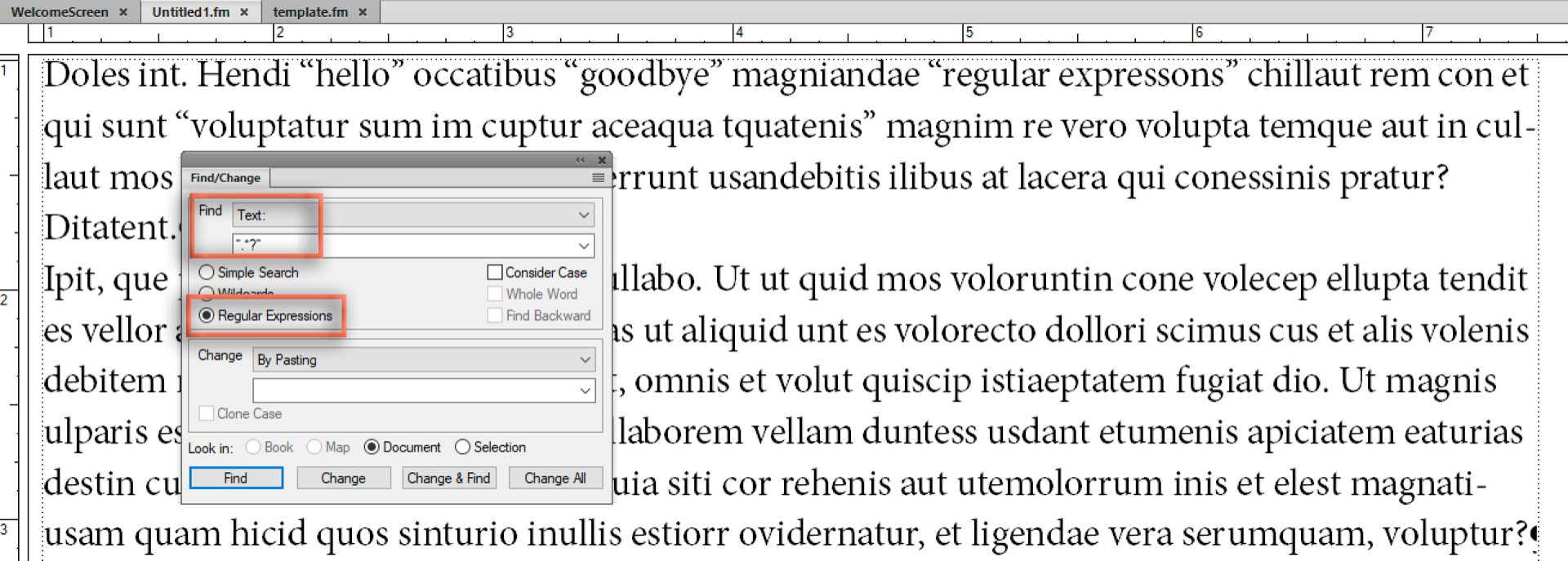
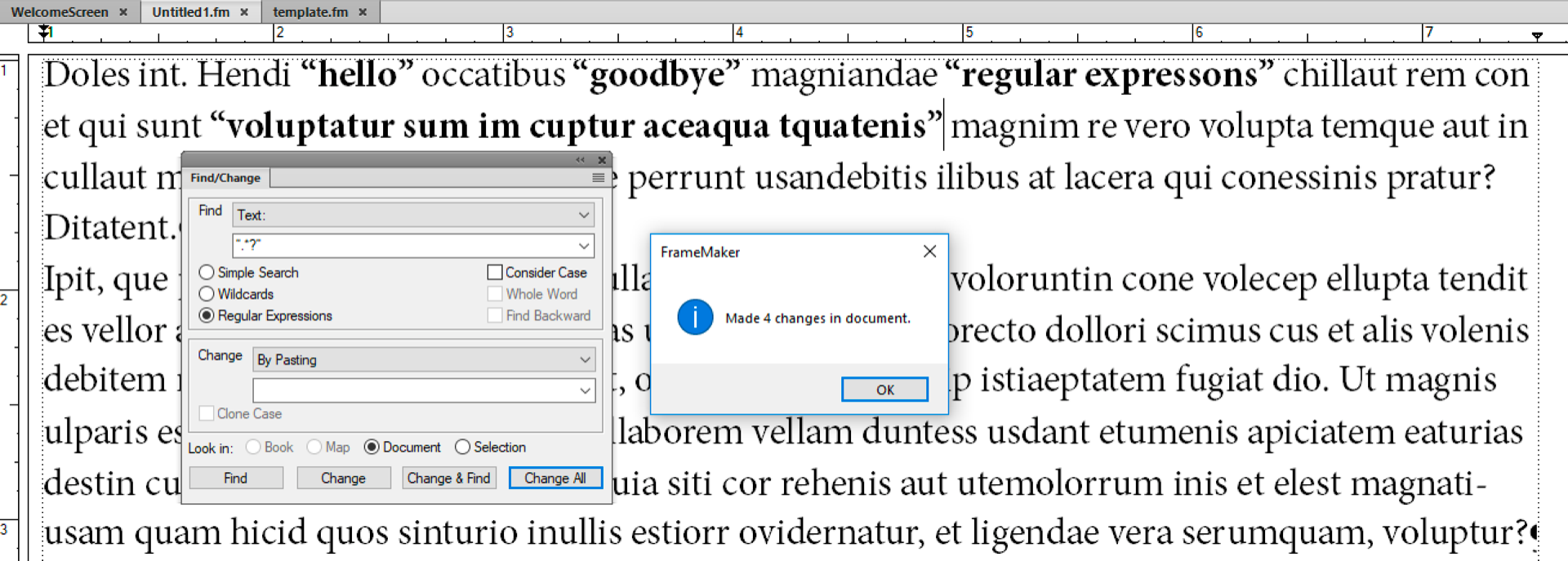
~Barb
Find more inspiration, events, and resources on the new Adobe Community
Explore Now
