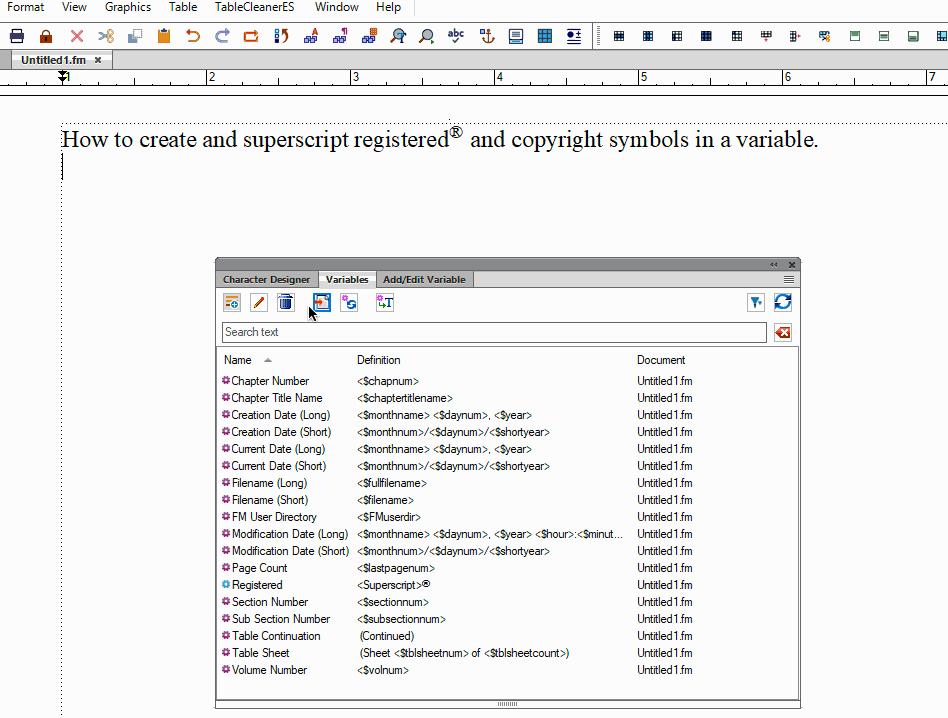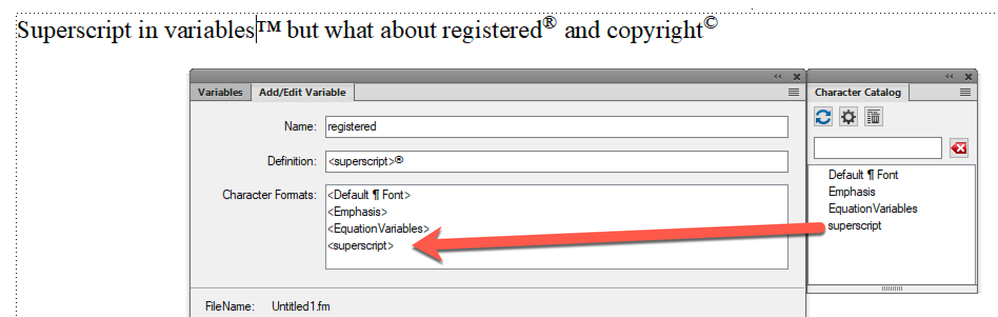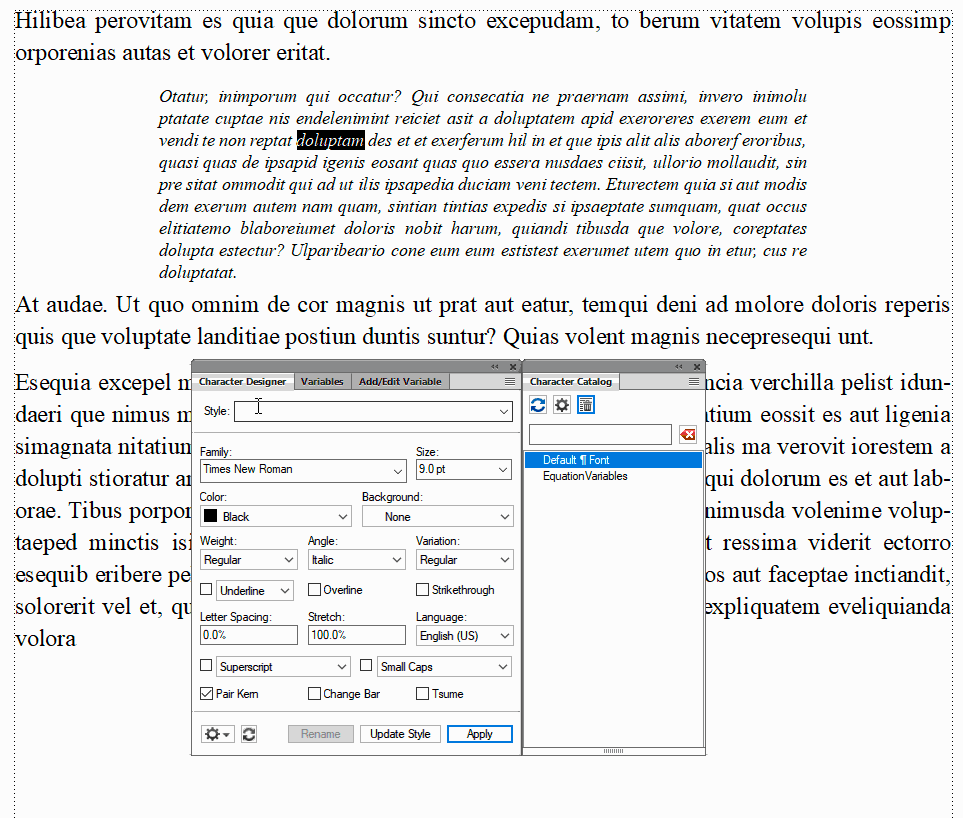- Home
- FrameMaker
- Discussions
- This shows the entire process for a single symbol ...
- This shows the entire process for a single symbol ...
Copy link to clipboard
Copied
Hi All,
I have added Trademark (TM) and Registered (R) symbols in the Variable.
I have also added Suberscript in front of the TM & R symbol to make them appear superscripted text.
However, on the body page, it appears as a regular inline text rather than Superscript.
I like to print them as a Superscript, any response will be appreciated.
Thank you.
 1 Correct answer
1 Correct answer
This shows the entire process for a single symbol in a single variable.
If you need multiple symbols and words in a single variable, create the character style as shown above then:
If you want to tweak the size/position of all of the superscript elements in a document:
~Barb
Copy link to clipboard
Copied
You don't actually need to do that. The glyphs for trademark, copyright, and registered trademark are part of the regular typeface. You can either copy them from CharacterMap into the Definition field or you can enter the FrameMaker escape codes (see below), which will update to the glpyhs when saved:
- TM: \TM
- Registered: \xa8
- Copyright: \xa9
Copy link to clipboard
Copied
Hi Linsims,
Appreciate your response.
I did try using \TM, \xa8 and \xa9 and this is the result I got.
As you can see, Trademark is Superscripted and looks good.
However, Registered and Copyright symbols are prined inline.
How can I make them Superscripted?
Interesting thing I noticed. In the Add/Edit Variable pallett, I do notice that they are Superscripted.
Thank you for your help.
Copy link to clipboard
Copied
Just clarifying: you need to add a character style for superscript to your Character catalog—you can't just type in the word. And the character styles turn themselves off so you don't need to.
One more observation, superscript defaults to a much higher level than the TM does. You can tweak the size and position in Format > Document > Text Options.
~Barb
Copy link to clipboard
Copied
.
Copy link to clipboard
Copied
I think the issue is that while it looks like it's superscripted in the Description field, those glyphs are actually full-size instead of being superscripted because they are used in both regular text at full-size and as superscripts for items that are registered trademarks or copyrighted (sorry about that). The TM glyph doesn't work that way because in regular text you'd just type TM and not need a special glyph.
I would try putting the <Superscript> / <Default ¶ Font> on each side of the glyphs and see if that works.
Copy link to clipboard
Copied
Hello Linsims,
Thank you for your reponse. I tried your suggetion but no luck.
I believe there may be a bug and it is not fixed for a long time. My co-worker gave me a document which was created in Framemaker Version 9 and that one clearly shows it works.
FYI, I have noticed that people have issues and have questioned regarding these Symbols in Variables (Trademark, Registered and Copyright) since 2012 and I have not been able to find an answer for it.
Anyway, I appreciate our help and thanks for your effort.
Copy link to clipboard
Copied
.
Copy link to clipboard
Copied
Hi Aixtron:
I believe there may be a bug and it is not fixed for a long time.
I have not experienced any bugs related to superscript in variables. My screenshot, above, is from FrameMaker 2019.
~Barb
Copy link to clipboard
Copied
This shows the entire process for a single symbol in a single variable.
If you need multiple symbols and words in a single variable, create the character style as shown above then:
If you want to tweak the size/position of all of the superscript elements in a document:
~Barb
Copy link to clipboard
Copied
Keep in mind, that the appearance of glyphs highly depend on the font!
You see the font Segoe UI in the Set Variable dialogue - and in the text you probably have Times New Roman or something else.
While TM, (C) and (R) may be full size in one font, they may be all superscripted in an other and "mixed" as you encounter it in a third font.
If you need all three symbols in the same appearance, the "font selection" should be part of your variable definition - as soon as you have found fitting font (all three symboles treated equally).
Copy link to clipboard
Copied
Hello K-Daube,
Appreciate your comment. I will keep that in mind.
I had noticed something to that affecct yesterday. I had selected Trademark, Registered and Copyright symbols in my variable. However, I do not know what I did but by selecting different font to that same variable turned those Symbols into unpredictable characters.
Thats when I realized that Font format also affects the symbols but at that time I was not sure what was happening.
Once again, thank you.
Copy link to clipboard
Copied
.
Copy link to clipboard
Copied
.
Copy link to clipboard
Copied
Hello BarbBinder,
Can you elaborate on your explanation, I am having difficulty understanding.
I understand you are mentioning <Superscript> in Add/Edit Variable dialog box.
My variable is shown below:
I did not understand this part:
What do I have to do with Character Catalog and Text Option dialog box in order to get the desire outcome as you have shown in your image. You have Registered & Copyright symbols perfectly Superscripted.
By the way, Character Catalog in your image looks different than regular Character Catalog from Format Menu.
FYI: I had read your reply to forum question which was asked in 2012. In that one you had mention about Copy/Paste technique. But I guess, in this case it does not work.
Thank you for your response and appreciate your help.
Copy link to clipboard
Copied
Hi BarbBinder,
I appreciate your help very much. I got it and it worked very well.
You have gone to extra length and provided me very good understanding as well as resolved the difficulty that I had.
I would say that I did google around and did some searching but had not found the answer. One poster had mentioned about using "Character Format - As Is" but may be I did not understand it. This question has been asked over the years but no answer is as clear as you have posted.
Hopefully it will help others as well. Once again thank you so much and thank you to everyone.
One Question: What software program are you using for the Animation?
Copy link to clipboard
Copied
Hi Aixtron:
Thank you so much for your kind words. That makes my day. 😊
Setting the Character Designer to "as is" is an important part of defining any new character format. If you skip that step, FrameMaker will copy all of the character-level settings from the paragraph with the cursor to the new character format (i.e., typeface, type size, type style etc.), which greatly limits the usage.
I have an example below. The quote paragraph doesn't show any difference, but keep an eye on the emphasized text on the first line: Without "as is" changes the style and size. With "as is" does not.
As for my animations, I'm using a Mac-only GIF animation recorder. I'm sure Windows has equivalent applications, but I'm not familiar with them. (I run Windows using a virtual machine on my Mac, specifically for FrameMaker.)
~Barb
Find more inspiration, events, and resources on the new Adobe Community
Explore Now