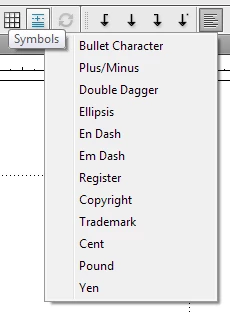Symbol Add-on for FrameMaker 10
Hi! Does anyone know of a symbol add-on for Framemaker 10? I used to have one for FrameMaker 7.1 and it of course disappeared when
I upgraded to 10. In the meantime, does anyone know of a cheat sheet for the location of symbol codes?
Thanks!
Cindy