Copy link to clipboard
Copied
I have a table within a document that flows onto more than one (1) page. Is there a way to select the first couple of rows and columns and have them repeat on each page so the reader can identify the columns no matter which page they're on? I've attached a screen capture image to illustrate my question.
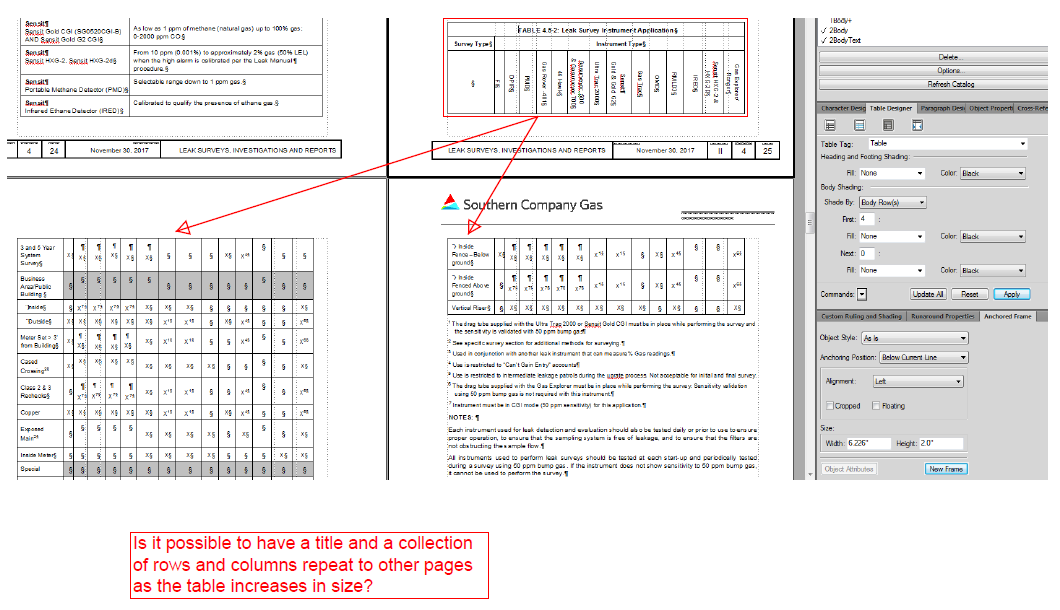
 1 Correct answer
1 Correct answer
Looks like your heading rows aren't actual heading rows (which span pages automatically), but just body rows with heading para formats (which don't).
This happens when a table is originally created with
Heading Rows: 0
The fix:
Table > Add Rows or Columns
(*) Add # Row(s) [To Heading]
Copy link to clipboard
Copied
Looks like your heading rows aren't actual heading rows (which span pages automatically), but just body rows with heading para formats (which don't).
This happens when a table is originally created with
Heading Rows: 0
The fix:
Table > Add Rows or Columns
(*) Add # Row(s) [To Heading]
Copy link to clipboard
Copied
Thanks Bob. very helpful. I'm off and running now.
regards,
Matt
Copy link to clipboard
Copied
Matt,
To expand on Bob's response, every FrameMaker table has a table body consisting of one or more rows. The table may also have a table title, a heading section of one or more rows, and a footing section of one or more rows. Any title, heading, and footing automatically repeat on every page of a multi-page table. Body rows do not repeat on consecutive pages.
Your screen shot shows that you are using the first body row for a title. Use the table designer (Ctrl-t or Table > Format > Designer) to add or remove a FrameMaker table title. You can position the title above or below the table rows.
As Bob mentioned, when you create a new table, you can specify how many heading or footing rows you want. You can also use the Table > Add Rows or Columns command to add rows to a heading or footing, whether or not there are already rows in that part of the table.
Furthermore, you can insert Table Sheet and Table Continuation variables in the title or cells to insert text such as "(Cont.)" or "Page 6 of 13" on pages other than the first page of a table. FrameMaker documents always define these variables, but you can change the definitions.
--Lynne
Copy link to clipboard
Copied
Thanks Lynne for your help. this worked great.
regards,
Matt
