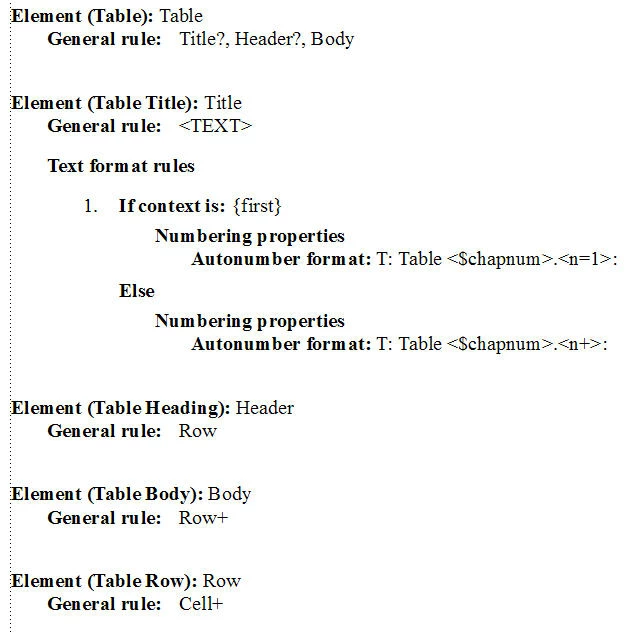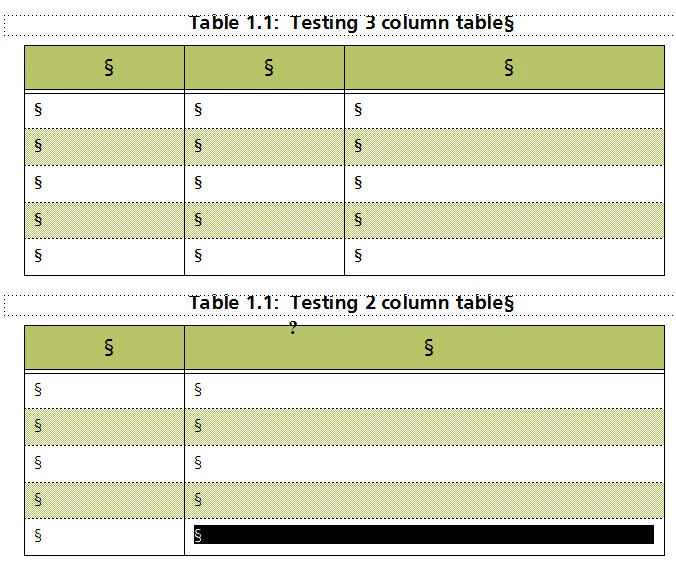The {first} indicator means the "first ELEMENT inside the parent element" NOT the first instance in the document. Your construction is used typically in numbered lists to select the first item element inside the list, and one can have more than one list in a document.
So, assuming you want the tables to restart their numbering from the beginning of each document (chapter) in a book, your autonumber format should be this:
Autonumber format: T:Table <$chapnum>.[<n+>]
The square brackets surrounding <n+> are NOT to be typed; they are there to signify that this is an element,a numberPlus element, that you insert into the EDD from the Elements Catalog. If this is to be applied for all tables in your book, then this is embedded in an All Contexts rule.
Furthermore, if now or in the future you want to use your EDD in a single document, not a book, which has no chapters, then you can create another context rule that looks for whatever you use to indicate no chapter numbering and changes the autonumber format to T:Table [<n+>]
Note that n+ is a paragraph number. So, in your book file you set the paragraph numbering for each document to start at 1.
Hope this helps.