- Home
- FrameMaker
- Discussions
- Re: Technical Communication Suite 2015 compatibili...
- Re: Technical Communication Suite 2015 compatibili...
Technical Communication Suite 2015 compatibility with Windows 10
Copy link to clipboard
Copied
When will the whole ATCS (2015 release) be compatible with Windows 10?
As far as I know, now only RoboHelp is working on Windows 10. How about other tools?
When trying to install the whole suite or Captivate or FrameMaker separately, I receive the following error: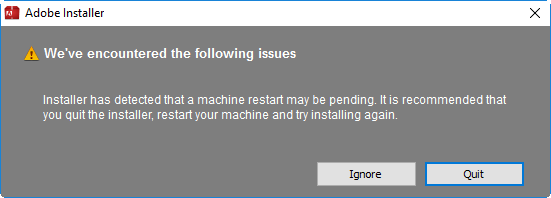
Restarting does not help.
Copy link to clipboard
Copied
And if you choose “ignore” what happens?
Copy link to clipboard
Copied
Well, the ignoring helped me to continue the installation, but FrameMaker was not installed, and at the end I received the following message:
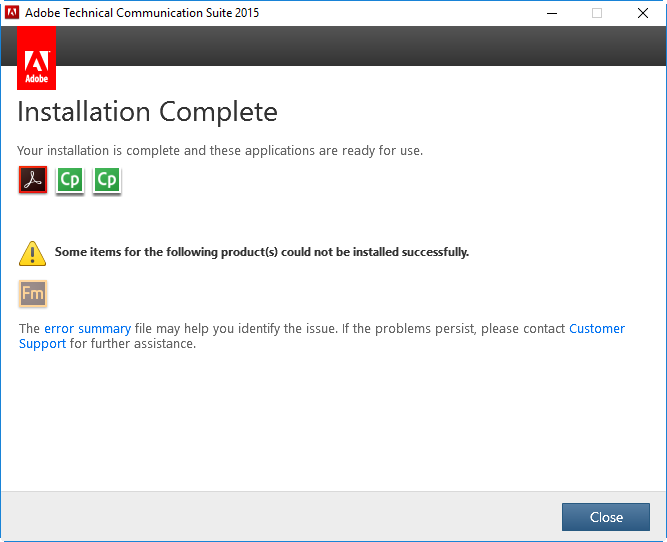
Following the error summary page, there is an Exit Code: 6 error with such details:
----------- Payload: Adobe FrameMaker 2015 13.0.0.0 {91A351A5-44AE-4BA8-87F5-1557C09287D1} -----------
ERROR: DF024: Unable to preserve original file at "C:\Windows\Fonts\symbol.ttf" Error 87 The parameter is incorrect.(Seq 11365)
ERROR: DF023: Unable to delete file copy at "C:\Program Files (x86)\Common Files\Adobe\Fonts\FM2015\Reqrd\CMaps\V" Error 32 The process cannot access the file because it is being used by another process.. Try setting correct permissions to the specified file/folder or parent folder, so that admin has rights to modify it.(Seq 11182)
ERROR: DW063: Error rolling back command ARKMoveFileCommand(Seq 11182)
ERROR: DF037: Unable to delete directory "C:\Program Files (x86)\Common Files\Adobe\Fonts\FM2015\Reqrd\CMaps". Error 145 The directory is not empty.. Check and correct folder & parent directory permissions and then try again.(Seq 11122)
ERROR: DW063: Error rolling back command ARKCreateDirectoryCommand(Seq 11122)
ERROR: DF037: Unable to delete directory "C:\Program Files (x86)\Common Files\Adobe\Fonts\FM2015\Reqrd". Error 145 The directory is not empty.. Check and correct folder & parent directory permissions and then try again.(Seq 11122)
ERROR: DW063: Error rolling back command ARKCreateDirectoryCommand(Seq 11122)
ERROR: DF037: Unable to delete directory "C:\Program Files (x86)\Common Files\Adobe\Fonts\FM2015". Error 145 The directory is not empty.. Check and correct folder & parent directory permissions and then try again.(Seq 11122)
ERROR: DW063: Error rolling back command ARKCreateDirectoryCommand(Seq 11122)
ERROR: DF037: Unable to delete directory "C:\Users\omelnychuk\AppData\Roaming\Adobe". Error 145 The directory is not empty.. Check and correct folder & parent directory permissions and then try again.(Seq 26)
ERROR: DW063: Error rolling back command ARKCreateDirectoryV2Command(Seq 26)
I've checked the following sources, but there are no answers to all the errors that I've got.
Errors "Exit Code: 6," "Exit Code: 7" | CC, CS6, CS5.5
Error "Exit 6" or "Exit 7" | Install log | Read, write, system file errors | CS5, CS5.5
I will appreciate if someone could help me.
Copy link to clipboard
Copied
looks like you don't have full Admin rights
Copy link to clipboard
Copied
Hmm, but RoboHelp, Captivate, and Acrobat are installed successfully.
Copy link to clipboard
Copied
Contact Adobe Support – install issues are a freebie call usually
Copy link to clipboard
Copied
Just tried to install FrameMaker separately (using a free trial), not in scope of the suite, and you know what? It's installed successfully!
So, looks like my problems are solved. Thanks everyone for support.![]()
Copy link to clipboard
Copied
TCS 2015 and FM 2015 install and run on my versions of Win10. You may have something from another application sending the pending re-start info. The Microsoft Store app is sometimes a culprit and you may need to clear the Store cache or one of the (now automatic) system updates is borked and is sending this signal to the system.
You also might want to check this KB article on clearing pending restarts: I receive the error message "A system restart from a previous installation or update is pending, and...
