- Home
- FrameMaker
- Discussions
- Re: telling from a source file what files it is im...
- Re: telling from a source file what files it is im...
Copy link to clipboard
Copied
I am using FrameMaker 9 for windows xp and I as wondering, Is there any way of telling from a source file what files it is imported into?
 1 Correct answer
1 Correct answer
Nope. No info is stored in FM files indicating where they be imported into. However, there is info indicating what files have been imported by reference or as insets.
Copy link to clipboard
Copied
Nope. No info is stored in FM files indicating where they be imported into. However, there is info indicating what files have been imported by reference or as insets.
Copy link to clipboard
Copied
That's what I figured but I decided to ask just to make sure.
Copy link to clipboard
Copied
When I was working with a lot of insets, I tried to keep to track of them with a list of markers generated from the book. I considered being more diligent about storing information in the document properties of the inset files, but didn't persist ...
Copy link to clipboard
Copied
Yes, there is a great feature in SQUIDDS TOOLBOX for FrameMaker 7, 8 or 9 with 'Book/Dokument Transfer':
- determine in all the book components (chapters and generated lists) the source files of referenced graphics and text modules (text insets)
- decision for generation a report only or transfer all components
- adapt the paths for referencing the source files to the new directory structure ...
- generate in the source and target directory of the book file a report file called BookNameTRANSFER.txt
Feature 'Server Analysis' makes a list over all referenced files of a directory of a server. Very important for repeatedly imported files ...
- Georg
Copy link to clipboard
Copied
Georg,
As far as I can tell, your products do NOT specifically do what the original poster has asked in this case, i.e. directly and explicitly state what files a given inset has been imported into. They (Book Transfer and Server Analysis) list the reverse condition: what files have been imported into a given file/book. The required analysis then has to be manually done by the user, which is no better than the user generating a LOR (list of references - text insets) for all of their books and then manually compiling the same information (without the extra cost of acquiring a product).
Please correct me if I am wrong on this!
Also, please only reference your products when they address the specific issues stated by the user, not general (vaguely and distantly) related features of the product. The Squidds Toolbox is an excellent collection of tools that do many things very well and I do recommend it for consideration to my clients. However, if you keep plugging your product in unrelated ways, I and other hosts will consider this Forum spamming and have to deal with it according to the Forum guidelines (which could include deleting all such messages and possibly banning the poster). There is no issue when your product directly solves a problem/issue posed by a poster.
Arnis Gubins
FrameMaker Forum Host
Copy link to clipboard
Copied
Arnis Gubins wrote:
Georg,
As far as I can tell, your products do NOT specifically do what the original poster has asked in this case, i.e. directly and explicitly state what files a given inset has been imported into. They (Book Transfer and Server Analysis) list the reverse condition: what files have been imported into a given file/book. The required analysis then has to be manually done by the user, which is no better than the user generating a LOR (list of references - text insets) for all of their books and then manually compiling the same information (without the extra cost of acquiring a product).
Please correct me if I am wrong on this!
Also, please only reference your products when they address the specific issues stated by the user, not general (vaguely and distantly) related features of the product. The Squidds Toolbox is an excellent collection of tools that do many things very well and I do recommend it for consideration to my clients. However, if you keep plugging your product in unrelated ways, I and other hosts will consider this Forum spamming and have to deal with it according to the Forum guidelines (which could include deleting all such messages and possibly banning the poster). There is no issue when your product directly solves a problem/issue posed by a poster.
Arnis Gubins
FrameMaker Forum Host
I haven't use these tools, but Arnis' description of what they and where they doesn't fulfill the poster's need, suggests a next step or product enhancement: create a feature that extracts the information that identifies which files are referenced by container files (aka text insets,) and collate that into a separate report of referenced files and their container files.
I'm thinking that it might be roughly possible now, depending on how LOR entries are defined. It could be possible to export the LOR-text inset reports as text files, and sort them by inset document, in a spreadsheet or other tool (the DOS Find and Sort commands performed in a Windows command-line window, for example.)
HTH
Regards,
Peter
____________________
Peter Gold
KnowHow ProServices
Copy link to clipboard
Copied
Peter,
Actually, what this requirement is asking is defined by the IOR (index of references) capability. If one edits the default Reference page entry for the IOR to add system filename building block (short or full path) to the pagenum entry, it will tell you what file(s) the inset is in within each book.
Now if one builds a super-book of all files in a user's work area or perhaps the new book-within-book capability of FM9 will allow searching all source files from a single run, then this may be the way to go. I can't test this right now, but may be tonight I can.
Arnis
Copy link to clipboard
Copied
ArnisG wrote:
Peter,
Actually, what this requirement is asking is defined by the IOR (index of references) capability. If one edits the default Reference page entry for the IOR to add system filename building block (short or full path) to the pagenum entry, it will tell you what file(s) the inset is in within each book.
Now if one builds a super-book of all files in a user's work area or perhaps the new book-within-book capability of FM9 will allow searching all source files from a single run, then this may be the way to go. I can't test this right now, but may be tonight I can.
Arnis
It's all YOUR fault, Arnis<G>. I got to thinking because of your suggestion. I don't have FrameMaker open often; on my Mac, I first need to run Parallels, then Windows, to run FrameMaker, so sometimes it's easier to dream up solutions that "might" work.
I'm sure you'll keep us informed. Regards,
Peter
____________________
Peter Gold
KnowHow ProServices
Copy link to clipboard
Copied
Guess what? It works! ![]()
Adding all book files only to a new superbook and generating an IOR for text insets generates the list of all occurrences where these happen.
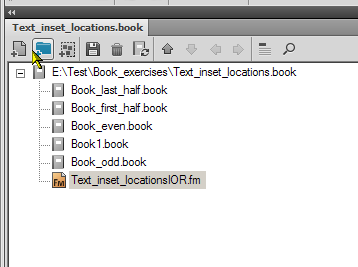
Note, it does repeat filenames specific for the book (see below). If the $volnum variable is unique to the book and is used as a Text entry with the book name, that can be included as part of the index specification in the TextInsetsIOR line to separate out the various books.
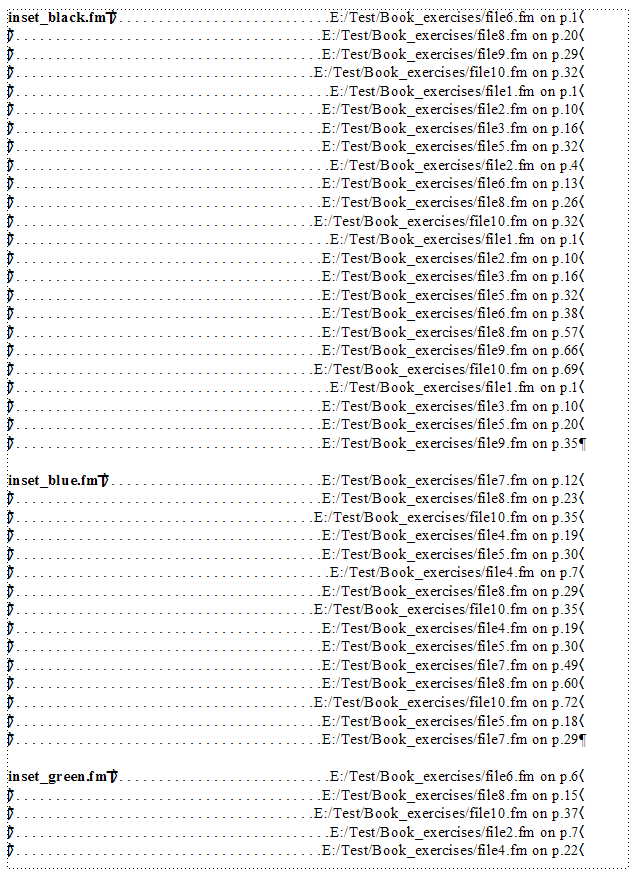
Another tip (for legibility) with this is to insert a forced return in the SeparatorsIOR line to force each file containing the inset to be on a new line.
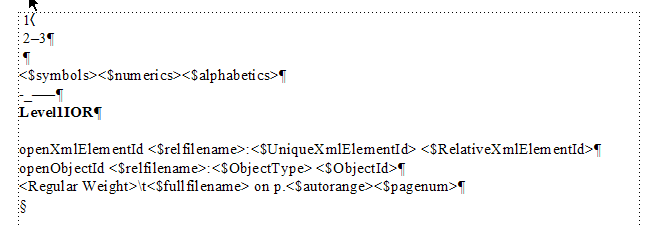
Copy link to clipboard
Copied
Here's how it looks when one adds in the book name via the $volnum variable:
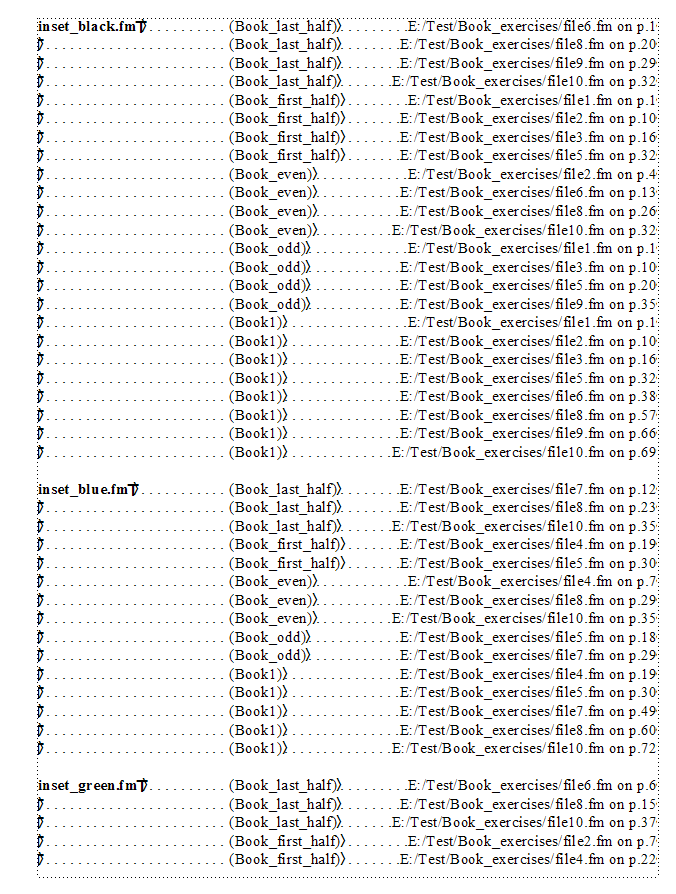
Here's the Reference page info:
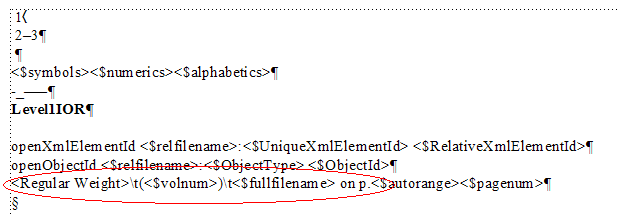
Copy link to clipboard
Copied
Arnis.
"Book Transfer" is used for transferring books or/and documents, including all the referenced files they contain, to a new directory and you can carry out the following actions: Generate a Report. This report is similar as the LOR and list all referenced documents, graphics and insets but in a Text File.
"Server Analysis" you use it for determining, starting from a start folder, the dependencies that arise in FrameMaker documents due to references in a folder tree structure. The TOOLBOX menu bar gives you the following choices: Documents Net, Net List and Reference Depth.
The nodes, including ALL their dependencies (each FrameMaker file can be a chapter in several books, it can be a referenced text inset in several documents, and each graphic can be referenced by several FrameMaker files), form a "database" called docnet.dat (not a text file).
Server Analysis is the basis for taking documents into a DMS/CMS to find all nodes and all dependencies.
This features are default for TOOLBOX for FrameMaker 7, 8 and 9. We also customize every function for users special use cases.
Georg
Copy link to clipboard
Copied
Georg,
Thank you for the clarification. It seems that your Server Analysis tool provides the information desired for this situation, but the descriptions and menu names are not very intuitive as to the exact functions that are provided. Perhaps you could create a small example that clearly shows a user with this requirement (finding out in which files/books a specific text inset is referenced) how the information is obtained and presented with your tools?