- Home
- FrameMaker
- Discussions
- Re: Text background shading in FM 10
- Re: Text background shading in FM 10
Copy link to clipboard
Copied
I'm working on a textbook and we have a long example within a chapter that is about 2 pages long, however, the example flows over 3 pages (half on page 1,
full page 2 and the remainder on the top of page 3). I would like to set the example apart from the actual chapter text by shading the background. Is there a way to do this where the shading stays with the example text so that if I make other changes in the chapter the shading moves with the example?
 1 Correct answer
1 Correct answer
I think the only sure way to do this (at present) is to place the text in a single table cell, and format the cell appropriately.
Andy

Copy link to clipboard
Copied
I think the only sure way to do this (at present) is to place the text in a single table cell, and format the cell appropriately.
Andy
Copy link to clipboard
Copied
I think the only sure way to do this (at present) is to place the text in a single table cell, and format the cell appropriately.
Well, not a single table cell, since cells don't break at page breaks, but better enough table cells with grey shading, so the example flows nicely from page to page, if needed. You can use the cells in a way that certain information is always kept together on a page without thinking of Keep With Next/Previous settings of the paragraphs.
- Michael
Copy link to clipboard
Copied
Thanks so much for all of the great advice. I tried it with the background text shading and the table cells but ended up using the tables cell shading with multiple rows for the best look. Thanks again.
Copy link to clipboard
Copied
If you set the background text shading for a specific paratag used in your example, then only that paratag's contents will have a background shading applied regardless of where it falls on a page or how many pages it covers. It's a pretty nice new feature in FM10.
However, if you set the line spacing too loose or make too large of gap between paragraphs, then the shading will look more like highlighting. The shading is tied in to the bounding box size of the font glyphs used, not the spatial coverage of the paragraph as shown in the following sample:
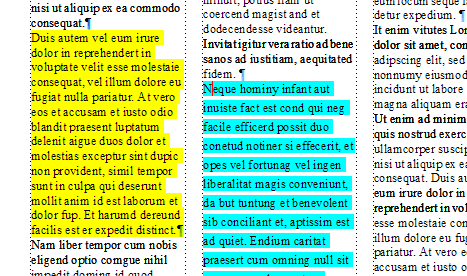
Copy link to clipboard
Copied
... if you set the line spacing too loose or make too large of gap between paragraphs, then the shading will look more like highlighting.
Does setting the pfg fmt justification to both left and right help with the lateral problem? (I don't have FM10 and can't test it.)
It seems like a single-cell borderless table is still the way to go, as long as you don't mind handling end-of-page/column flow by breaking the shaded text across borderless rows.
Copy link to clipboard
Copied
Trade off: smooth edges vs ugly typography
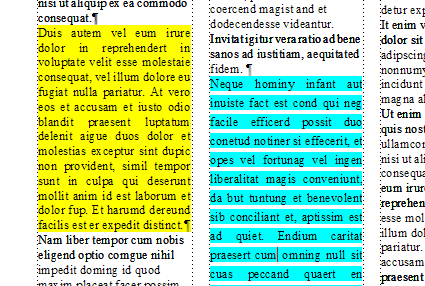
Copy link to clipboard
Copied
Trade off: smooth edges vs ugly typography
And the last line won't necessarily right-justify at all.
But at least now we know the trade-offs for this new feature.
Can Acrobat X do anything interesting in PDF post-processing with black-on-black? (like, say, delete the text, but leave the background - and yes, that wouldn't be a fully irreversible redaction)
Copy link to clipboard
Copied
Depends upon what you mean by "interesting"... ![]()
If you put black text on a black background, then (depeding upon security settings in teh PDF) you can still copy & paste the "invisible" text. The readction route that gets one in trouble.
Copy link to clipboard
Copied
If you put black text on a black background, then (depending upon security settings in the PDF) you can still copy & paste the "invisible" text.
Security features won't help. PDF is simply not secure against determined attackers. The only way to redact a PDF is for the text to flat not be there.
So AcroX has no new capabilities for K-on-K.
The redaction route that gets one in trouble.
As any number of hapless lawyers have discovered the hard way (that and Word metadata).
Acrobat Pro (9 for sure, perhaps earlier) has a specific feature for white-on-white* text. It can remove the text entirely. The problem is that it leaves white space, making the reader wonder: did they redact, or just run out of pixels?. It might be preferrable to leave deliberate black boxes so that the redaction is prominent.
However, leaving a series of black boxes, each representing the font extents of the redacted characters, is unwise. For starters, the reader knows exactly how many characters were redacted, and unless the font was changed for that text, they have a significant insight into the metrics. Reverse-engineering the exact text redacted might often require only a modest effort.
So if AcroX were to implement KonK redact, it would have to replace the entire series of font rectangles with one long rectangle.
Sounds like Acro hasn't even gotten to square one on that enhancement.
______
* W-on-W redaction cautions: If the text and bg whites are different by even one bit, the text remains (RGB white on CMYK white is OK, however). If any part of a white character is over a bg element that is not 100.00% white, the entire character remains.
Copy link to clipboard
Copied
Acrobat Pro (9 for sure, perhaps earlier) has a specific feature for white-on-white text.
It turns out that I was mistaken about that. Acrobat X Help (but 9 works the same way) says (about the Examine Document feature):
- Hidden Text This item indicates text in the PDF that is either transparent, covered up by other content, or the same color as the background.
It isn't restricted to just white. I tested a black-on-black, and Acrobat Pro does indeed remove the black text and leave the black box[es?].
So if AcroX were to implement KonK redact, it would have to replace the entire series of font rectangles with one long rectangle.
I did my FM7 test using the traditional anchored frame per word, at insertion point, with a text frame inside it. So my black box was one long rectangle.
In the FM10 highlight feature, what ends up in the .ps or .pdf?
I'm guessing it's a box-per-character, whose height is the vertical extents of the font and whose width is the horizontal extents of the current glyph.
Copy link to clipboard
Copied
Nola, although the table route could be do-able, there are major issues with using tables. Maintaining the text so that it flows as needed becomes a challenge if the chapter goes through much revision, even just through a single editing cycle, i.e. cells can't break across pages, so if even one line or a few words changes around the table, or inside the table, extra re-work is needed to keep the pagination correct.
Another possible issue is that content in tables is not included in generated files in the same order as content that's outside the table, so for example if you have headings that need to be included in TOCs, the heading as shown in the TOC will be out of order with respect to any other headings in the chapter. The workaround for this would be to use Markers with an Automated List of Markers instead of a TOC, which is often my preferred usage anyhow, but it might not suit your situation.
One more possibility for you to consider would be to use a Framescript (or possibly FM10's ExtendScript) to apply the shading. For example, you could insert a "beginShading" marker and an "endShading" marker in the text, as needed. Then a Framescript could look for those markers and create a background filled graphic frame under the specified text. The script could also have a "removeShading" feature, so that the shading frames could be removed, the text edited, then re-run the "applyShading" again. This could work either on the chapter level or on a book level, or both.
Sheila
Copy link to clipboard
Copied
Sounds like a great idea but am concerned this is beyond my expertise. How do I learn more about FrameScripts? Thanks for
the help.
Copy link to clipboard
Copied
The Framescript website is here: http://framescript.com/
There is a good user group here: http://groups.yahoo.com/group/framescript-users/
ABsolutely understood about the expertise level, it can definitely be daunting if you're new to FM and without any programming resources to call on. The other issue, equally important, is to feel confident that the script writer understands your publishing workflow, and, <ahem> ... FM's "little idiosyncracies", so that they can create a script that will be easy for you to adopt into your FM usage.
I would highly recommend contacting some of the Framescript consultants listed on the Framescript website, and/or posting your requirements on the Yahoo group, as a start. I can highly recommend Rick Quatro at Carmen Publishing who has written many scripts written for me over the years; Rick has a "Crash Course / Started" book available online, and his website has many downloadable example scripts.
If this is a requirement that applies to many of your documents then having a script be as customizable as possible would be key.
One very good starting point would be to have a few mockup pages created in FM to show the kind of formatting and layouts that you deal with, and how the background shading might typically be wanted. And of course if you have multiple different documents needing variations of the shading then you'd want to show a range of examples.
Sheila
Find more inspiration, events, and resources on the new Adobe Community
Explore Now