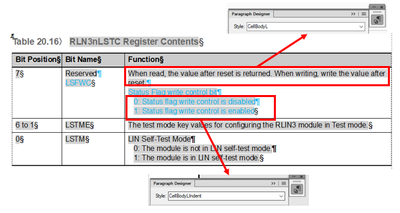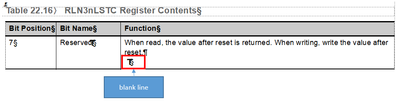- Home
- FrameMaker
- Discussions
- Re: The display of content has been changed to sty...
- Re: The display of content has been changed to sty...
The display of content has been changed to style when hide conditional tag (blue)
Copy link to clipboard
Copied
Hello everyone,
I have a problem about Show/hide conditional text in Framemaker 2019.
I hide the blue content applied hide tag.
Before
Content [When read, the value after reset....] assigned style CellbodyL (left alignment)
After
The content has been changed to style CellbodyLIndent (Indented)
How to not change the style of the content when show/hide conditional text in document.
Thank so much!
Copy link to clipboard
Copied
The Condition appears to be applied to the ¶ of the lead paragraph, but not to the § of the final one. When the Condition is turned off, the lead para is likely inheriting the format of the hidden paras. Fix: clear, re-select and re-apply the condition to just the final paras.
Copy link to clipboard
Copied
Hi Bob,
Thanks for your reply
I fixed it as you suggested (clear, re-select and re-apply the condition to just the final paras)
But, When I show/hide conditional text, it appears blank line
I wish that blank lines would not appear in the ouput when hide conditional text
Copy link to clipboard
Copied
I notice that in your first Before shot, you've applied the conditional tag to the first line's paragraph text symbol too - in your second "before" shot, you haven't.
Copy link to clipboard
Copied
That's right. I am trying 2 cases above. However, the result is not what I expected
Case 1: When the Condition is turned off, the lead para is likely inheriting the format of the hidden paras
case 2: A blank line appears
Copy link to clipboard
Copied
One workaround is to duplicate the table row, change the content, and apply the conditions to entire table rows. Not ideal, but it solves the end-of-flow symbol problem.
Copy link to clipboard
Copied
Yes. That's what I also do sometimes. However, when the table row has a height of 2/3 of the page, this gets rather unwieldy.
And this does not work in table titles.
Copy link to clipboard
Copied
Thanks for your reply.
I have the same thought, but it's probably a last resort if no other way can be found.
Copy link to clipboard
Copied
Hi,
Conditions before the the end of flow symbol are difficult.
You can assign a condition to the end of a flow symbol, e.g. at the end of a table cell or in the table title.
However, only when you select the whole paragraph with this flow symbol.
And when you hide several paragraphs before this last paragraph in a table cell and assign a condition, then that which is left assumes the paragraph format of the end of flow symbol.
I struggle with this issue more often, as I have also list paragraphs at the end of a table cell and want to hide them. However, when the paragraph before the list paragraph is e.g. a list continued paragraph without a leading list character (minus or sqare), then this paragraph will get the paragraph format of the hidden list paragraph. Not good.
Therefore in a table I always insert a paragraph without numbering at the end of a list when there are paragraphs with a condition.
I think that this is not a bug, but by design.
Copy link to clipboard
Copied
Hi, @Winfried Reng
Thanks for replying.
I also understand most of the difficulties you have encountered.
However, the content below I do not quite understand:
"Therefore in a table I always insert a paragraph without numbering at the end of a list when there are paragraphs with a condition."
Can you explain or describe for me, please?
Copy link to clipboard
Copied
I just add a paragraph without numbering or list symbols at the end. When the paragraph before is hidden, the numbering will also be hidden.
The empty paragraph does not change the row height, when there are other columns with more text.