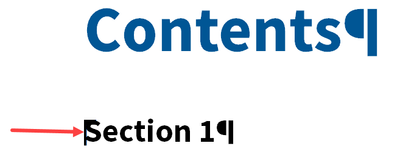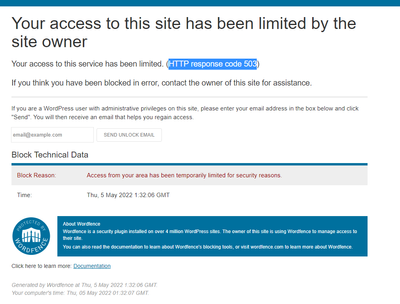Copy link to clipboard
Copied
I am constantly struggling to get my TOC, LOF, and LOT to format the way I'd like from project to project. I have had the most success with importing the formatting from a previous file that has the look I am after. (attached file) When I import the format of the desired TOC I still have to reformat the "Title" above the TOC entries and sometimes I have to reformat the tabstops and the <$paranum>-<$paratext> tabstop<$chapnum>-<$pagenem> I have tried saving as a template but I do not think I am doing it correctly as I have yet to make a "plug and play" TOC, LOF, or LOT. Any tips on how to do this would be greatly appreciated. Thank you!
 1 Correct answer
1 Correct answer
Do you have a TOC that does exactly what you want? If so:
- Copy the good TOC file to a template directory and rename it TOC.fm.
- Delete the text content in the file but leave the master pages, reference pages, and all catalogs intact. Save the file.
- Create a new book for your new document and copy the name. For example, if the book file is named StartingWithFrameMaker.book, copy "StartingWithFrameMaker".
- Copy the TOC.fm file to the directory that contains the StartingWithFrameMaker.book file.
- R
Copy link to clipboard
Copied
Rather than importing, try copying the "templates" to another book. After you make copies, you need to:
- Rename the files based on the book name at the desktop--not in the book. (Place the files in the same folder as the book file.) For example, if the book name is "MyNewManual.book", your TOC would be named "MyNewManualTOC.fm." Same for the LOT and LOF files.
- Back in FrameMaker, do not add the renamed TOC, LOT, LOF files into the book--you must generate them (as if the first time). If the files are named correctly, the newly generated files will be created using the formats from the files in the folder.
Copy link to clipboard
Copied
I am not sure I follow 100% do you know of a video tutorial or something that I can see the process step by step? I am sure what you are suggesting will work well I am just confused about how you are describing the technique used to accomplish this. Thank you for your answer and your patience to try to explain this.
Copy link to clipboard
Copied
Do you have a TOC that does exactly what you want? If so:
- Copy the good TOC file to a template directory and rename it TOC.fm.
- Delete the text content in the file but leave the master pages, reference pages, and all catalogs intact. Save the file.
- Create a new book for your new document and copy the name. For example, if the book file is named StartingWithFrameMaker.book, copy "StartingWithFrameMaker".
- Copy the TOC.fm file to the directory that contains the StartingWithFrameMaker.book file.
- Rename the TOC.fm file to StartingWithFrameMakerTOC.fm. DO NOT ADD StartingWithFrameMakerTOC.fm to the StartingWithFrameMaker.book.
- In the StartingWithFrameMaker.book file, add a new standalone TOC
- Click Insert > Create TOC
- Select the paragraph tags you want included in the TOC; do not select paragraph tags that end with TOC
- Generate the TOC.
FrameMaker will generate the new TOC and save it in the file you created (StartingWithFrameMakerTOC.fm).
Copy link to clipboard
Copied
Thank you that makes much more sense. I will try this. One more follow up question. I have successfully laid out the TOC, LOF, and LOT but they end up looking rather plain. I usually go in after the fact and add titles "Table of Contnts", List of Figures", Lost of Tables" as a Heading but that gets overwritten when I update them any advice how I can include that info in the template just like the formatting. Thank you again for the tips!!
Copy link to clipboard
Copied
Do you have your text symbols turned on? If so, you should see a T right before the first entry in your generated file, indicating a marker.
Put your cursor BEFORE that marker symbol (I usually put it in the line and press the Home key about 3 times) and press return a couple of times to move the generated entries down the page (the T needs to remain with the generated entry!), then insert your heading and apply the paragraph tag. If the heading tag has spacing below it (and it should, inserting extra lines is bad formatting), delete the empty paragraphs. The heading should remain the next time you regenerate.
Copy link to clipboard
Copied
I am almost in business. I got the formatting of the chapters, sections, subsections, and appendix to function correctly but I can't get the "Title" to carry over to the Table of Contents generated output. Does the Table of Contents get saved to the master page in the TOC template? I currently saved that on the body pages with line spacing built in above and below the Heading "Table of Contents" but once i regenerate the Title gets overwritten.
Copy link to clipboard
Copied
Can confirm that what IDEAS-Training suggests works well. I keep a blank file in my templates folder I call TOC.fm with my layouts, reference pages, and tags all set up the way I want them. When I create a new book, I copy the TOC.fm file over to the new location and rename it as he suggests.
Copy link to clipboard
Copied
Sorry for the delay--it sounds as if you have this under control but here is a short video on reusing generated files:
Copy link to clipboard
Copied
From what I can see in the video I am doing what you demonstrate but the "templates" are still not being picked up by FM when I generate the TOC, LOF, and LOT it has none of the formatting. I am not sure what I am missing as your video was simple enough to follow. 
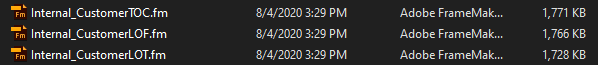
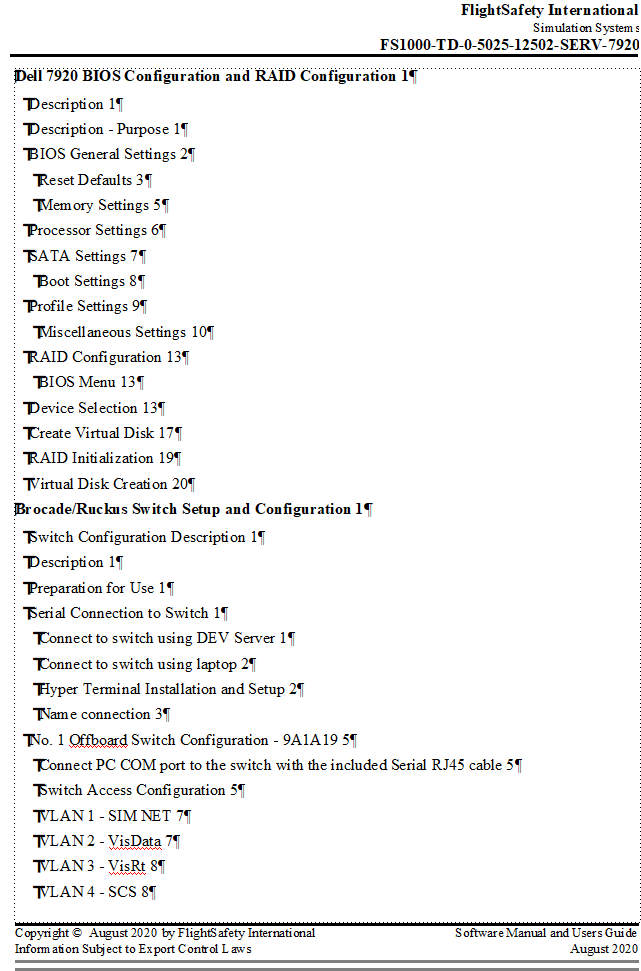
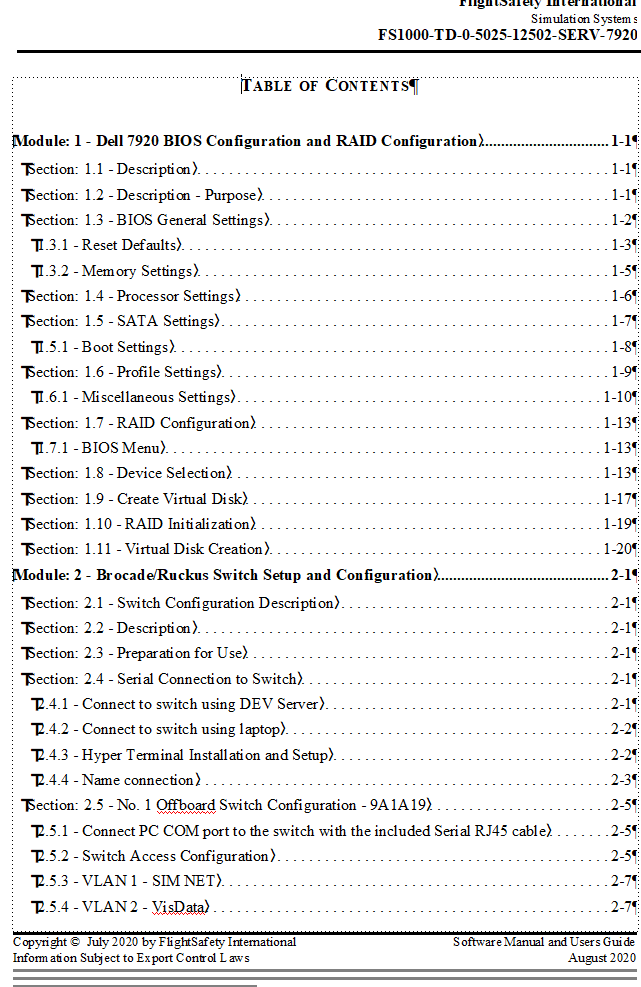
Copy link to clipboard
Copied
How did you add the files to your FM Book?
Also, are the Tag/Styles names EXACTLY the same? If the style names are different, you will have to re-format the styles on the reference page.
Copy link to clipboard
Copied
As luck would have it I think I was copying your tutorial a little too well.. I added the .fm extension to the file names and had gotten into the beat my head against the wall pattern so even though what I was doing was correct I have file extensions hidden and thus when I added the .fm to InternalTOC it read it as InternalTOC.fm.fm and was not reading it correctly once I took the .fm off to make it InternalTOC the formatting came over perfectly thank you for your help.
Copy link to clipboard
Copied
I like your video, David. 😊
I've also got the instructions on my blog, Dustin, along with links to related posts that may be helpful down the road:
https://www.rockymountaintraining.com/reusing-a-framemaker-toc-or-index/
~Barb
Copy link to clipboard
Copied
Hi Barb. Your site is blocked on both my work network and my personal mobile network.
Copy link to clipboard
Copied
It blocks me as well.
Copy link to clipboard
Copied
Hi @Mandy5E74 and @shalomb61686619 :
My apologies for that. There was a hacking attempt over the weekend so my ISP blocked access from all but the US and Canada. It sounds like it'll be unblocked today.
This does happen on occasion and if it happens again you can always email or message me. I'm happy to send you the content from the blog post directly.
~Barb
Copy link to clipboard
Copied
Hi Barb. Your site is still blocked. I thought you'd like to know.
Copy link to clipboard
Copied
Hi @Mandy5E74:
It hasn't been blocked anywhere since last weekend's attack. Try reloading the page.
~Barb