- Home
- FrameMaker
- Discussions
- Re: TOC / LOP links are inaccurate; updating indiv...
- Re: TOC / LOP links are inaccurate; updating indiv...
TOC / LOP links are inaccurate; updating individually or from book doesn't work
Copy link to clipboard
Copied
I have the weirdest problem with links for headings in a TOC or LOP not going to the correct location. For example, I have created chapter TOCs and LOPs and some of the markers on the headings in both the TOC and LOP don't go to the right location, even though I know the file is updating because I've tested adding text to the heading.
I was alerted to it because the links were wrong in the PDF, but the links/markers are in fact wrong in the FrameMaker file, even the text and page numbering is correct. For example, if I add a word to the heading and update the book, or the TOC, or the LOP, that change is reflected. But when I Ctrl + ALT + click on the troublesome heading in the FrameMaker TOC or LOP, it goes to an incorrect location in the chapter. For example, I'll do Ctrl + ALT + click on the heading in the LOP or TOC and it'll take me to a body paragraph and about 20 pages before the right location. I don't understand how a marker could even be created this way (I'm assuming it's a marker). I even created a new standalone TOC for the chapter, added it to the book, updated the book, and still in accurate. It's like a chunk of headings within the list/TOC just keep pointing to text elsewhere in the chapter for no reason; there are no markers on that page that I can see. The only pattern I can determine is that the same destination pages are used, but sometimes different paragraphs or table headings or something I can't even see (nothing is highlight).
Do I have to rebuild the whole darn chapter? This is a massive manual as it is and I don't have a lot of time either. Traditionally, I had faith that the TOCs and LOPs would be accurate as long as I updated the file/inserted the TOC/LOP/updated the book because that's how it normally works (and currently works except for this random issue), but now I'm looking at having to manually check thousands of headings, and then I have no idea what's even causing this issue in the first place!
Copy link to clipboard
Copied
Hi Caroline:
I've never experienced this with any generated file.
These are automatic links (added when you update your book), so try removing and recreating them:
- Make a copy of the book
- Right click the TOC (or LOP) > Set up TOC (or LOP) and uncheck Create Hypertext Links
- Update your book
- Open the TOC (or LOP)
- Navigate to the TOC reference page (or LOP reference page) (If you have more than one, let us know—that could be the issue)
- Manually remove the open Xml... and openObjectID... paragraphs
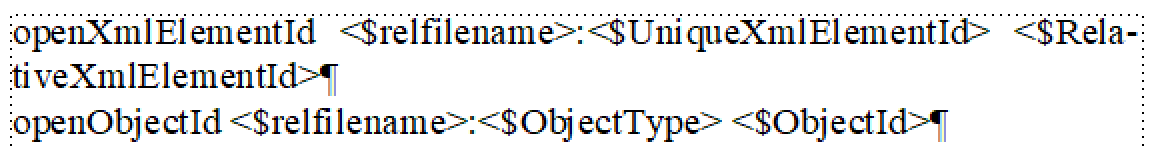
- Update your book.
- Right click the TOC (or LOP) > Set up TOC (or LOP) and re-check Create Hypertext Links
- Update your book
Let us know if that straightens things out.
~Barb
Copy link to clipboard
Copied
Thank you, I will test that. In the meantime, yes, in my book, I have one master generated TOC file for the entire book (i.e., the icon is orange), and 20 LOPs for 20 chapter files (not orange, but I know they update as per the first message re word in heading test). The heading issue is in both the TOC file and the LOP. I even created a mini TOC and the same problem occurs. I did actually uncheck that Create Hyperlink box when updating the LOP and then checked it again when redoing the LOP to see if that made a difference, but no. I’ll carry on with your test steps and let you know. Thanks. C
Copy link to clipboard
Copied
Ok, Caroline:
If you can't figure it out, I'm happy to look at your files.
~Barb
Copy link to clipboard
Copied
Didn't work. How may I send you the files? Thank you. C
Copy link to clipboard
Copied
You can zip the book file, the TOC and at least a few pages of one chapter and put them up on dropbox. Then hover over my name to message me the link.
~Barb
