Copy link to clipboard
Copied
Hello all,
I've an issue where the TOC entries in a generated .pdf are being truncated. So far, I've played around a bit with page layout and text frame size as well as tab stops but no luck. Here is a composite showing a screenshot from FM and one from Adobe reader. Note how the chapter/page is not showing in reader.
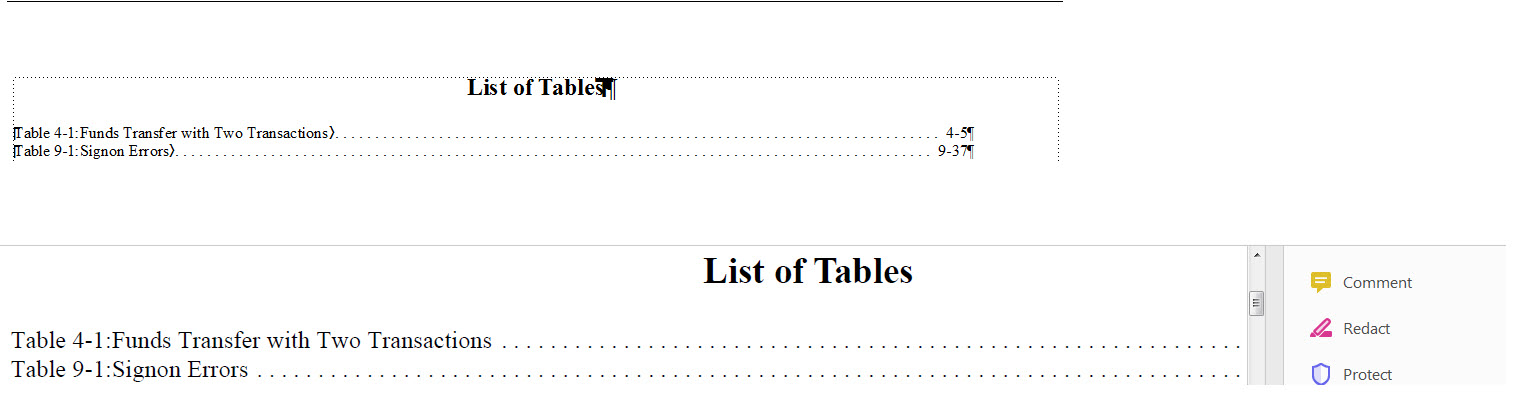
Thanks in advance.
regards,
Ben
 1 Correct answer
1 Correct answer
If the LOT is set up to be wider than the page width, and the tags used to format the entries are using that entire width, then that's why the page numbers aren't showing up. You've literally put them beyond the width of the page.
Frame will wrap the long lines and you can set it up so that the second line indents a bit so it's obviously part of the previous line. If a two line entry in the LOT isn't acceptable, then change the font size so your longest line fits.
Copy link to clipboard
Copied
This is probably a really stupid question, but what's your zoom level at in the PDF?
Copy link to clipboard
Copied
Not so stupid, first thing I tried was to adjust. the zoom
But alas, it mattered not....
Copy link to clipboard
Copied
Huh. So the leader dots go all the way to the right edge of the page?
Copy link to clipboard
Copied
Yes - dots go all the way to edge.
Copy link to clipboard
Copied
I don't suppose you'd be willing to email me the FM file in question, would you?
Copy link to clipboard
Copied
What settings are you using for page size, margins, tab distances, etc?
My first thought was that you might need to mark the Shrink To Fit checkbox, but unless your settings are wild you shouldn't need to.
Copy link to clipboard
Copied
@doug1120
Would you share a screenshot and perhaps some navigation to these attributes?
thanks
Copy link to clipboard
Copied
Sure.
Click File > Save As PDF
Set the filename
Click Save
On the PDF Setup for Selected Files dialog, the Page Size fields (on the Settings tab) control the page size.
You can also try:
Click File > Print Setup
On the Print Setup dialog, click Properties
On the Adobe PDF Document Properties dialog, you can experiment with the settings there.
You can also click the Edit button next to Default Settings on that tab. The Standard - Adobe PDF Settings dialog should display.
On the Standard - Adobe PDF Settings dialog you can experiment with any of the settings there, on any of the 6 tabs.
NOTE: I don't see the Shrink To Fit checkbox that I was expecting, so I was wrong about that.
Copy link to clipboard
Copied
It looks to me like it is a page size discrepancy, Ben.
Check the Fm document size, and then check the resulting PDF document size. Are you on CC 2019 yet? How (exactly) are you creating the PDF?
I'm guessing you are outputting to a smaller page size than your Fm file. As always, I'm happy to take a look if you want to put your TOC on dropbox and post a link.
~Barb
Copy link to clipboard
Copied
Thanks for suggestions/advice. Will proceed.
In the meantime, I should mention that this is not a TOC but a LOT and it's the only page that I have issue with. All other pages are generated fine into .pdf
Copy link to clipboard
Copied
Hi Ben:
It doesn’t matter if it’s actually an LOT versus a TOC. All the generated files work the same way.
~Barb
Copy link to clipboard
Copied
Hey Barb,
Understood. It's just that I've been cursed with the need to be anal....
Copy link to clipboard
Copied
Thanks for my morning laugh.
~Barb
Copy link to clipboard
Copied
I seemed to have come to "a" solution. Although, rather that using a screw driver on a screw, I may have used a hammer....
I fumbled around with tab stops, page size and text frame size (on body and reference pages). I would not at all be surprised if there is a better/cleaner way....
B
Copy link to clipboard
Copied
So did the paper sizes match?
~Barb
Copy link to clipboard
Copied
Hi Barb,
I'm not entirely sure how to determine this but I tried to determine this by creating a .pdf (Save As .pdf from File Menu) for the LOT.
The resulting .pdf file size is 26.9KB. The FM file in 70.KB).
Copy link to clipboard
Copied
It sounds like the Page Size specified in your PDF setup is different than the Page Size specified in FrameMaker.
Is your PDF page size (in inches) the same as your FrameMaker document?
-Matt
FrameMaker Course Creator, Author, Trainer, Consultant
Copy link to clipboard
Copied
Hi Matt,
PDF Setup when saving as .pdf shows W=8.5" and H=11.0"
The LOT is actually set to be wider because some of the paragraph tags used to build it, go way beyond the normal 8.5". The LOT dimensions (unrotated size) I set are W=700.0 pt (9.72") and H=506 pt (7.02").
I refuse to give up..... I will keep hammering away with this tool until....
Ben
Copy link to clipboard
Copied
If the LOT is set up to be wider than the page width, and the tags used to format the entries are using that entire width, then that's why the page numbers aren't showing up. You've literally put them beyond the width of the page.
Frame will wrap the long lines and you can set it up so that the second line indents a bit so it's obviously part of the previous line. If a two line entry in the LOT isn't acceptable, then change the font size so your longest line fits.
Copy link to clipboard
Copied
Thanks for the reply. But to be clear the LOT dimensions seen in my previous post along with the Page Size I set (Format>Page Layout>Page Size) to be W=700pt seems to have done the trick and I can see the CH-PG numbers on the right side of the entries. The one thing I note however is that the right side of the frame
Copy link to clipboard
Copied
Hi Ben:
700 pts is 9.7 inches. If you output to a PDF with a width of of 8.5 inches, the right side of the page will be truncated.
Also did you finish that last sentence?
~Barb
Copy link to clipboard
Copied
Last Sentence? I finished it in my mind....
"...right side of the frame goes off the page" (in the FM pane)
Like mentioned, my "experiments" seemed to have provided what I was looking for.
But, am I creating a Frankenstein monster?
Copy link to clipboard
Copied
Well Ben, I definitely recommend the defining the paper size in FrameMaker to match the output paper size. Anything else is going to be extra work. Unless you have a compelling reason to fight the norm, I recommend redesigning the file to confirm to standard practices.
~Barb
Copy link to clipboard
Copied
Noted.
So, in this case where the table entries are too long? I didn't mess with the output paper size because all of the other pages were "normal" (8.5x11). Must I follow the suggestion from linsims?
-
- 1
- 2



