Copy link to clipboard
Copied
I have two machine, FM 2017 in 1st machine and FM 12 in 2nd machine.
In 1st machine, on FM 2017 files i have imported images as a references.
Later when I am trying to open the same files in 2nd machine (Note: Before opening them in 2nd machine, i have saved the FM files from FM 2017 files to MIF 7) not able to load the images.
Any solution..?Adobe FrameMaker
 1 Correct answer
1 Correct answer
First of all, when exchanging FrameMaker files between FM 2017 and FM 12, you should not go through MIF7, as you will lose Unicode and MIF 7 is really, really old. Better save the FM document as MIF 2017 document.
That said, can you give us some more details? Like, which graphics formats are used, are all the files (MIF and graphics) in the same folder like before or do you move the MIF to some other folder …
Copy link to clipboard
Copied
First of all, when exchanging FrameMaker files between FM 2017 and FM 12, you should not go through MIF7, as you will lose Unicode and MIF 7 is really, really old. Better save the FM document as MIF 2017 document.
That said, can you give us some more details? Like, which graphics formats are used, are all the files (MIF and graphics) in the same folder like before or do you move the MIF to some other folder …
Copy link to clipboard
Copied
thank you Stefan, your answer was helpful. I tried saving them as MIF 2017, now all the images are loading.
Copy link to clipboard
Copied
Hi ramb8102099:
Are the FrameMaker files on a shared drive that is accessible to both computers, or are you copying the files from one hard drive to another? With linked files, you must retain the relative paths, or you break the links.
Are you getting the Missing File dialog box when you open the .fm files on the second computer?
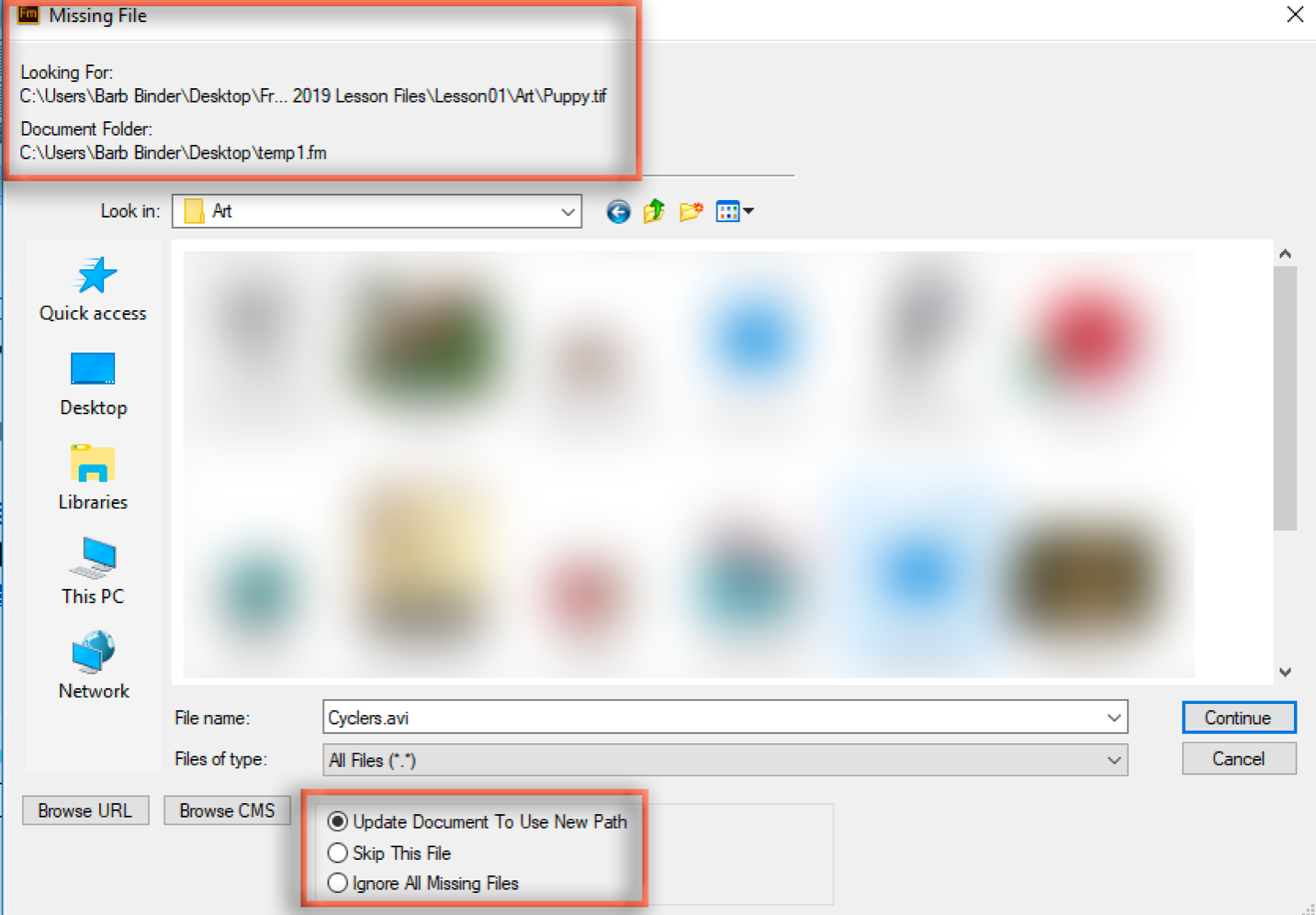
~Barb
Copy link to clipboard
Copied
Hello Bard,
Yes, all the FM files are in shared drive and accessible to both computers.
i have tried the process as suggested by Stefan and its working.
Copy link to clipboard
Copied
Terrific!
~Barb

