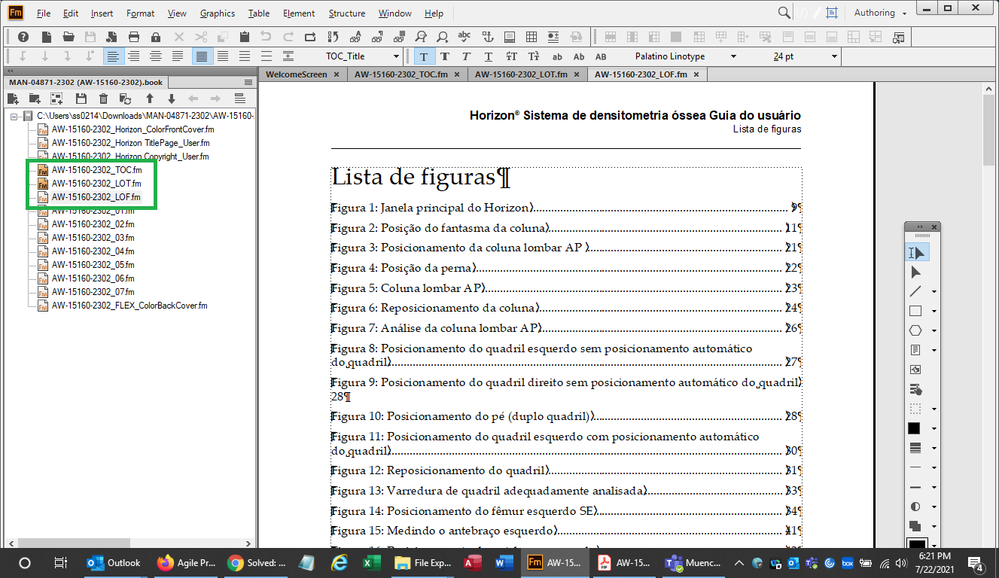- Home
- FrameMaker
- Discussions
- Update Book feature does not show LOF chapter for ...
- Update Book feature does not show LOF chapter for ...
Copy link to clipboard
Copied
I am trying to update my front matter/TOC that also contains a List of Tables and a List of Figures. For some reason, the List of Figures chapter is not available in the Update Book dialog.
If you look closely at the LOF chapter in the Book view below, you will see that TOC and LOT chapter icons are dark brown, while the LOF chapter it is a slightly lighter. Does the color difference indicate something is not configured properly in that LOF chapter? How do I fix this so it will update?
 1 Correct answer
1 Correct answer
That change in icon aspect indicates that the file is no longer Generated.
What caused that is anyone's guess.
Perhaps the easiest way to fix it is:
- save that non-functional .lof file under a new name (in file manager, not in book)
- delete it from the book
- instruct FM to create a new LOF with the original name
- open the saved copy in FM
- import formats to the new LOF (including Reference Pages)
- copy any static content from the old .lof Body pages
- close the saved copy
The new .lof should update no
...Copy link to clipboard
Copied
That change in icon aspect indicates that the file is no longer Generated.
What caused that is anyone's guess.
Perhaps the easiest way to fix it is:
- save that non-functional .lof file under a new name (in file manager, not in book)
- delete it from the book
- instruct FM to create a new LOF with the original name
- open the saved copy in FM
- import formats to the new LOF (including Reference Pages)
- copy any static content from the old .lof Body pages
- close the saved copy
The new .lof should update now
Copy link to clipboard
Copied
Thank you Bob - that did it!
Copy link to clipboard
Copied
Thanks for the report. I feared I might have overlooked something, as I don't think I've needed to do a similar recovery in about a decade.
I'm also wondering if any of our experts have ever documented just what it is that causes a component file to get recognized as Generated. Perhaps an alternative fix might be some simple MIF hack in the .book file.
Copy link to clipboard
Copied
I have never had it happen to me on one of my jobs, @Bob_Niland, but my suspicion is that a generated file is inadvertently removed from a book and is added back in with Insert > Files and not Insert > List of ... (or equivalent).
On that note, this was a generated file—you can see the h-link markers at the beginning of each line. A slightly quicker option to restore it would be to delete the file from the book (not the drive) and add it right back in with Insert > List of > Figures. Fm would have used the same name, matched up with the file still on the drive and updated it.
Both avenues lead to the same outcome: @steves24701230 is back in business. 😊
~Barb
Copy link to clipboard
Copied
One more thing... I am probably the only one in the world who is excited that FrameMaker has a last line right indent in development. The feature will specifically address the awkward wrapping on Figura 9. I can't wait!
https://tracker.adobe.com/#/view/FRMAKER-7310
~Barb
Get ready! An upgraded Adobe Community experience is coming in January.
Learn more