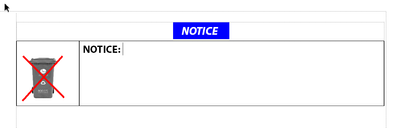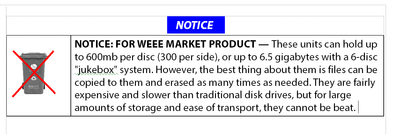Adobe Community
Adobe Community
- Home
- FrameMaker
- Discussions
- Re: Using Graphics as a table title and cell objec...
- Re: Using Graphics as a table title and cell objec...
Using Graphics as a table title and cell object
Copy link to clipboard
Copied
I am trying to build tables that act as objest so that I can insert them at will and not have to build it every time I need to insert one into a document the attached image is what I am trying to acomplish. I tried creating an object or a reference frame but would really like to make a table so that cell 2 expands as the text is typed into the cell
Copy link to clipboard
Copied
What about creating it as a separate document and using it as a text inset?
Copy link to clipboard
Copied
I am not sure how that works, but I am certainly open to suggestions. Could you give me a run down of how that would be set up and implemented?
Copy link to clipboard
Copied
AFAIK you just create a new FM doc with your table in it & save it off with some meaningful name. Then when you want to use it in another doc, you just insert the file as a text inset.
Copy link to clipboard
Copied
Hi Dustin:
In addition to using a text inset, you could build the table on the reference page and just copy/paste it to a body page and then update the content.
Or, you could also create the first table, using Frame above Paragraph for the title and stub cell to add the graphic. This post is similar to what you need, but you also need to reference a graphic in the title: https://www.rockymountaintraining.com/adobe-framemaker-icons/
When you give this table a unique table style name and update it, you can add new tables with the same style in that document and Fm will copy the table structure automatically.
~Barb
Copy link to clipboard
Copied
Barb,
Reading through your linked article and I was wondering if tyou know of any way to make the table title an image? The rest of this article is perfect for what we are trying to acomplish thank you.
Copy link to clipboard
Copied
Additionally is there a way with the method you reccomended to center the image in a straddled cell? I put the image "Frame Above Pgf" but it aligns it to the left. If there is a way to make that centered then this would solve my problem.
Copy link to clipboard
Copied
@Dustin Fleming See the screenshot samples I loaded in below. You can do the image in the title.
I tried to upload the Frame document but the forum server did not recognize the .fm or .mif file extensions. If you click on my name and send me a message, I'll send you the Frame file for you to look at.
Copy link to clipboard
Copied
Dustin: …way to make the table title an image?
If it's only an image, FrameAbove/FrameBelow in the ¶format would do it.
I'd tend to go with FB, and use the otherwise empty text line as the table space-above (which would need to be set to 0).
Copy link to clipboard
Copied
I have this table set as Above PGF and I can not for the life of me find the properties of the frame to force it to center in the straddled cell on the top. So I am using the image as a frame above pargraph but I need it to be centered in the cell.. That seems to be the sticking point for me.
Copy link to clipboard
Copied
On the reference page, make the parent graphics frame full column width. Place the graphic centered inside that frame. Set the parent frame to "frame above" in a table title style (make a new title style so you don't mess up your other tables). Be sure to save the Table style to force it to remember the paragraph styles.
Here is a link to my file:
https://shared-assets.adobe.com/link/e601d8d0-dad0-4b32-507c-136846b63aa6
Copy link to clipboard
Copied
There's no reason why you can't define a customer Table type with default ¶TableTitle or ¶CellHeading that uses the FrameAbove feature to pull in the ISO/ANSI admonishment art from a Reference Page. FA from RP is how I used to do it in an FM7 production environment. Perhaps as a 3-column table with the larger right narrative column as a Straddle.
But, if only because FA only does Above or Below, I'd be tempted to look at using FM's background color feature, or table cell fill, to do it as an Autonumber (with no further text) these days. For WARNING & DANGER, use \u26a0 (⚠) as well.
Copy link to clipboard
Copied
Table styles can "remember" what paragraph styles are used in them, so with a little setup, you can get this upon inserting the table:
With text added. (I didn't know if the WEEE text was part of the Notice table or not.)
I've attached the file for your reference (along with other samples I've used).
I couldn't upload the .fm or .mif file. Message me and I'll send you the file.
Copy link to clipboard
Copied
Lots of good answers here, so I'll just append this as a thought-to-have. I use the Auto-Text plugin from Silicon Prairie for this sort of thing. It lets you set up a separate FM document with text (formatted & unformatted), graphics, anchored frames, and predefined tables and gives you a menu item to use to insert them. Very useful, and only $10.
Copy link to clipboard
Copied
I agree with Lin. Auto-Text is a very useful plugin for insertion of boilerplate content. I have used it on past projects. I am a scripter but firmly in the "why reinvent the wheel?" camp.
Copy link to clipboard
Copied
Yes to both questions, Dustin.
You can define a new para style for the table title—assuming other "normal" tables are already using TableTitle with text—and assign a frame above paragraph to reference the desired graphic.
The graphic alignment of both graphics will be dependent on the paragraph alignment. Just set them both to center.
~Barb