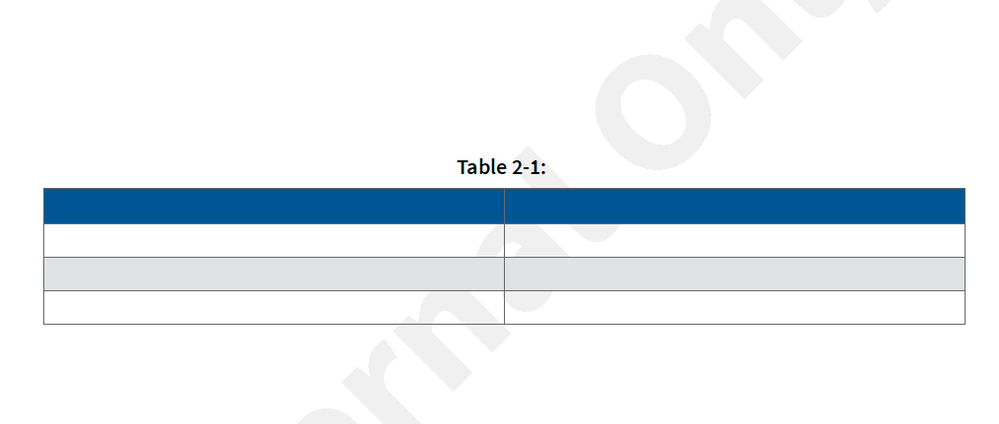- Home
- FrameMaker
- Discussions
- Re: Watermarks and table fill transparency
- Re: Watermarks and table fill transparency
Watermarks and table fill transparency
Copy link to clipboard
Copied
My graphic designer is unhappy that the watermark we put on our internal only documents is obscured when a table when a fill is used. He's hoping there's a way to put some kind of transparency on the table fill so that the watermark shows through on the filled rows the same way it does on the rows with no fills.
I've taken that grey down to a 3% fill and the watermark still doesn't show through. I do know there's no way to do this with the table settings. As far as I know, there's no way around this, but then I've never had to find out if there is. Is there a way to create a color definition that the table fill can use that will be transparent? He tells me this can be done in InDesign by "switching the fill from normal to multiply", but that's not an option in FM.
Copy link to clipboard
Copied
Hi Lin, Can you add the watermark in a PDF version of the document? I think Acrobat allows you to have the watermark above everything else. -Rick
Copy link to clipboard
Copied
Putting it on with Acrobat Pro means it can be taken off again by anyone with the knowhow and the tools. Also, I don't want to risk making the text hard to read.
Copy link to clipboard
Copied
LinSims: Putting it on with Acrobat Pro means it can be taken off again by anyone with the knowhow and the tools.
PDF is fundamentally insecure in the hands of anyone with the tools. And any enterprise user inclined to screw around with internal-use-only documents needs to be turned into an ex-enterprise user.
When I need full-page watermark, I use Acrobat, largely due to this table issue. I suspect there are other tools that can do the same, or even an all-content emboss.
When I've needed to do it in FM, I usually put it in the top or bottom margin, between header or footer elements, at some angle that allows it to be prominent.
Copy link to clipboard
Copied
Hi Lin,
Yes, also our "Draft" watermark is masked by the tables.
Therefore this watermark is very big in red only on the title page. And on each page as regular text in the footer.
Therefore it's clear and looks good.
Best regards
Winfried
Copy link to clipboard
Copied
OK. So far it sounds like there's no way to make the fill in tables transparent. This is what I expected, but I promised the graphic designer I'd check.
Thanks all.
Copy link to clipboard
Copied
LinSims: … no way to make the fill in tables transparent.
There might be, using Color Views, based on a quick test.
Apply a named fill color.
Have that color be "Invisible" for the Color View(s) used for review and/or publication rendering.
In a test I just ran (FM2019), Master Page background text was visible through the table in the PDF.
If you need actual Table fills (such as alternating rows), of course, this won't work.
Copy link to clipboard
Copied
Yeah, alternating table row fills is what I'm doing. I had wondered if it was possible to define a color that would allow for transparency when using fills, but since I don't work with the color definitions or views I didn't have the expertise required.