What influences offsets in text ranges ?
Dear friends,
I know that anchors of any types add 1 to an offset and that element boundaries also add 1. But how about character formats? My experiments show, that they do not count, but in the problem discussed here, they obviously have an influence. I use the following script to check the selection or location:
var oDoc = app.ActiveDoc, begin, end, oTR;
oTR = oDoc.TextSelection;
begin = oTR.beg.offset;
end = oTR.end.offset;
$.writeln (begin, " ", end);
and have this situation (you see 3 character formats applied):
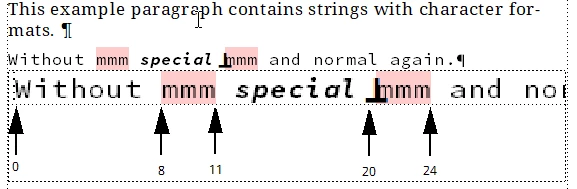
Can somebody enlighten me?



