- Home
- FrameMaker
- Discussions
- Re: What is the best way to add a image with capti...
- Re: What is the best way to add a image with capti...
Copy link to clipboard
Copied
Hi there
I'm trying to add an image with a little text below. The best way I found is adding an anchored frame at insertion point, inside it I add a text frame (in this frame I write the text centered) and inside it I add another anchored frame at top of column and centered with the image.
Is there something easier? I need to place the image anchored in most cases.
Thanks a lot
 1 Correct answer
1 Correct answer
I'd recommend a 1-cell table with a title below for captions below the image.
However, this may lead to issues in PDF and HTML output, and so I prefer to place the title above, and place the anchored frame in the title.
For frames without a title, I like using an anchored frame and then using an Object Style to control placement.
-Matt
Copy link to clipboard
Copied
What's the work-flow?
There are more degrees of freedom on this for PDF or print, vs. XML/HTML/eBook.
Copy link to clipboard
Copied
It's a technical guide in pdf format right now.
Thanks Bob for your time
Copy link to clipboard
Copied
I'd recommend a 1-cell table with a title below for captions below the image.
However, this may lead to issues in PDF and HTML output, and so I prefer to place the title above, and place the anchored frame in the title.
For frames without a title, I like using an anchored frame and then using an Object Style to control placement.
-Matt
FrameMaker Course Creator, Author, Trainer, Consultant
Copy link to clipboard
Copied
My approach is to use two styles, :fig for the paragraph where the frame is anchored and then :figcap for the caption. :fig is set Not fixed, :figcap is set to Keep with previous, and on screen they look like this:
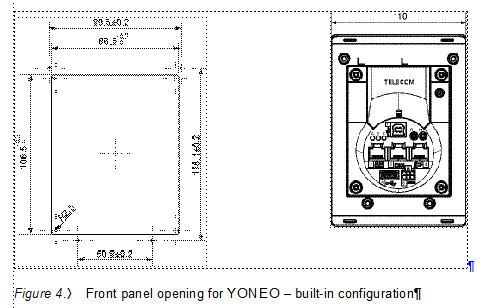
Get ready! An upgraded Adobe Community experience is coming in January.
Learn more
