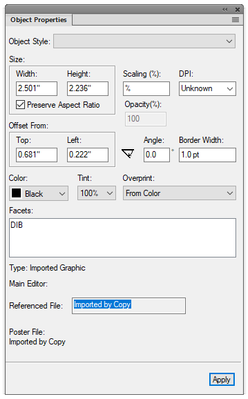Adobe Community
Adobe Community
- Home
- FrameMaker
- Discussions
- Re: What's the quick and easy way to correct the d...
- Re: What's the quick and easy way to correct the d...
What's the quick and easy way to correct the distortion of resized graphics in FM?
Copy link to clipboard
Copied
I'm used to other Adobe products where you can hold down shift as you drag a corner of the image frame to constrain the aspect ratio of placed graphcis, but that doesn't seem to be the case with FM. How do I do that here, and is there a command which will fill the image frame with the graphic at the correct (original) aspect ratio? Thanks!
Copy link to clipboard
Copied
Shift+Drag does an isomorphic re-size.
If there's a short-cut for restoring the original A:R, I've never learned it.
I usually just re-import the object, which is a trivial process if it's an import-by-reference.
Alternatively, or if it's a copy-into-document, open the Object Properties, and reset the Scaling[%] to some actual number, such as Scaling[25%].
Copy link to clipboard
Copied
View the Object Properties for the image. If the Scaling (%) value is % then set it to something specific, like 50 or 100.
You can then hold the Shift key before dragging to proportionally scale the image, or you can set the value in the Object Properties panel manually.