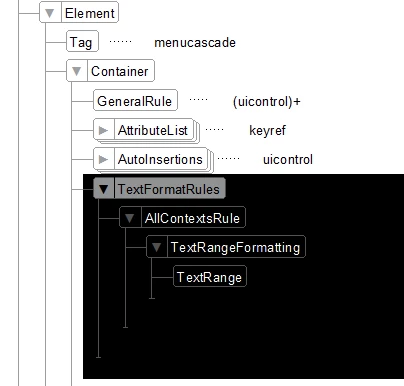Why does menucascade element start on a new line when authoring? Can it be changed to be inline?
Using FM2020, structured with DITA.
When a <menucascade> element is inserted, it appears on its own separate line in the authoring view, whereas a simple <uicontrol> element appears inline:
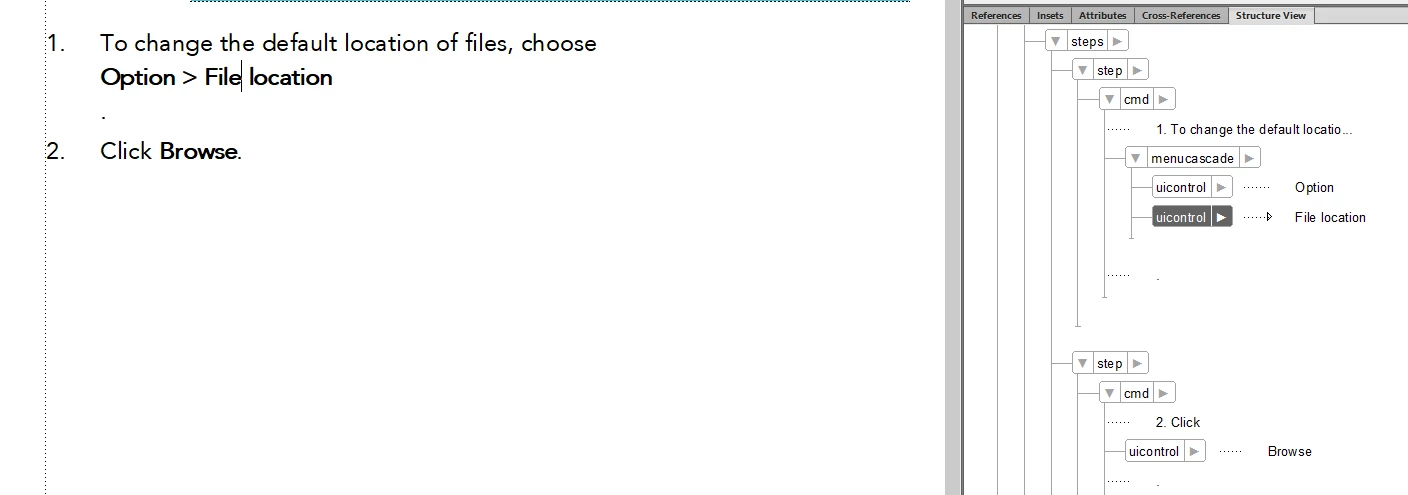
I would prefer it if the <menucascde> appeared inline, in a similar manner to the <uicontrol>
Note: when the PDF is generated, the menucascude correctly appears inline (i.e. this issue is restricted to the editing/authoring within Framemaker).