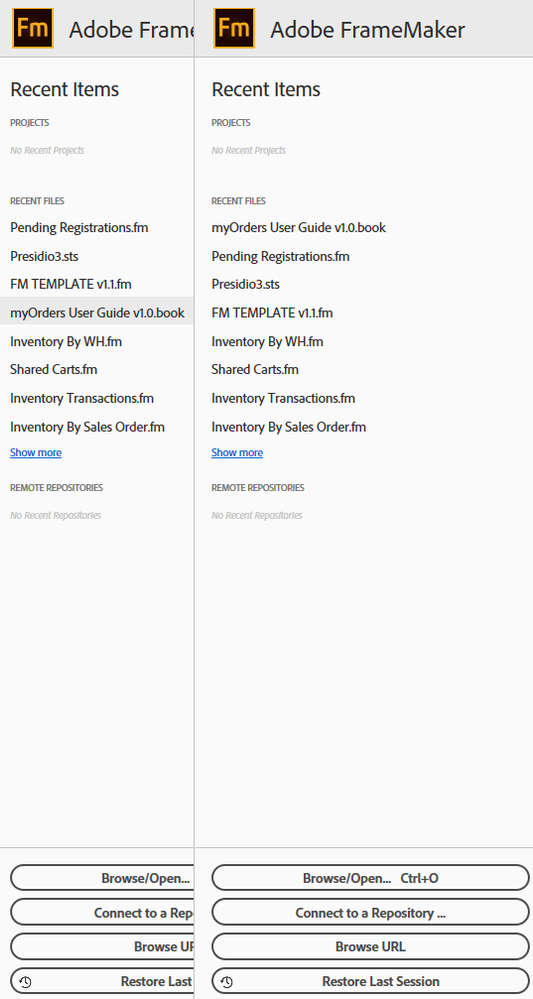Copy link to clipboard
Copied
 1 Correct answer
1 Correct answer
Hi @Ken27394707dkz1:
That looks like a double Welcome screen, but with the closely cropped screen shot I can't tell if you have two instances of FrameMaker open (easy mistake to make) or if the Welcome screen is misbehaving. I would first look to see if you happen to have two instances of FrameMaker open at the same time. I wish FrameMaker would not do that, but it does.
Restarting is great advice, but if that isn't it, next up would be to rebuild the preferences to see if that works. You c
...Copy link to clipboard
Copied
Hi,
I do not use projects and therefore I do not have a reason.
However I would just restart FrameMaker and see whether this solves your issue.
Best regards
Winfried
Copy link to clipboard
Copied
Hi @Ken27394707dkz1:
That looks like a double Welcome screen, but with the closely cropped screen shot I can't tell if you have two instances of FrameMaker open (easy mistake to make) or if the Welcome screen is misbehaving. I would first look to see if you happen to have two instances of FrameMaker open at the same time. I wish FrameMaker would not do that, but it does.
Restarting is great advice, but if that isn't it, next up would be to rebuild the preferences to see if that works. You can read this to see how to do it, substituting in your version number.
https://www.rockymountaintraining.com/adobe-framemaker-resetting-preferences/
For the first time, I saw a similar misbehaving welcome screen in class yesterday. The student was on FrameMaker 2019 and the welcome screen appeared like your right-most welcome screen, with her FrameMaker book window visible where your left welcome screen is. When I asked the student what was going on she said "it's not really there". And I just didn't have time to pursue that because we had a lot to get done and it did disappear once we started working.
~Barb
Copy link to clipboard
Copied
Thanks! I DID notice that one of the screens was "frozen". That is you could not select any recent item on it.
Merry Christmas!
Copy link to clipboard
Copied
Barb,
Here are some screen shots as I still cannot fix it. Adobe Support had me download a newer Welcome screen.html but that did not help. The initial screen looks normal. However when I open a book file, the welcome screen kind of shows up twice. However, one of them is "frozen" and you cannot select anything on it. I numbered them in sequence. When I close the book file the frozen part scrolls off the left side of the window! The #4 screen seems to indicate a resolution issue with the left side. Looks like folded pages for want of a better term.
Copy link to clipboard
Copied
Copy link to clipboard
Copied
Hi Ken:
Did you reset your preferences as per my first response?
~Barb
Copy link to clipboard
Copied
Yes I did but to no avail.
Copy link to clipboard
Copied
Yikes. If you've already reached out to tcssup@adobe.com, then I'm out of ideas. Other than to post this as a bug report on Tracker. I'm sorry I can't be of further assistance.
https://tracker.adobe.com/#/home
~Barb
Copy link to clipboard
Copied
Yes I think it is a bug but thank you for all of the efforts! It is appreciated.
Ken
Copy link to clipboard
Copied
Ken, unfortunately the application icons in FM doe not vary for the versions since FM-13 (2015). Hence we not have an idea (You did not report it) what version of FM is involved.
As a 'last' idea I ask You to re-install FrameMaker - without keeping the preferences.
Copy link to clipboard
Copied
It's version 16.0. I will live with it then. 🙂