Why is FM2017 and FM2019 show themselves as FM2015 in Windows 10
Copy link to clipboard
Copied
I'm evaluating multiple versions of FM.
When I want to assign an app to a file type (e.g. .fm), Windows will show me all 3 version of installed FM for file type .fm but display the same app name.
This is very confusing to say the least...
Since I couldn't find a place to specify a bug, I've used this forum.
Below is a screenshot for showing how Windows 10 RS3 displays FM2015, FM2017, FM2019 (x64) when I request to change the default for file type .fm.
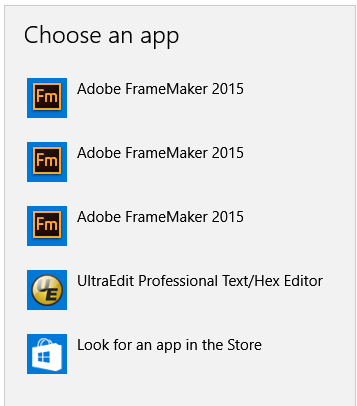
Copy link to clipboard
Copied
You can report bugs at the top of the community page
under the Adobe Tracker
Copy link to clipboard
Copied
I will open a bug, thanks!
Copy link to clipboard
Copied
In which order did you install the versions? Was Fm 2015 the last one?
On my machine (Windows 10, 1809) it works as expected:

Copy link to clipboard
Copied
2015 first, then 2017 and 2019 last
Copy link to clipboard
Copied
Hm. Looks like something got mixed up there, somehow.
Please try the following: Go to the FrameMaker 2015 installation directory, make a right-mouseclick on the FrameMaker.exe and select "Run as administrator". Let FM start and then close it. Repeat the same for 2017, and 2019 versions. Reboot Windows.
(Running FM as admin this way, reregisters FrameMaker in Windows. My hunch is, this should fix the problem.)
Allow me to assume, that you are a little bit more tech savvy … if so, you can also check the windows registry (run regedit) and look at the entries for the FM documents. E.g. for FrameMaker 2019 (internal FM 15.x.x.xxx):

Copy link to clipboard
Copied
Stephen,
The registry key you've pointed to is the same.
I've tried running all 3 versions as admin like you suggested + reboot but this has not changed anything.
I don't know where Windows pulls this info from...
