 Adobe Community
Adobe Community
- Home
- FrameMaker
- Discussions
- FrameMaker 2017 display issues on 4k monitor
- FrameMaker 2017 display issues on 4k monitor
FrameMaker 2017 display issues on 4k monitor
Copy link to clipboard
Copied
Hi everyone,
We're upgrading to new hardware and FrameMaker 2017 and are seeing a few display issues. Our environment is as follows:
Microsoft Surface Pro (the latest 2017 one) plugged into Microsoft Surface Dock
Windows 10
Dual 4k monitors - 3840 x 2160 resolution, 200% DPI scaling
FrameMaker 2017 Version 14.0.2.425
In the Structure View, if you start typing on a line that already has text, multiple letters start jumbling over each other:
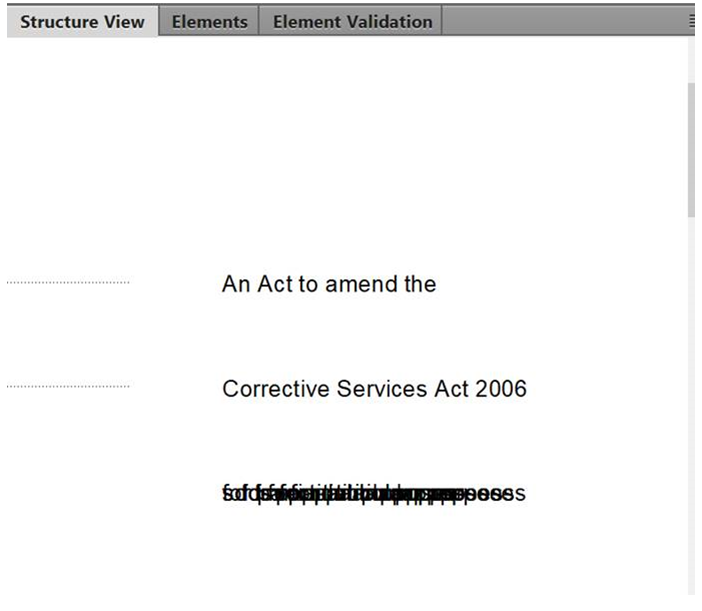
Clicking somewhere else and clicking back on the line fixes it.
Some window’s text is really tiny and remain unaffected when increasing Windows DPI scaling, such as this Insert symbol window:
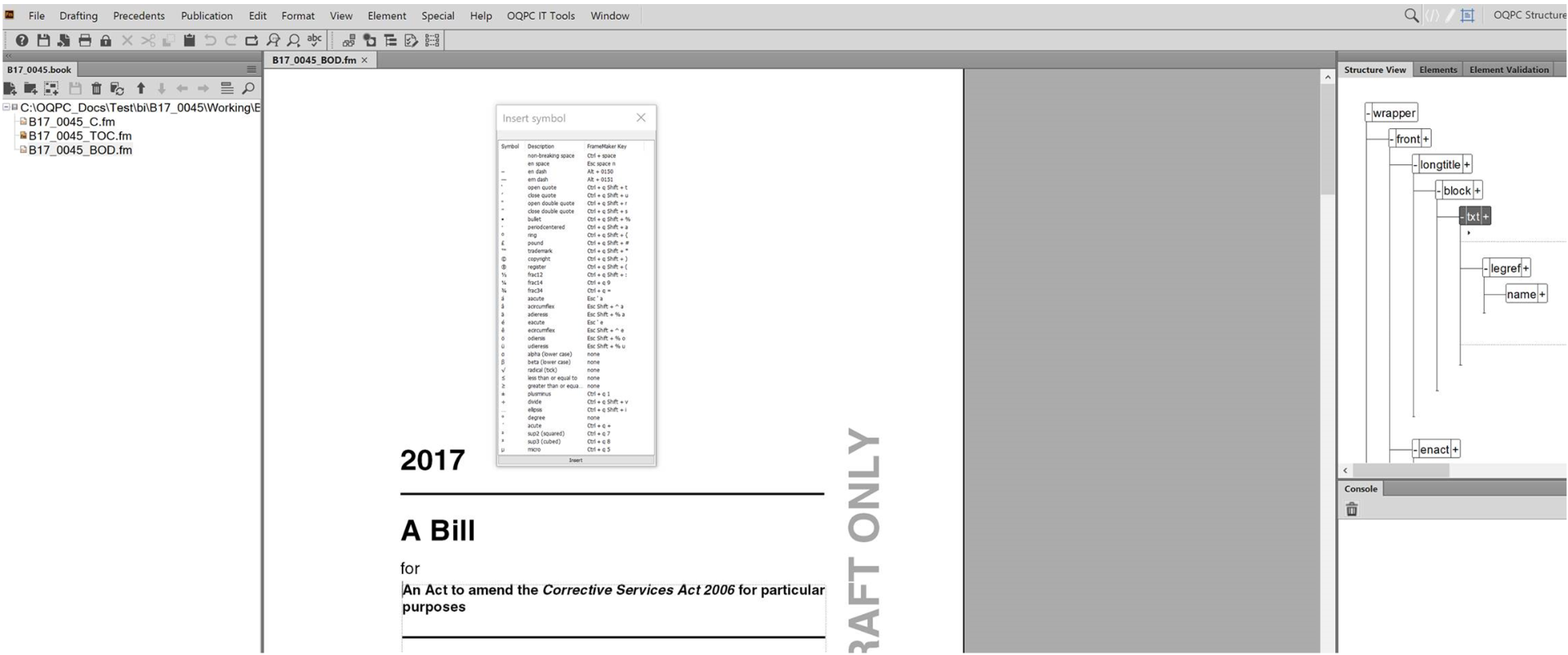
Also notice the FrameMaker icon next to File is really small.
These issues are resolved if I do the following:
- Right click FrameMaker.exe and go to Properties
- Click on Compatibility tab
- Check ‘Override high DPI scaling behaviour’ and select ‘System’ from the drop down.
- Click Ok.
However, although this resolves the above issues, fonts everywhere are terrible quality. They look like bitmap fonts scaled up:
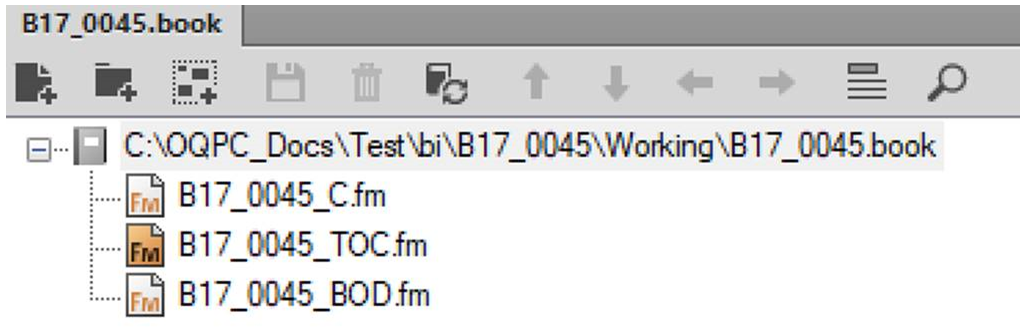
Compared to (without compatibility setting):
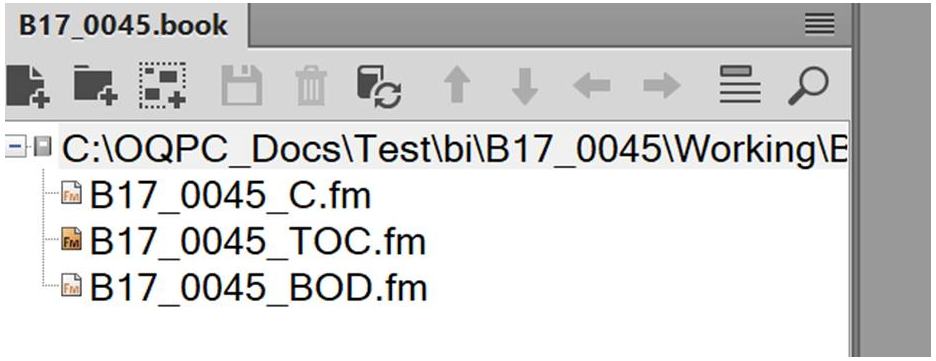
Is there a way to fix the above issues without turning on this compatibility setting? In particular, the letters jumbling in the Structure View is a show-stopper for us.
Copy link to clipboard
Copied
Have you applied all the FM2017 patches that have come out?
Copy link to clipboard
Copied
Your structure view issue is likely a screen refresh problem, one of those long-standing issues with FrameMaker.
While the structure view is active, does CTRL+L resolve the problem?
For the Insert Symbol pod sizing, I suggest you report this to the dev team by posting it to adobe.com/go/wish
Copy link to clipboard
Copied
I see you have a few "extras" running in FrameMaker...that Insert Symbol pod is cool, but is it a custom plugin?
If it is, you'd need to discuss the sizing with the creator.
Copy link to clipboard
Copied
I thought FrameMaker was up to date but apparently there is an Update 3. I've just installed it but the same problems persist. I cannot find a changelog anywhere on what has changed in Update 3.
The Insert Symbol pod was a bad example - it is indeed a custom pod. A better example would be the Element Catalogue pod. The text in this pod does not change size when you play with Windows DPI scaling.
The most pressing issue is the Structure View and it's jumbled text. Yes, pressing Ctrl + L does fix it, however this is not an acceptable solution for our users to have to constantly press Ctrl + L, and neither is clicking away. This is happening for every user on every device and is a major issue, as our users constantly work from the Structure View.
Copy link to clipboard
Copied
Agreed, I would like to see the refresh automated somehow. I suggest you post this and the Element Catalog (which is also inconsistently labeled and referenced within the interface) as bugs at adobe.com/go/wish.
While the engineering team often sees these posts, logging them officially gives the issues significantly more weight.
I'd also suggest broadcasting the bug report to your social circles (including this one), so that others can vote it up.
Copy link to clipboard
Copied
Copy link to clipboard
Copied
Hi,
thanks for reporting this and creating a ticket in Adobe Tracker. I can replicate the effect on my high-dpi screen as well.
We are actively looking into this now and keep you updated.
Kind regards,
Stefan Gentz
Copy link to clipboard
Copied
Great, thanks! Please keep me updated on the progress of this. We are rolling out FrameMaker 2017 to my workplace in 2 weeks, and I know this issue is going to frustrate a lot of people.


