How to insert rich media content in DITA and LwDITA documents
The latest release of FrameMaker allows you to easily insert rich media files in your documents. Whether you are working in FrameMaker, DITA (XML), or LwDITA document, you can easily import video and audio files. In case of structured documents, FrameMaker inserts the video/audio files using the valid elements. You don't have to go to the source code of your structured document to change or apply the valid element.
Simply use the menu and follow the file insertion process. FrameMaker does the rest of the job of adding your media files. These media files are also published “as is” in the PDF and Responsive HTML5 outputs.
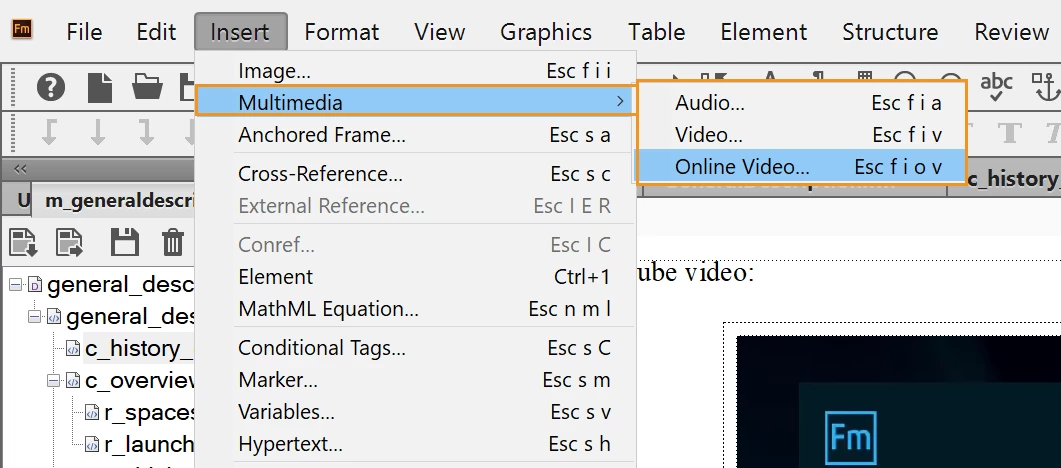
For more information, see Import audio, video, and 3D objects.
See a video on Inserting rich media with DITA.


