 Adobe Community
Adobe Community
- Home
- FrameMaker
- Discussions
- internal error 9004, 6919244, 9675646, 0
- internal error 9004, 6919244, 9675646, 0
internal error 9004, 6919244, 9675646, 0
Copy link to clipboard
Copied

Can anyone guide me step by step about resolving this issue. i have been unable to do so with the existing answers here on the forums.
Copy link to clipboard
Copied
your dictionary is corrupted - there's lots of posts on this topic; rename your Linguistics folder & FM will create a brand-new one when you start it up again.
Copy link to clipboard
Copied
Hi Jeff,
I tried renaming my folder, I am still getting the same error. HELP!
Copy link to clipboard
Copied
Did FM create a new one in its place?
Copy link to clipboard
Copied
Hi Jeff,
Yes, FM created a new linguistics folder but my problem was not resolved. I need an instant resolution, my product release is just around the corner and i cant seem to find a solution!
Copy link to clipboard
Copied
Hi Seemeen,
Please add some more info on the background of this error?
If there is any specific workflow that causes this? Are you working on files created in previous release, if yes, Try to upgarde them individually (by just opening and saving in FM10) and test again.
If Jeff's suggestion did not helped, I guess then the problem would be specific to some book/doc rather than Launch of FrameMaker?
Thanks,
Anjaneai
Copy link to clipboard
Copied
Hi Anjaneai,
I am using Framemaker 9. The workflow is fairly simple:
- I update my book
- I try printing it and I get the error!
I have renamed the linguistics folder. FM creates a new linguistics folder but I still get the error. I have also changed the location of my FM book from D to C drive. One strange thing to note is that if I reboot my system and try to generate a PDF from this particular book, it generates it, but if I try to generate it again during this session (without rebooting) I start getting the error , until I reboot again. Also, this is only happening with one FM book of mine. The rest are working fine. There is nothing out of the ordinary that I do with this problem striken book.
I request an instant resolution.
Copy link to clipboard
Copied
Jeff/Anjaneai
I have finally resolved the error. One of the frame files had a crash recovery file associated with it and it just wasn’t loading in FM. So I removed the original file, renamed the crash recovery file and added it afresh to my book ![]() .
.
Copy link to clipboard
Copied
hi Seeneen,
I am having same error "internal error 9004, 6919244, 9675646, 0"
could you please advise me
Copy link to clipboard
Copied
Hi,
I am having same error "internal error 9004, 6919244, 9675646, 0"
could you please advise me,
I m not able to open FM.
thanks in advance,
Ranga,
Copy link to clipboard
Copied
pandurangp26509383 - is this error happening when you launch FM by itself or when you try opening a book or document? Try starting up FM by itself and then test to see if it's the document's issue.
Copy link to clipboard
Copied
Its showing when I am starting application.
Copy link to clipboard
Copied
Ok, did you try renaming the Linguistics folder?
Copy link to clipboard
Copied
form below path right?
C:\Users\username\AppData\LocalLow\Adobe
i did change that name but its not working...
Copy link to clipboard
Copied
I'm thinking it's in the \AppData\Roaming\ folder
Copy link to clipboard
Copied
I checked that too, its not working:(
Copy link to clipboard
Copied
Are you seeing any messages that appear as FM starts up? That might give you clues as to where it's failing. Did this start happening all of a sudden? If so, what changed? If not, have you tried reinstalling FM?
Copy link to clipboard
Copied
its same screen as above;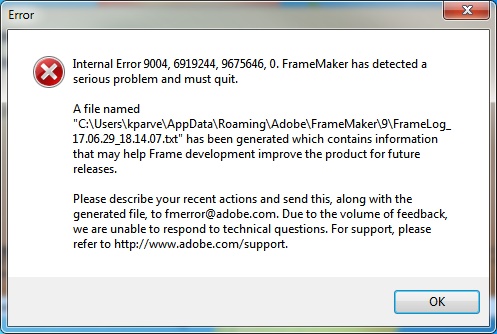
=== Header Begin ===
Internal Error: 9004, 6919244, 9675646, 0
FrameMaker 9.0.0 for Intel
Build: 9.0p196
Window System: MSWindows
Operating System: Windows NT 6.1 (major.minor.build: 6.1.7601 Service Pack 1)
Generated on: Wednesday, June 28, 2017 6:29:37 PM
To file: C:\Users\kparve\AppData\Roaming\Adobe\FrameMaker\9\FrameLog_17.06.28_18.29.37.txt
=== Header End ===
Copy link to clipboard
Copied
This the txt file we found on path..
Thank You!
Best Regards[sign1]
Copy link to clipboard
Copied
No, I meant before the error message appears - you will see various components of FM loading up as it starts up. The last one you see before the error occurs may give clues as to what's messing up.
Copy link to clipboard
Copied
You also seem to be running an early version of FM9 - try applying each patch from Adobe - FrameMaker : For Windows in turn to get up to the last p250 build.
Copy link to clipboard
Copied
Just this screen;
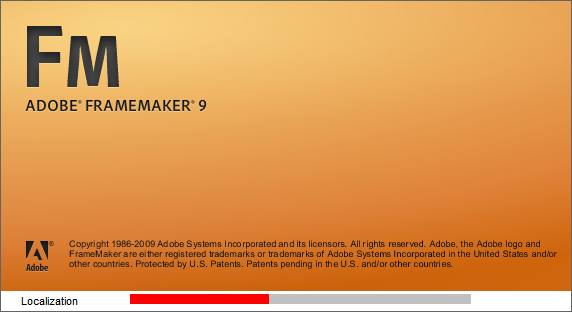
Copy link to clipboard
Copied
One of the other threads suggest checking that your default Windows printer is set to the Adobe PDF "printer" instance (& that you use the free SetPrint FM plug-in to have the Adobe PDF printer as your default inside FM, while using a "real" printer in Windows)
Copy link to clipboard
Copied
Still its not working
I did reinstall FM, also install all patches too...
but still showing same error:(
Copy link to clipboard
Copied
And your Windows default printer is set to the Adobe PDF printer before launching FM9? If this error just started happening, what's changed?
-
- 1
- 2
