Out-of-the-box translation support
The latest release of FrameMaker comes with an out-of-the-box support for the translation framework. Easily convert your FrameMaker book or a DITA map into XLIFF (XML Localization Interchange File Format) and share it with your localization vendor for easy processing. Once you have the translated files back, use the import feature to get the converted content back into FrameMaker. With a wide range of options to control what in included in your translation package, you have a better control over your content.
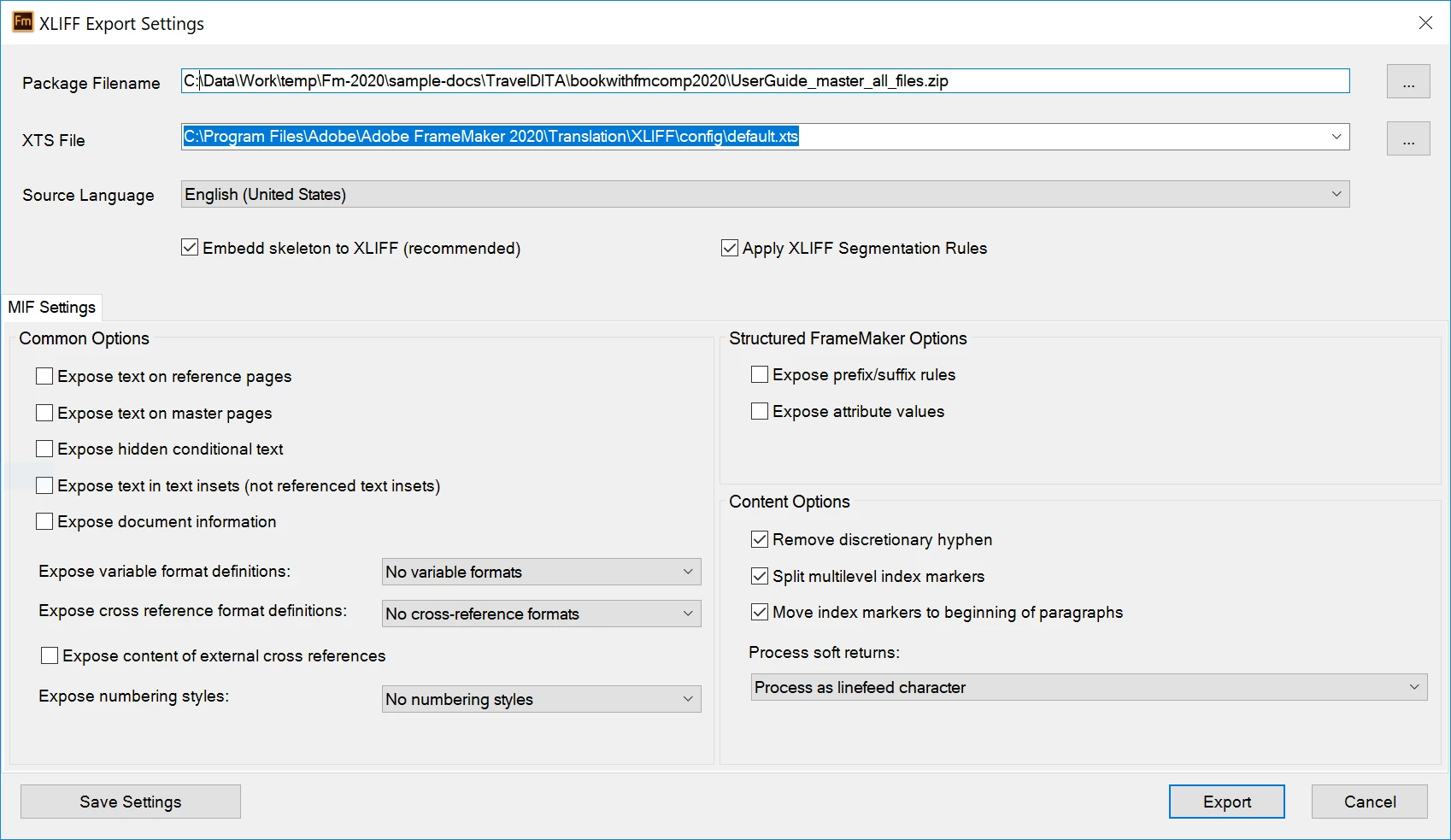
For more information, see Translation.
See videos on Out-of-the-box translation support and Pre-segmented XLIFF for easier translation.


