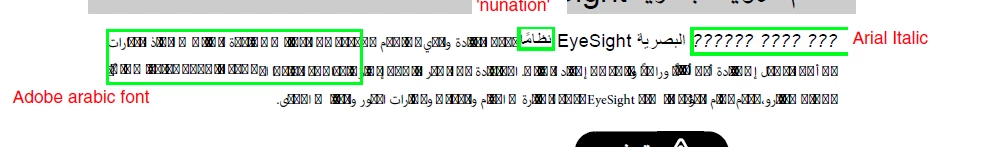Regarding Arabic language in Frame Maker
Regarding Arabic language in Frame Maker, I have a problem while using "Adobe Arabic" font, that problem arises when creating PDF files, the text corrupted and looks like boxes.
Another 2 problems while using "Arial" font,
The first one is, when using the 'Italic' function, it looks like (????) in the data and when creating PDF files.
The other one is, when using the 'nunation' marks, the letters which have such marks looks under the other letters level when creating PDF files.
So, what the reason for such problems or how can I solve them?