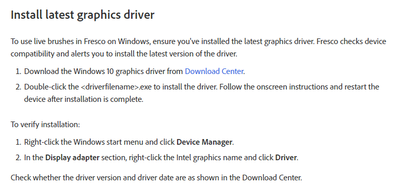Adobe Community
Adobe Community
- Home
- Fresco
- Discussions
- Adobe creative cloud says my windows 10 computer i...
- Adobe creative cloud says my windows 10 computer i...
Copy link to clipboard
Copied
I have a Windows 10 computer, with windows up to date, with an Nvidia GeForce GT 730 card, with the most recent Nvidia drivers. But I cannot install Fresco into my creative cloud, because it says my graphics card is not compatible. Why not? All I see in system requirments is an "Nvidia graphics cared"/
 1 Correct answer
1 Correct answer
In the system requirements for Fresco on Windows it says the Nvidia card has to support DirectX 12.1
https://helpx.adobe.com/fresco/system-requirements.html
I did a quick Google search and it's possible this is why Fresco won't work with your GT 730. Although the card supports DirectX 12, the feature level is only DirectX 11:
You could try making sure all the drivers are up-to-date as per this recommendation, but I'm afriad it may be that your graphics card really won't work for Fresco. 😕
...Copy link to clipboard
Copied
In the system requirements for Fresco on Windows it says the Nvidia card has to support DirectX 12.1
https://helpx.adobe.com/fresco/system-requirements.html
I did a quick Google search and it's possible this is why Fresco won't work with your GT 730. Although the card supports DirectX 12, the feature level is only DirectX 11:
You could try making sure all the drivers are up-to-date as per this recommendation, but I'm afriad it may be that your graphics card really won't work for Fresco. 😕
https://helpx.adobe.com/fresco/system-requirements/2022.html#graphics-driver
This is the link given for the Download Centre for Windows 10 graphics.
https://www.intel.com/content/www/us/en/support/products/80939/graphics.html
Copy link to clipboard
Copied
WOW! - thank you, thejanebradbury! I did some googling, but was not near as thorough as you! Thank you so much. I will check again driver, and the Direct X, but looks like Fresco just ain't gonna work with my card. If I do get it working, I will post again.
Copy link to clipboard
Copied
You're welcome, glad to have helped, even though it wasn't good necessarily good news. There has been a quiet shift recently in graphics cards and processors; my Windows 10 machine is also starting to feel the pressure, even though it's still quite powerful.
Copy link to clipboard
Copied
Hello @mark242415517utt,
Thank you for letting us know that the solution provided by thejanebradbury worked for you. We're glad to hear that your issue has been resolved. To help other users with similar problems, would you mind marking the answer as correct? We appreciate your contribution to the community. Let us know if you have any more questions or concerns. We're always here to help.
Thanks,
Anubhav