Answered
Drawing aid is skewed, cannot rectify
I have somehow managed to skew one of Fresco's drawing aids (the circle) and cannot rectify it/unskew it. See screenshot below. Has anyone else experienced this and/or know how to fix it? Thanks!
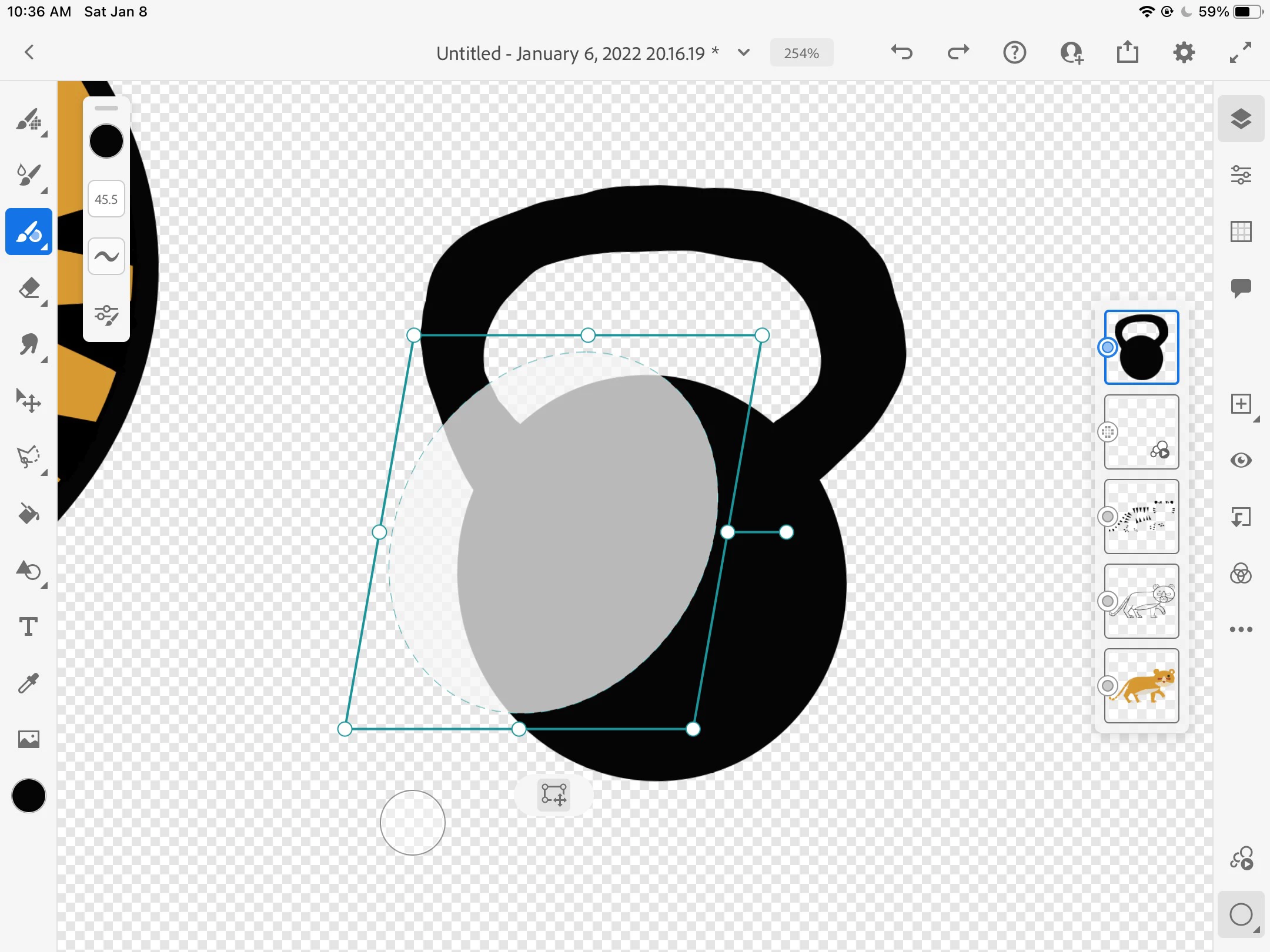
I have somehow managed to skew one of Fresco's drawing aids (the circle) and cannot rectify it/unskew it. See screenshot below. Has anyone else experienced this and/or know how to fix it? Thanks!
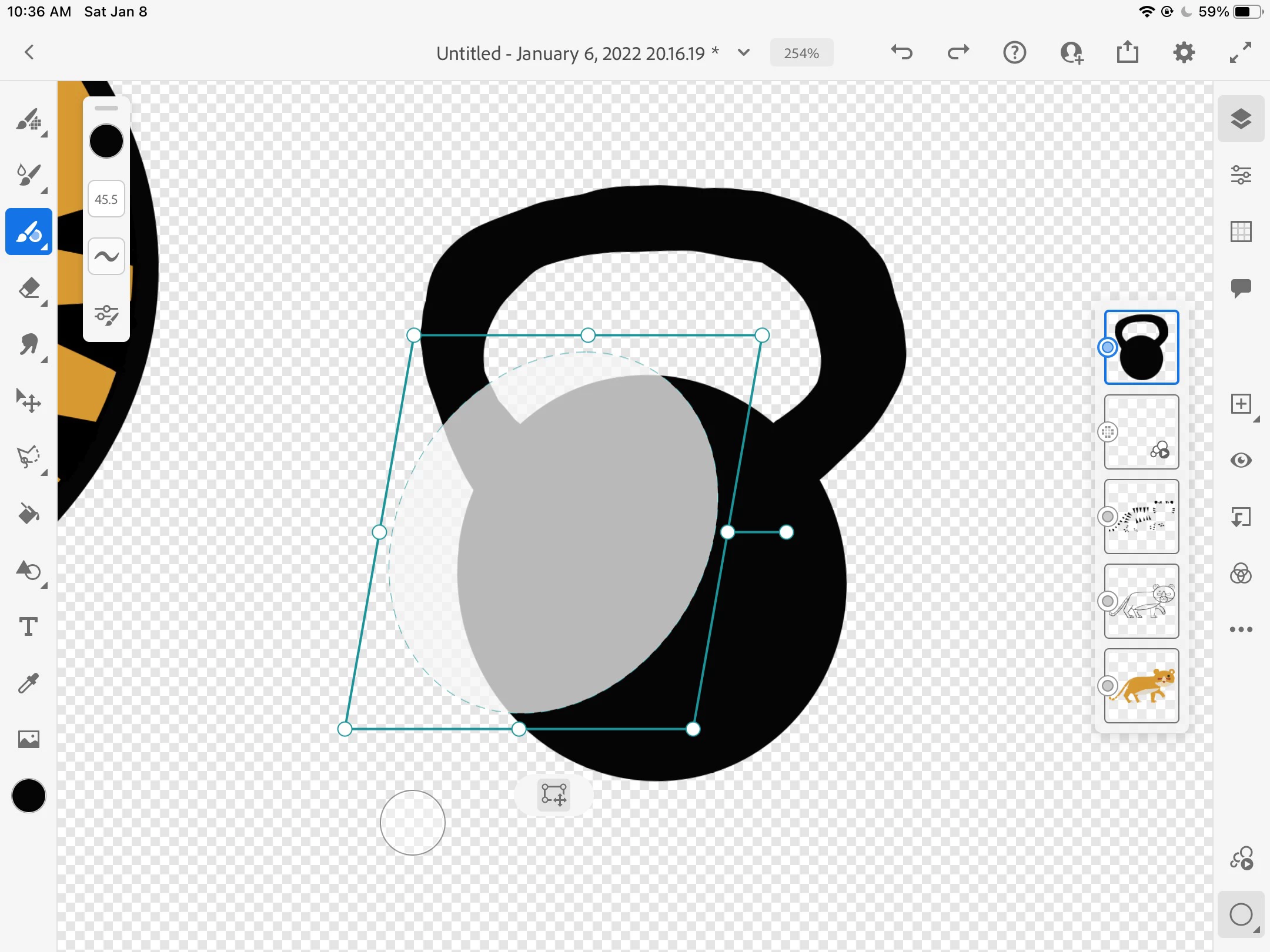
There is a suggested solution in this thread. I assume it should work for any shape. Try it out and let us know if it works for you.
Already have an account? Login
Enter your E-mail address. We'll send you an e-mail with instructions to reset your password.