Enhanced sliders with better speed & precise control - Fresco 3.7
Fresco 3.7 brings to you Enhanced slider options which will help you to work on any design or artwork with improved speed and precise control. You can now quickly change or reset the slider value by typing a number or dragging the slider.
1. Enter a numeric value in Slider for more precise control.
\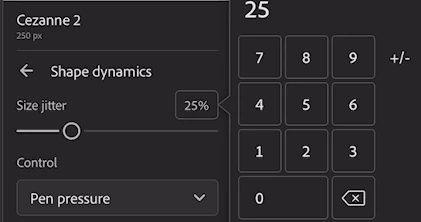
2. Incrementing or Decrementing the slider value by one can be done by one tap on the right or left side of the slider respectively as shown below:-
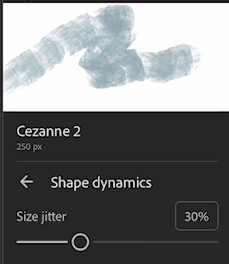
3. Double-tap the slider thumb to reset the slider back to its default state.
For more details about enhanced sliders, please click here .
To help us have focused discussions, create separate posts for feedback on this feature.
Thanks,
Vivek


