Free Transform Tool (iPad, iPhone, and Windows)- Fresco 3.8
Fresco 3.7 brings to you one of the most awaited features i.e "Free Transform Tool". While drawing any artwork, we make common mistakes related to aligning & adjusting objects. For a paper-pencil-based drawing, the only solution is to erase & redraw the unaligned objects in the right place. Fortunately, we do digital drawings on Fresco & the new "Free Transform Tool" will provide us an option to adjust & align the artwork properly. It helps us to easily apply transformations like scale, skew, perspective, and more.
You don't need to take such files to photoshop for curation anymore. As the new "Free Transform Tool" is available in Fresco now. It will act as a game changer in terms of such workflows for Fresco users.
Please refer the clip shown below showcasing the use of Free Transform tool in Fresco:-
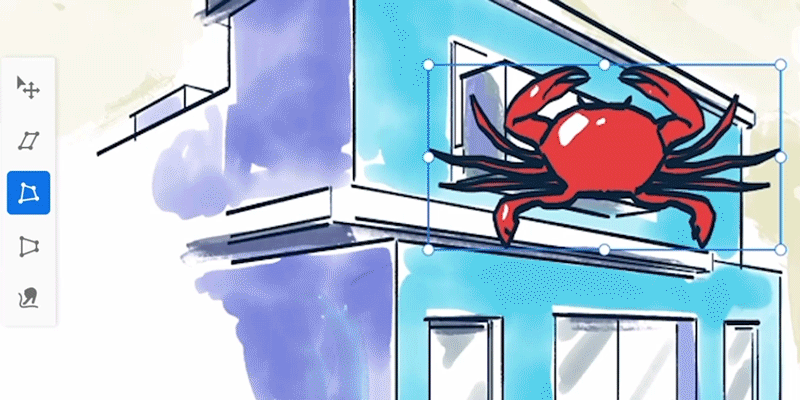
For detailed steps on "How to free transform an object", please refer to this link.
To help us have focused discussions, create separate posts for feedback on this feature.
Thanks,
Vivek


