Answered
Fresco on ipad
Can I change the contrast, saturation, etc on a selection? Or do . l r l need to convert the selection to a layer? If so how do I convert it?
Can I change the contrast, saturation, etc on a selection? Or do . l r l need to convert the selection to a layer? If so how do I convert it?
You will want to create an adjustment layer to change the appearance. Adjustment layers have a mask that can be used to isolate the adjustment to a designated area.
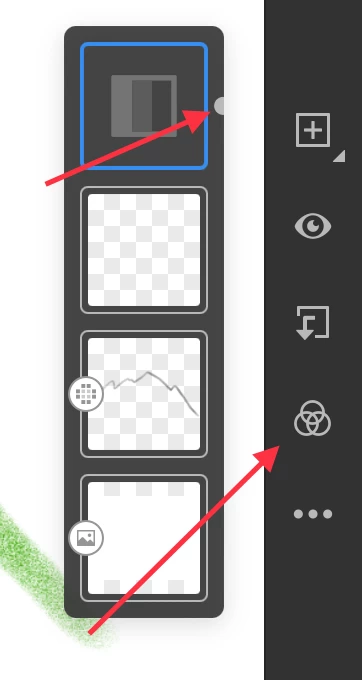
Already have an account? Login
Enter your E-mail address. We'll send you an e-mail with instructions to reset your password.