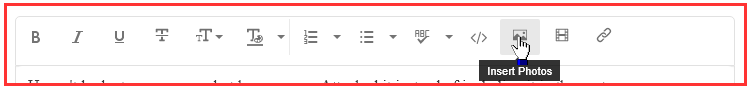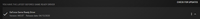Adobe Community
Adobe Community
- Home
- Fresco
- Discussions
- Re: Issues with HP Envy x360 15inch 2in1
- Re: Issues with HP Envy x360 15inch 2in1
Copy link to clipboard
Copied
Hi,
I recently purchased the HP Envy x360 15inch 2in1; I've been trying to get Fresco to work and I keep getting the not compatible message.
When I click on the more info and it lists the Envy as a compatible device it asks me to to check my drivers. I have updated both the nvidia and intel graphic drivers to the latest and am still unable to access the program.
Attached are screenshots of all the driver versions.
Any help would be greatly appreicated!
(Attachments Deleted by Moderator. Please included them In Line with the Text by using the Insert Photos icon in the Tool bar just about the Text entry area)
 1 Correct answer
1 Correct answer
Thanks a lot for the information. I can confirm it's not the GPU but your device is not yet enabled for running Fresco. Sorry for the confusion from our side.
Thanks,
Rohit
Copy link to clipboard
Copied
Hello L1eutenant,
Kindly share the dxdiag output for your system. Following are the steps:
- Type dxdiag in the search box
- Click on dxdiag Run Command
- Click Save All Information
Regards,
Rohit
Copy link to clipboard
Copied
Hi Rohit,
Thanks for the reply, I have attached the file to the original post as requested.
Thanks!
Copy link to clipboard
Copied
DO NOT ATTACH Screen Shots!!!!!!!
Place them In Line with the text of your post by using the Insert Photos icon in the Tool Bar of your post and or Reply.
Copy link to clipboard
Copied
I didn't realise we couldn't use attachments, why do they proivde the option?
I can add the photos again but how do i provide the dxdiag file since its not a picture and is way to long to copy and paste?
Copy link to clipboard
Copied
You can use Attachments for the files like that dxdiag file but right now it seem this forum system is broken and will not allow anyone to Download any Attached files.
But also there is another problem with the system. You can't Attach files to a Reply. Only to the Original post.
Can you Copy and past it? It is more than likely just a TEXT file and can be opened in any Text Editor.
Copy link to clipboard
Copied
EDIT: Removed DX text
Copy link to clipboard
Copied
Hi again,
As far as I can tell looking at the dxdiag file, It says im running dx12 and the requirements for fresco says 12.1?
I cannot for the life of me find anywhere to enable or download or get dx12.1?
Copy link to clipboard
Copied
I've been having the same issue with my HP Spectre x360 15. I just checked and mine is also DirectX 12. I'm wondering if this is the issue preventing me from installing Fresco now that they have added HP Spectre x360 15 on the compatibility list.
Update: I did a little research on the directx updates and according to Microsoft we will only be able to upgrade directx 12 to the latest version when Windows 10 has an update for the system. So I am assuming we have to wait for an update on Windows 10.
Copy link to clipboard
Copied
I just spent the last 30 mins on the support chat with Adobe, they say it's because we're running DX12 and need 12.1, they said to contact the GPU manufactures.
So in other words, Adobe has said it's compatible with these devices when in reality it's not actually compatible yet.... what a load of BS from Adobe
Copy link to clipboard
Copied
It's so upsetting, I've been waiting so long for it to be available for HP Spectre, I looked up if any of them had DX 12.1 but didnt find any. Hopefully they come out with a system update soon since it's the only way to get the latest DX version.
Copy link to clipboard
Copied
Hello GT_Photography,
Kindly share the dxdiag information of your system. Need it to validate something.
Regards,
Rohit
Copy link to clipboard
Copied
------------------
System Information
------------------
Time of this report: 4/26/2020, 10:02:11
Machine name: HP-SPECTRE
Machine Id: {ADCE7423-B94D-4844-A080-7C17F665C3D0}
Operating System: Windows 10 Home 64-bit (10.0, Build 18363) (18362.19h1_release.190318-1202)
Language: English (Regional Setting: English)
System Manufacturer: HP
System Model: HP Spectre x360 Convertible 15t-df100
BIOS: F.11 (type: UEFI)
Processor: Intel(R) Core(TM) i7-9750H CPU @ 2.60GHz (12 CPUs), ~2.6GHz
Memory: 16384MB RAM
Available OS Memory: 16126MB RAM
Page File: 7420MB used, 11520MB available
Windows Dir: C:\windows
DirectX Version: DirectX 12
DX Setup Parameters: Not found
User DPI Setting: 216 DPI (225 percent)
System DPI Setting: 240 DPI (250 percent)
DWM DPI Scaling: Enabled
Miracast: Available, with HDCP
Microsoft Graphics Hybrid: Supported
DirectX Database Version: 1.1.4
DxDiag Version: 10.00.18362.0387 64bit Unicode
------------
Copy link to clipboard
Copied
Hi there,
I think I am having the same problem with my HP Spectre, may I ask whether you ever found a solution please?
Thanks
Copy link to clipboard
Copied
I have not. I'm still waiting to get feedback on the situation. I'm assuming they're working on it.
Copy link to clipboard
Copied
Thanks a lot L1eutenant for providing the details of Graphics driver. Can you post first 10 lines of dxdiag.txt as well?
We have enabled Fresco for only few device models with HP Envy x360, HP Spectre x360. Please note there are different models with same name.
The GPU card is not a problem in your case and we are committed to bring support for additional device models in future releases.
Thanks a lot,
Rohit
Copy link to clipboard
Copied
Hi Rohit,
If you can provide some insight as the customer support guy on chat told me it was the GPU, after i had provided dxdiag information...
------------------
System Information
------------------
Time of this report: 4/25/2020, 17:26:11
Machine name: DESKTOP-A1DC6M4
Machine Id: {A9312ED8-0D90-45CA-8C29-776E658578FF}
Operating System: Windows 10 Home 64-bit (10.0, Build 18363) (18362.19h1_release.190318-1202)
Language: English (Regional Setting: English)
System Manufacturer: HP
System Model: HP ENVY x360 Convertible 15-dr1xxx
BIOS: F.05 (type: UEFI)
Processor: Intel(R) Core(TM) i5-10210U CPU @ 1.60GHz (8 CPUs), ~2.1GHz
Memory: 16384MB RAM
Available OS Memory: 16140MB RAM
Page File: 9650MB used, 9432MB available
Windows Dir: C:\windows
DirectX Version: DirectX 12
DX Setup Parameters: Not found
User DPI Setting: 120 DPI (125 percent)
System DPI Setting: 120 DPI (125 percent)
DWM DPI Scaling: UnKnown
Miracast: Available, with HDCP
Microsoft Graphics Hybrid: Supported
DirectX Database Version: 1.1.4
DxDiag Version: 10.00.18362.0387 64bit Unicode
Copy link to clipboard
Copied
Thanks a lot for the information. I can confirm it's not the GPU but your device is not yet enabled for running Fresco. Sorry for the confusion from our side.
Thanks,
Rohit
Copy link to clipboard
Copied
Are there any plans for Fresco to be made available on HP Spectres of this type?