[Licensing] Fresco on iPad - No access to sync storage location
Hi, I am the Tech Coach for a MS. My students have Adobe licenses and have downloaded Fresco to their iPads, but when they go to log in, they get an error saying "This account does not ahve required access to a sunch storage location". When I log in on the same device, it works fine.
They have all activated their Adobe licenses through Adobe.com on their laptops. We are a Microsoft365/Apple school and student files are synched to OneDrive.
There was another recent thread that said to sign into their Adobe accounts, go to Account and Security>Sign-in and Security and deselect "select my profile", but we do not see that option.
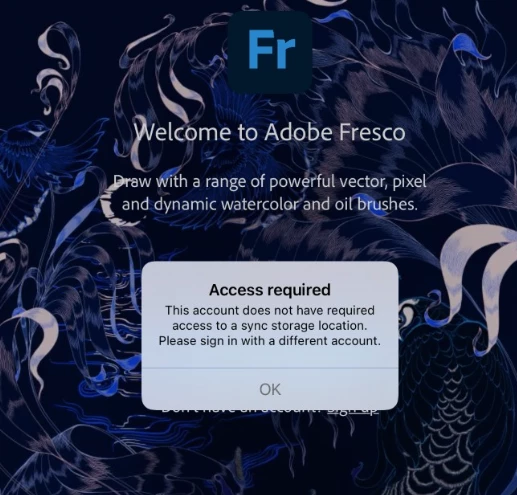
[Renamed by Mod]
