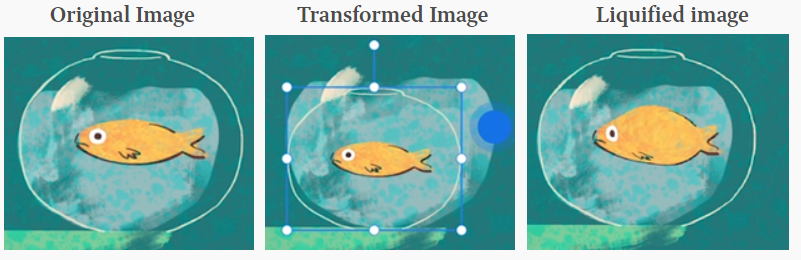Adobe Community
Adobe Community
- Home
- Fresco
- Discussions
- Liquify tool:- Add effects to your artwork
- Liquify tool:- Add effects to your artwork
Liquify tool:- Add effects to your artwork
Copy link to clipboard
Copied
Fresco 3.6 brings to you the "Liquify tool" which is going to help you add several effects to your artwork like a cakewalk. If you have used Photoshop in the past then you might already know the power of Liquify tool.
Before we will move forward, you might have a question, why do we need Liquify tool in Fresco when we already have the Transform option available? The below picture will answer your query:-
The above set of images clearly depicts that while using the default transform tool the complete image is getting impacted because we control it via corners. However, while using Liquify tool, we have just used the Bloat effect on the stomach of the fish without impacting the remaining image. Similarly, liquify tool provides us with a lot of other effects which help us to enhance our artwork.
How to access Liquify tool:-
1. Open your artwork & go to the "Transform tool"
2. Click on the liquify tool icon:-

3. Select the desired effect from the mini toolbar of liquify tool:-

Warp, Reconstruct, Twirl, Pucker, Bloat & Push are the various effects available under Liquify tool.
We can also use Brush Size, Brush Density, Brush Pressure & Brush Rate filters after applying the liquify effects to modify the artwork.
The below video demonstrates a glimpse of Liquify effects in action:-
Note:- Fresco 3.6 provides this feature on iPad device only.
For more details about liquify effect, see this article.
To help us have focused discussions, create separate posts for feedback on this feature.
Thanks,
Vivek