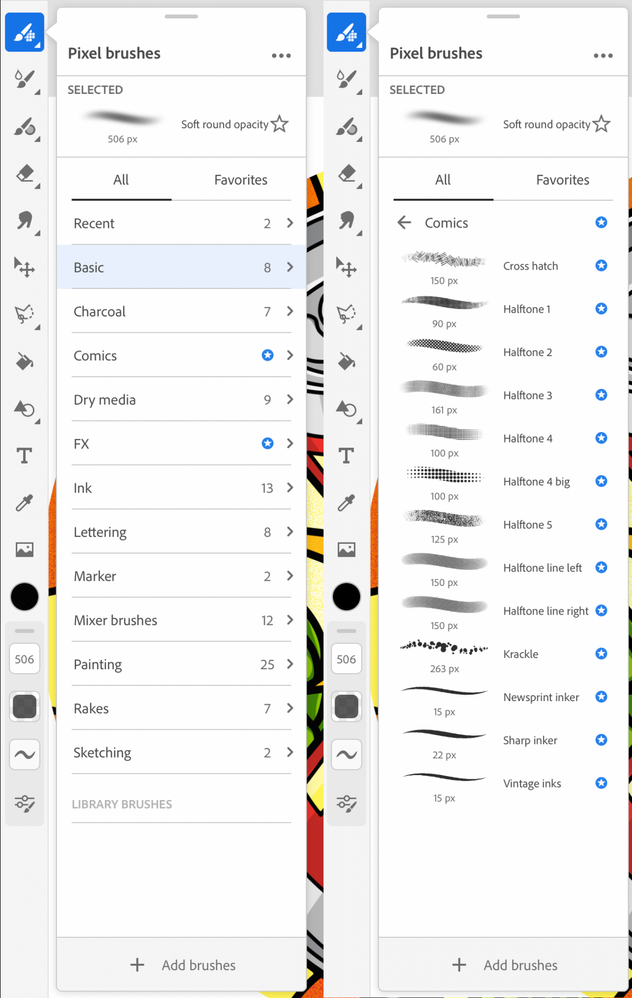Adobe Community
Adobe Community
- Home
- Fresco
- Discussions
- Re: Some brushes not working in paid version
- Re: Some brushes not working in paid version
Copy link to clipboard
Copied
Hi. I have Fresco listed as included in my paid plan but there are a few brushes that are still starred as if I'm working with an unpaid version. Do you need to upgrade on top of already having a full adobe subscription?
Thanks!
 1 Correct answer
1 Correct answer
Hello @DROCKARTS,
Sorry for the late response. I hope the problem is resolved by now. If not, kindly sign out of Fresco, sign in with your company account, and check if it works.
If the issue persists, kindly contact your IT team. They will be able to check this on their end.
Looking forward to your response.
Thanks,
Anubhav
Note: Marking correct for visibility.
Copy link to clipboard
Copied
Can you include a screenshot so we can see what you mean, I've not seen starred brushes unless they have been tagged as favourites. Are you referring to the iPad or Desktop version?
Have you tried uninstalling and reinstalling, making sure you're signed into your full subscription accoun?.
Copy link to clipboard
Copied
Thanks for your response! Screenshots of the library and individual brushes... Upon selecting anything starred I get prompted to upgrade. I've restarted my iPad and tried logging out and in of my adobe account several times.
Copy link to clipboard
Copied
Where do you see Fresco listed as part of your plan? What kind of plan do you have? Sign in to your account at adobe.com to confirm it there. Make sure to use the same sign-in credentials you use to sign into Fresco on your device.
Is it possible you are signing into Fresco with a different login? Are you using Fresco for Windows or iPad?
Copy link to clipboard
Copied
Hello @DROCKARTS,
Sorry for the late response. I hope the problem is resolved by now. If not, kindly sign out of Fresco, sign in with your company account, and check if it works.
If the issue persists, kindly contact your IT team. They will be able to check this on their end.
Looking forward to your response.
Thanks,
Anubhav
Note: Marking correct for visibility.
Copy link to clipboard
Copied
Yeah, sometimes with situations like that, you have to sign out and back in.
Copy link to clipboard
Copied
Hello,
Did you ever find a soultion to this? I am having the same issue with some of my students accounts.